-
Getting Started
-
User Interface
-
Data
-
Columns
-
Variables
-
Commands
-
Layout settings
-
Customize
-
Functions
-
Exporting
-
Scripting
-
Beta
-
Versions
-
Join the Community
Installation Guide
DataGraph is a native macOS application. DataGraph requires macOS 10.9 or later. DataGraph can be downloaded from our website or from the macApp store.
Downloading
The following instructions apply to DataGraph downloaded from here.
When you download DataGraph, the file DataGraph.dmg will be in your Downloads folder. Double-click the file to see the following folder. Drag the file DataGraph.app into your Applications folder.
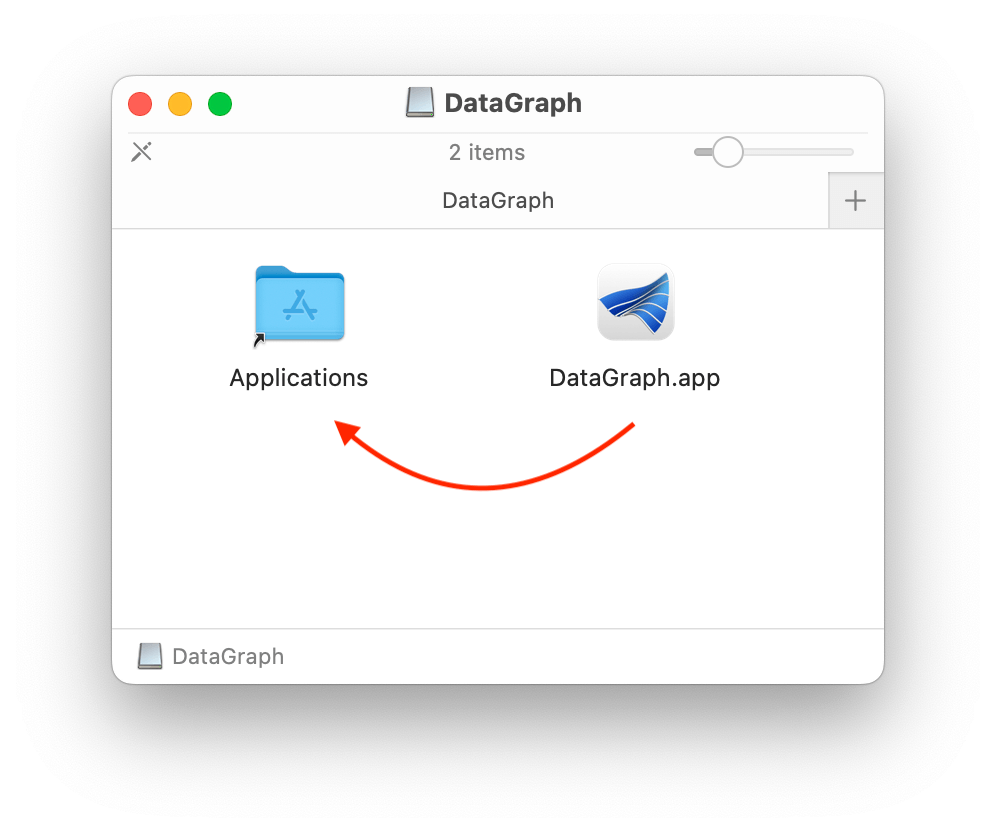
NOTE: DataGraph can run for the Downloads folder but we do not recommend that approach.
Registration
Open DataGraph using LaunchPad or drag the icon from the Applications folder to the Doc to easily access the program.
A registration window will open. Enter your email, name, and optional information about yourself. Click the first Submit.
A notification will confirm that your request was successful.
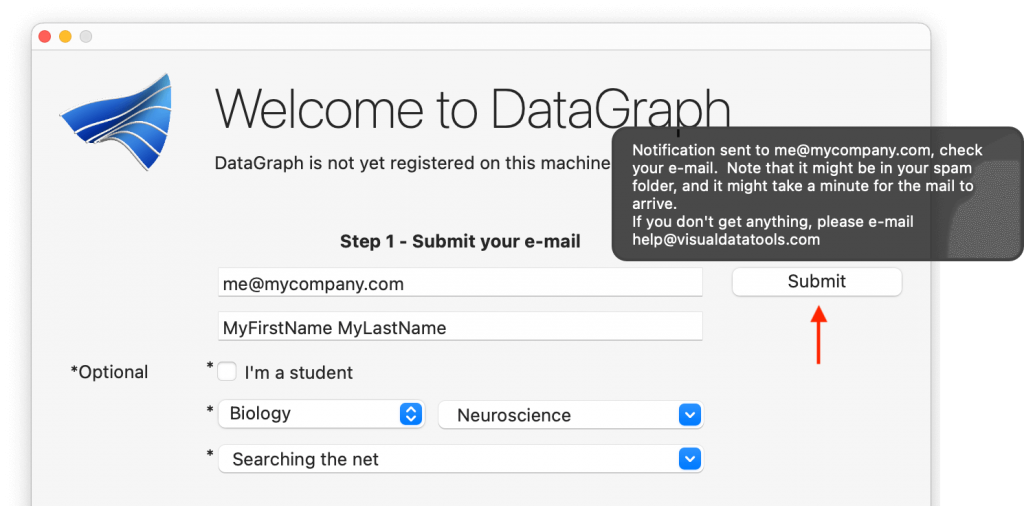
Next, check your email for a registration code. Paste the code into the entry box and hit the bottom Submit button.
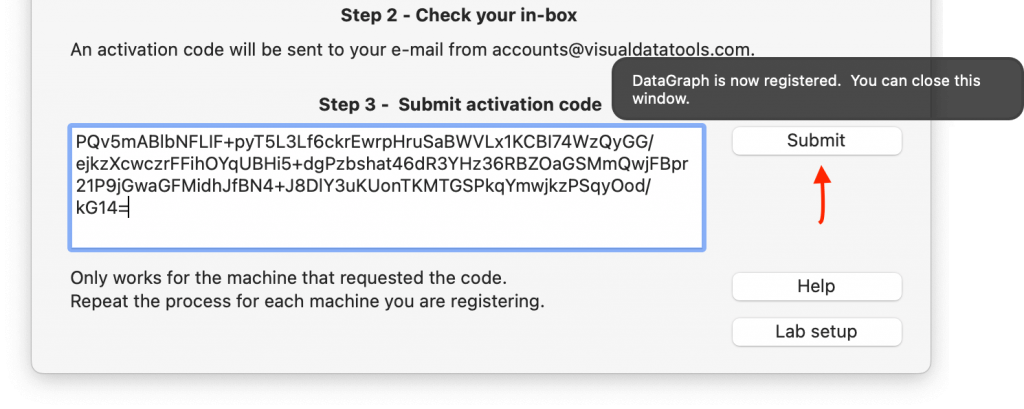
If you have not purchased a license, the program will give you a seven-day trial.
If you purchase a license during your trial, you will not need to reinstall it. The program will automatically register your license, assuming you purchase using the same email.