Example Files
DataGraph gives you access to an online repository of example files. The example window opens at startup or by using File > On-line examples (⇧-⌘-N).
Examples files are a starting point for a new file. They are also intended as learning tools. New examples are uploaded all the time, often in response to user questions.
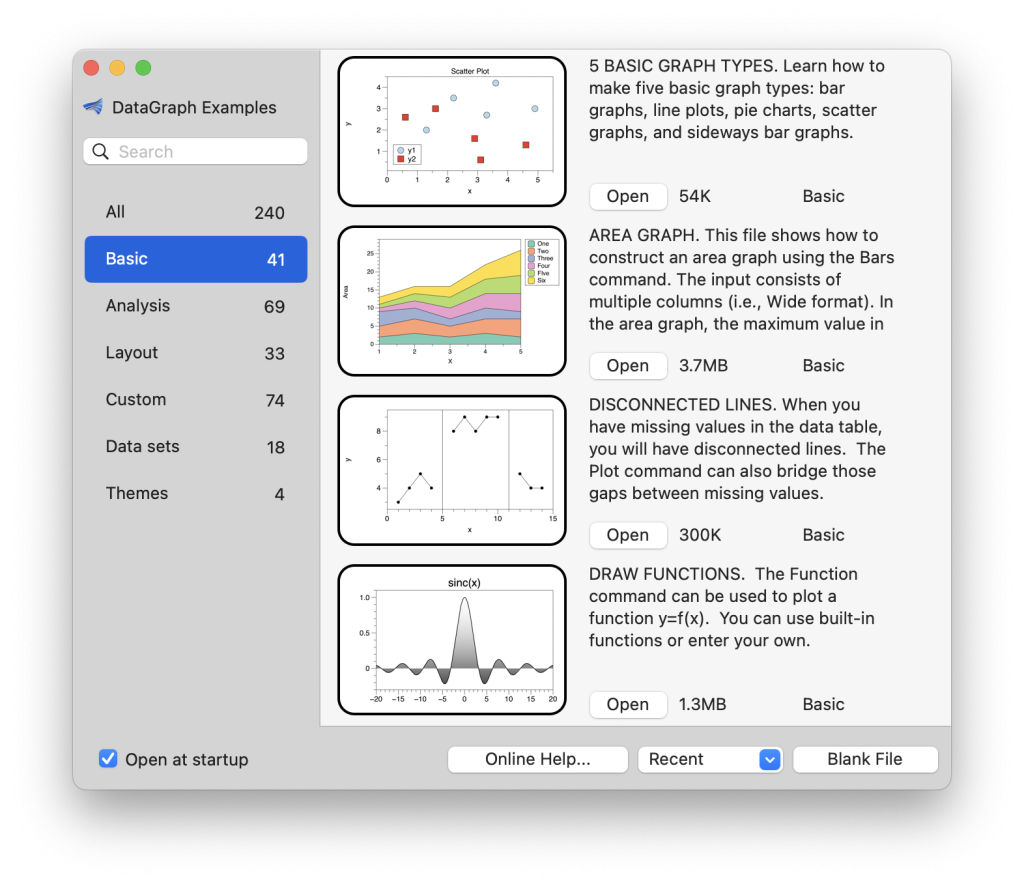
Open Files
When you click the Open button for a file, the file is downloaded to your computer. A copy of the file is opened as a new untitled document. You are free to use and modify these files.
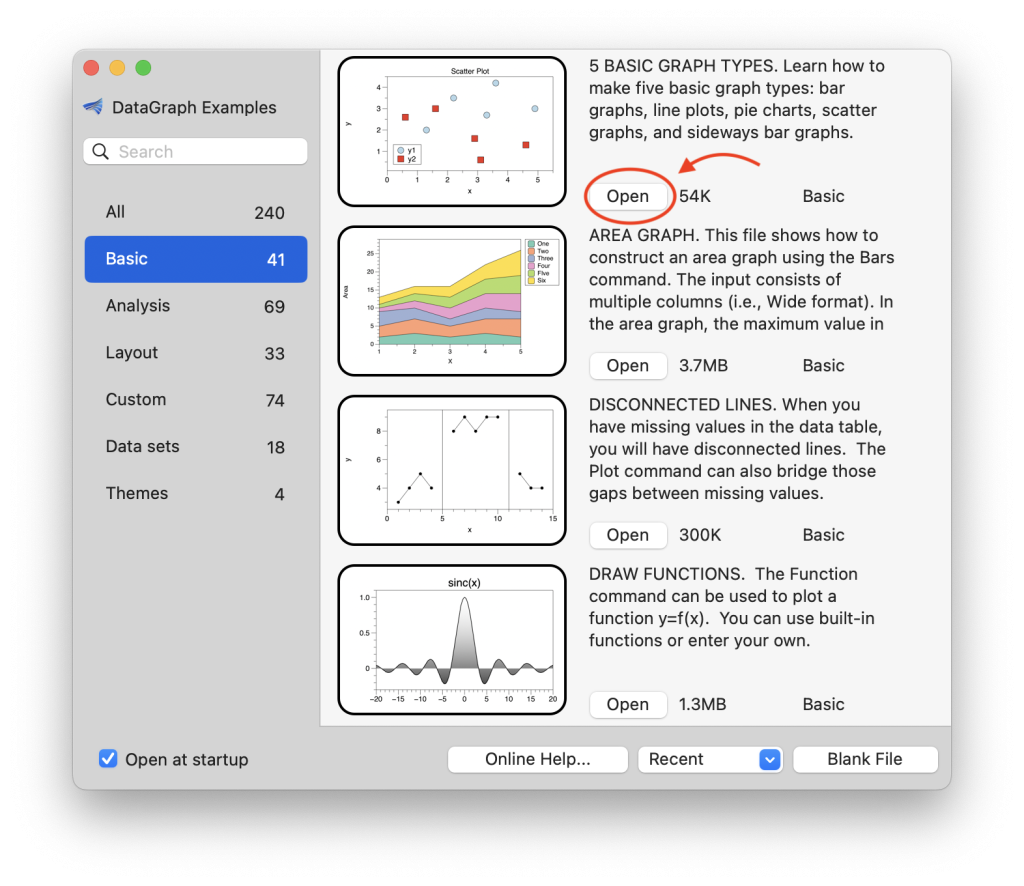
You can also create a new blank file.
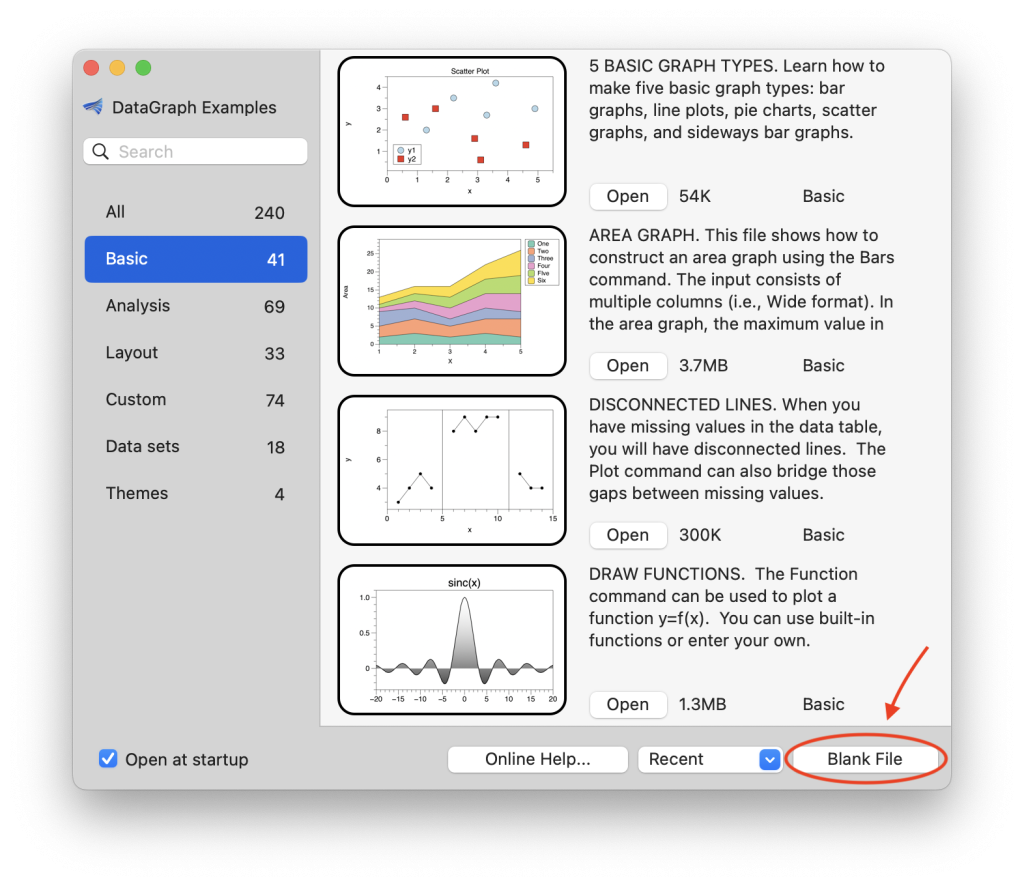
Search Bar
Search for graphs of a particular type. For example, here the search bar is used to locate all files with “ternary” in the description. In some cases, you will find multiple examples for different graph types with varying options and complexity.
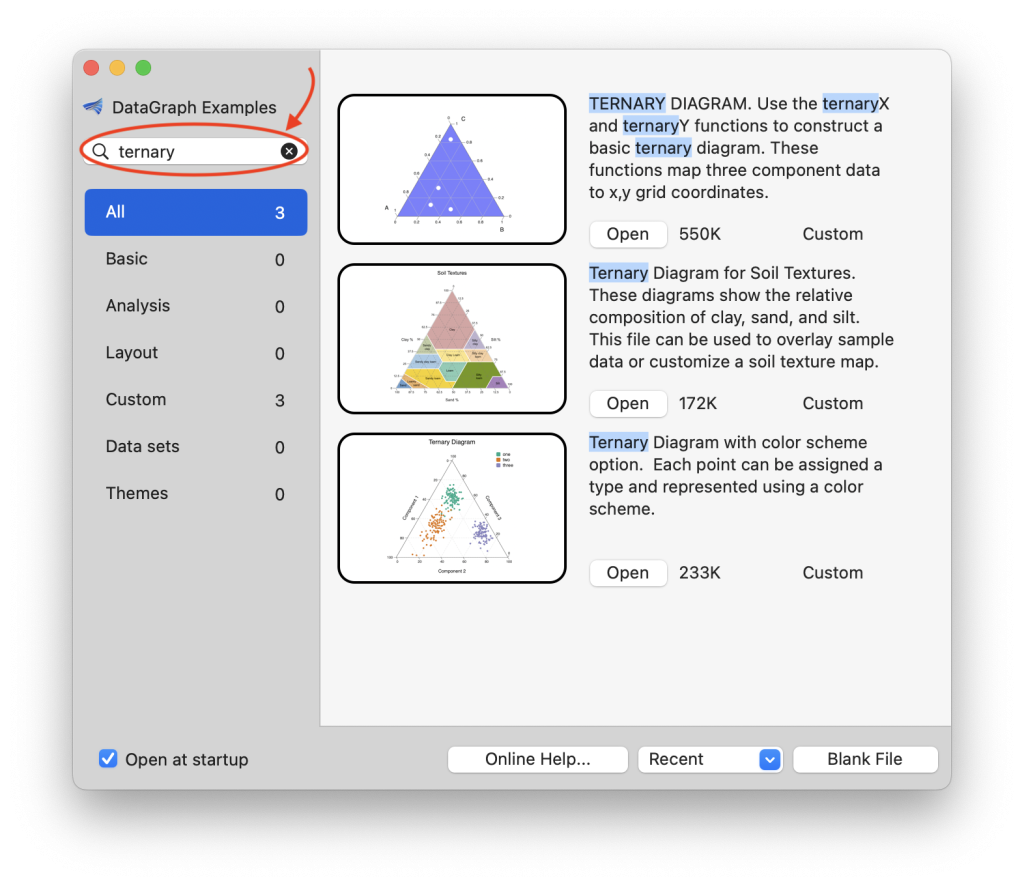
You can also filter by category:
- Basic – basic graphs such as lines, bars, and pies
- Analysis – curve fitting and summary statistics
- Layout – split graphs, panel graphs, double axes
- Custom – waterfall, spider graphs, ternary plots, etc.
- Data sets – files with larger datasets with a series of graphs
- Themes – files where the layout has been customized
Graph Types
DataGraph is not a program with predefined graph types. Instead, it offers 25+ drawing commands to create custom graphs. Each command has many options, and you can layer multiple commands for complex graphs.
Watch the webinar series to learn about basic graphs, data analysis, layout options, and custom graphs.