DataGraph
-
Getting Started
-
User Interface
-
Data
-
Columns
-
Variables
-
Commands
-
Layout settings
-
Customize
-
Functions
-
Exporting
-
Scripting
-
Beta
-
Versions
-
Join the Community
Print
DataGraph 4.6
Updated
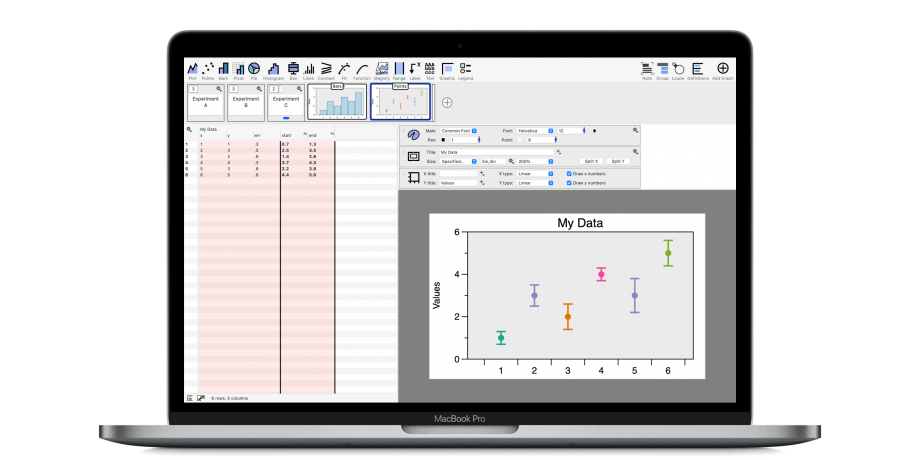
Released October 14, 2020 – Thank you to all of our users that send us feedback, ask questions on the forum, and drive us to make the program better!
Here is a summary of features and improvements in DataGraph 4.6:
New!
- Graph Groups
- Present from Zoom
- Connect to R scripts
- Ternary Functions
- Data Locking Mechanism
Improved!
- Transparency for the Color scheme variable
- Slider range set using other variables
- Import netCDF arrays
- Export JPEG2000 file formats
- Drag and Drop of Graph Thumbnails
- Quickly Compute the sum of squares
Fixed!
- Fixed an issue in the pivot command not reporting the type properly for date columns in the flattened row/column.
- Fixed visual flaws in the Connect command for large pixel widths.
- Lots of nips and tucks, here and there.
Learn more about key updates in What’s new in DataGraph 4.6
On This Page