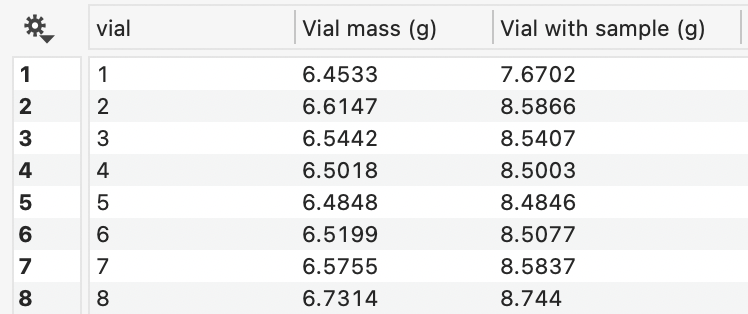-
Getting Started
-
User Interface
-
Data
-
Columns
-
Variables
-
Commands
-
Layout settings
-
Customize
-
Functions
-
Exporting
-
Scripting
-
Beta
-
Versions
-
Join the Community
How to Enter Headers
When you import data, DataGraph will analyze the first row to determine whether or not it contains column tittles, also known as a header row.
If the columns headers are not assigned properly, you can manually enter them or automatically populate the column headers from any row in your data table.
Use Row for Titles
For example, below is some pasted data where the second row in the data table contains the column headers.
NOTE: Since most of the data in these columns are numerical the data was imported as number columns, resulting in all non-numeric data being shown as red.
To set the row entries to the column headers, hover your mouse over row.
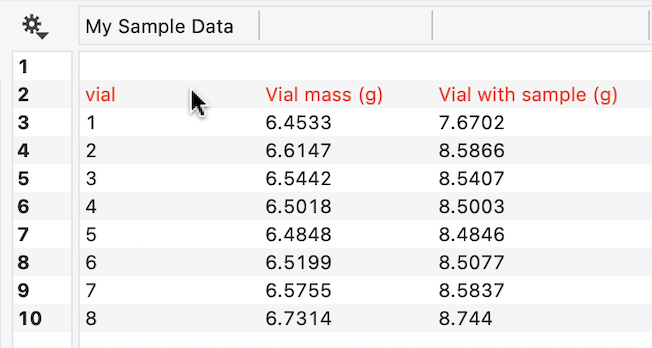
Then control-click to reveal the context menu. Select ‘Use row for column tittles.’
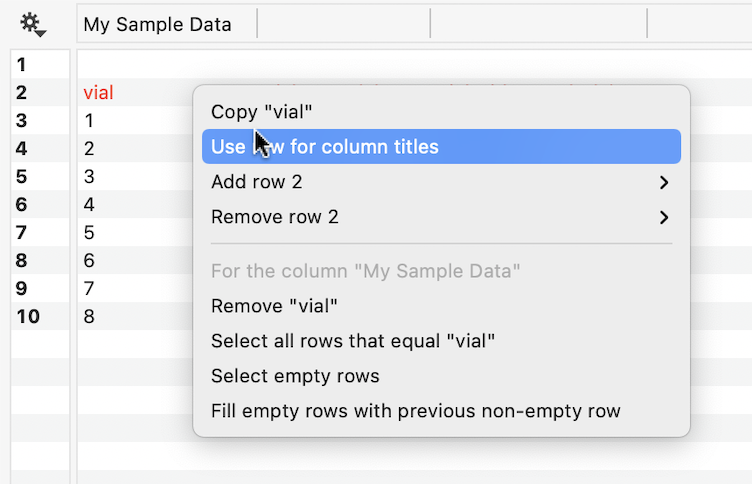
This will populate the header.
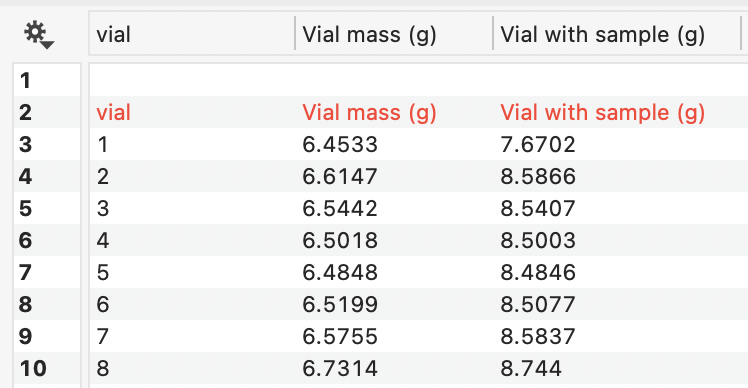
You could plot the data and perform calculations with the text in the data table, but to clean your table up, highlight the rows you don’t need.
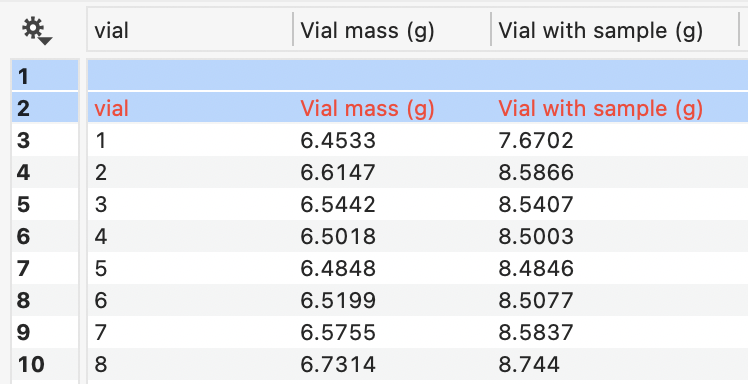
Then, hit the Delete key to remove.