-
Getting Started
-
User Interface
-
Data
-
Columns
-
Variables
-
Commands
-
Layout settings
-
Customize
-
Functions
-
Exporting
-
Scripting
-
Beta
-
Versions
-
Join the Community
How to Fill with Previous
A common way of organizing data in tables is with subheadings, where only the first row of a section has the subheading listed. This format can make it easy to view data and may be appropriate for presentation, but to filter or sort data properly, each row entry should be populated.
For example, here is a table containing three groups of data labeled “Control,” “Exp1.” and “Exp2.” Only the first row shows the series name.
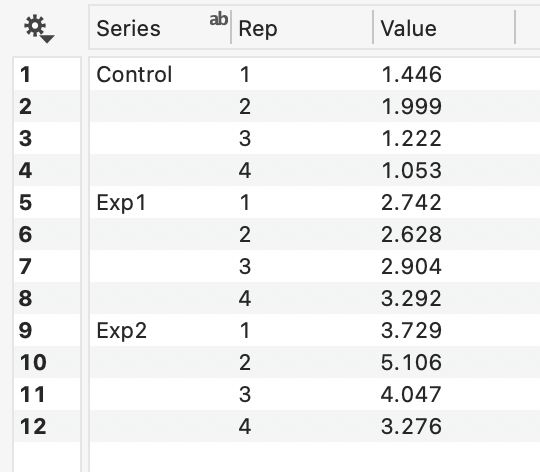
DataGraph has an automated action to fill these entries quickly.
Data Side Panel
To fill the entries of a column with a previous value from the data side panel:
- Click the gear menu on the column object.
- Select “Fill empty rows with previous non-empty row.”
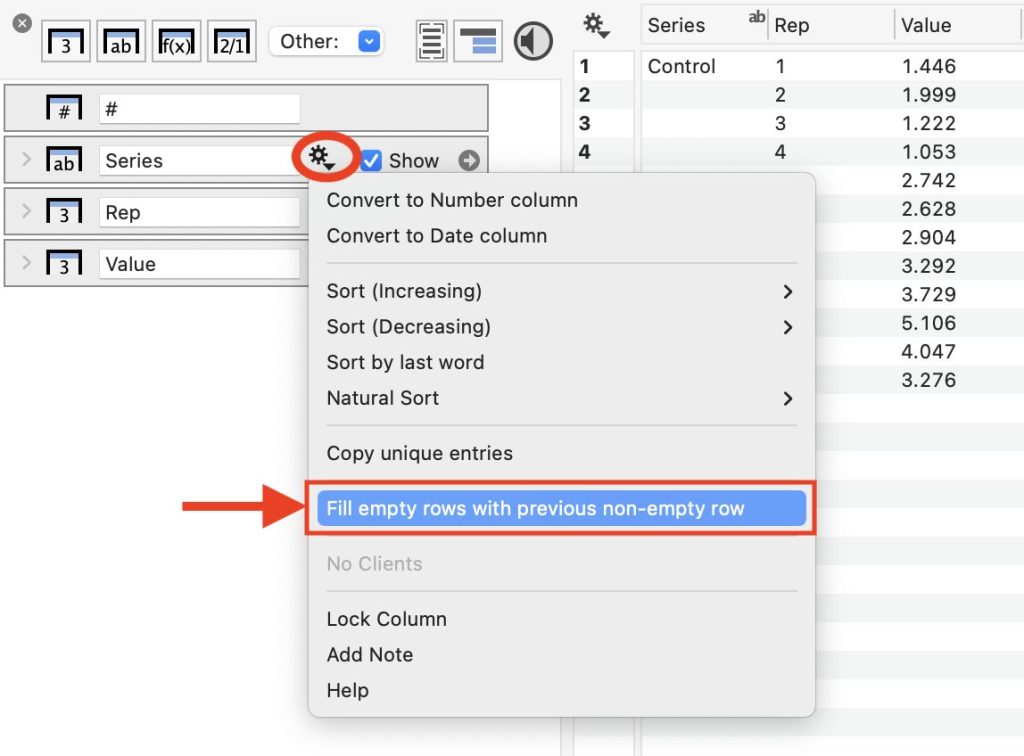
Here is the result, where the column “Series” has an entry in every row.
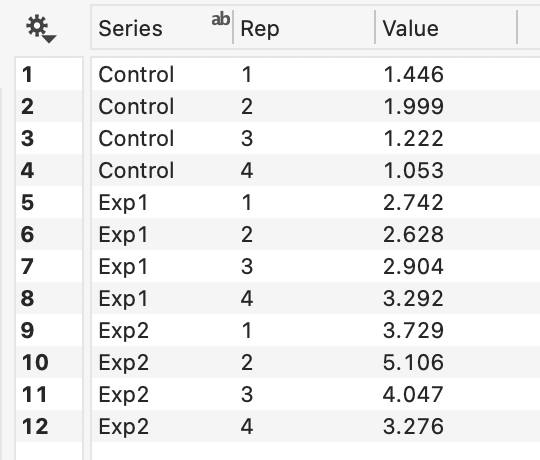
Data Table
To fill the entries of a column with a previous value from the data table:
- Hover your cursor over the column.
- Control-click to open a pop-up menu.
- Select “Fill empty rows with previous non-empty row.”
The rows will be filled with the prior value. The new values will extend down to the last row shown, based on the longest column in the data table.
Demo: Watch the process of filling the leftmost column with the subheadings.
You can select a column with any data type: text, numbers, or dates.