DataGraph
-
Getting Started
-
User Interface
-
Data
-
Columns
-
Variables
-
Commands
-
Layout settings
-
Customize
-
Functions
-
Exporting
-
Scripting
-
Beta
-
Versions
-
Join the Community
Print
Version 5.0
Updated
Released February 14, 2022
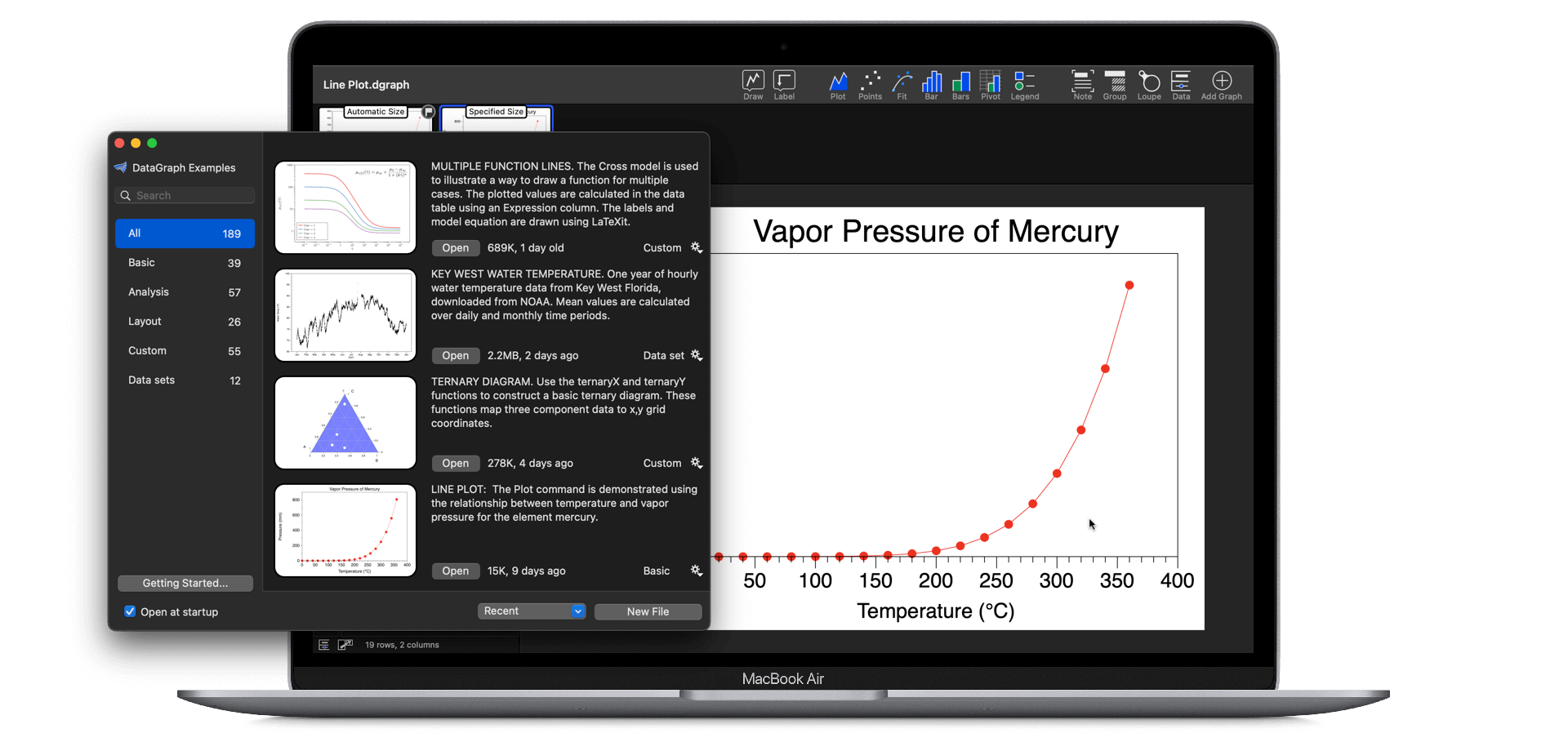
Summary
- Updated Examples Window makes it easy to find graphs by category.
- New Toolbar Icons give easy access to all the drawing commands.
- Create your own Function Library and share it with other users.
- Export notes into Excel documents when exporting data.
- Hide or Show multiple columns at once.
- Scale a group of numerical columns.
- Draw Ellipses with the Region command.
- Import 4D arrays from NetCDF files.
- Other Improvements and fixes throughout.
Learn more about key updates in What’s new in DataGraph 5.0.
On This Page