-
Getting Started
-
User Interface
-
Data
-
Columns
-
Variables
-
Commands
-
Layout settings
-
Customize
-
Functions
-
Exporting
-
Scripting
-
Beta
-
Versions
-
Join the Community
From Command
The DataGraph drawing commands not only display data, they can also perform a variety of calculations, depending on the particular command.
Using the From Command column you can:
- Extract values “from a command” to the data table, and
- Use the values in other graphs or calculations.
Create a From Command column from the column list OR using shortcuts directly from the commands.
Create using Shortcuts
The fastest way to extract data using a From Command column is to use built-in gear menu shortcuts, from a command that analyzes or processes data (See list of commands).
Step 1: From the command, click the gear menu.
Step 2: Select Extract as Column and choose from the list of available parameters.
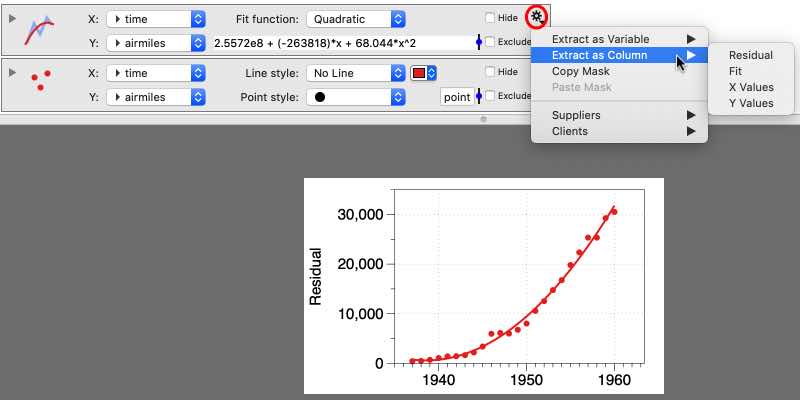
This will create an entry in the column list and add it to the data table.
Create from Scratch
Step 1: Select From Command from the Other drop-down menu.
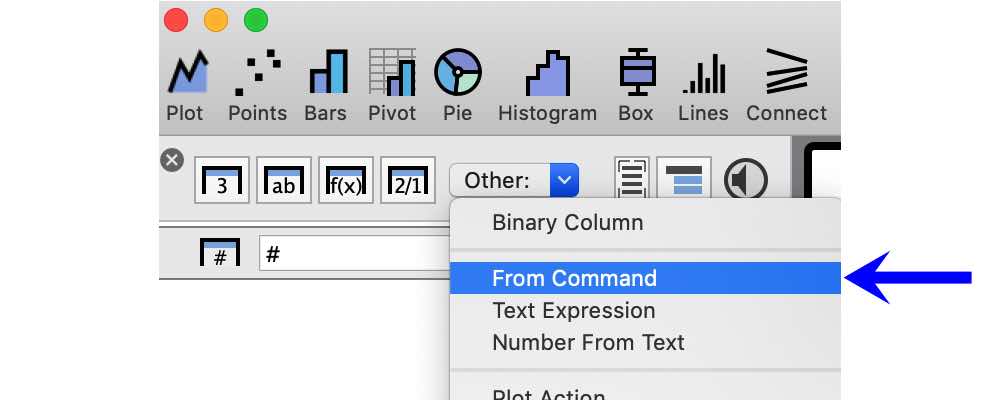
This creates an entry in the column list.
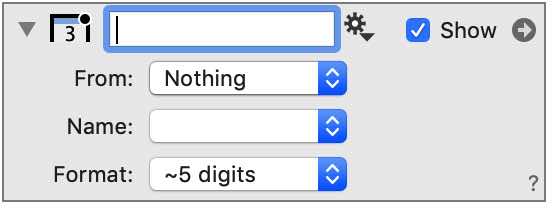
Step 2: Select the command using the From menu.
Step 3: Select the parameter or values you want to extract using the Name menu.
Example
The residual from a Fit command is plotted using a From Command column type.