DataGraph
-
Getting Started
-
User Interface
-
Data
-
Columns
-
Variables
-
Commands
-
Layout settings
-
Customize
-
Functions
-
Exporting
-
Scripting
-
Beta
-
Versions
-
Join the Community
Print
How to Move Rows of Data
Updated
To move one or more rows of data:
Step 1: Select the rows.
Step 2: Click and drag the curser to the left or right.
Step 3: Drag and Drop the rows as needed.
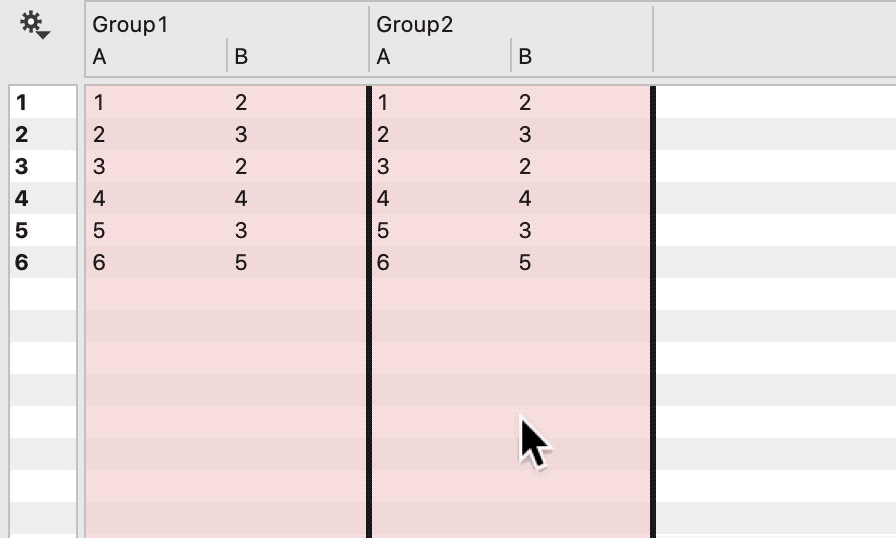
If you have hidden rows or groups, DataGraph will confirm whether to also move the rows in the hidden columns, similar to when you are deleting rows.
On This Page