LaTeX Fonts
LaTeX is a document preparation system popular in academia, especially in math and physics, for writing articles for publication. For articles written using LaTeX, one common problem is that the graphics will have a different font style than the main text.
In DataGraph, we solve this problem by including a LaTeX option, allowing you to convert all the fonts in a graph (e.g., labels, titles, … ) to a LaTeX font, with one setting.
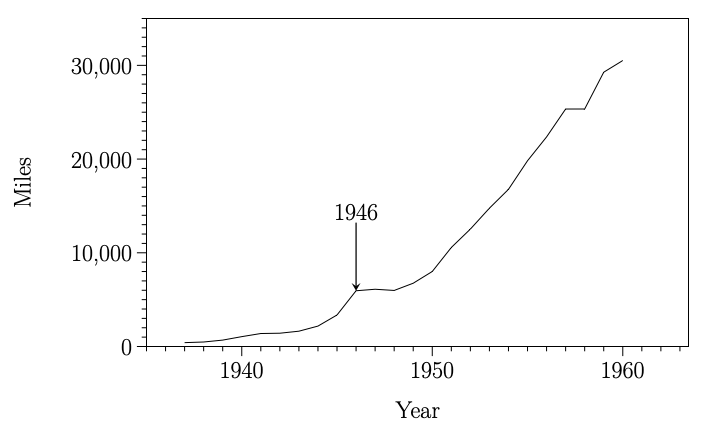
Note: DataGraph includes many LaTeX commands for typesetting equations/symbols within text fields. You do not need LaTeX fonts to use that functionality.
Selecting LaTeX fonts
Step 1:
Select ‘LaTeX’ from the Main menu on the Style settings.
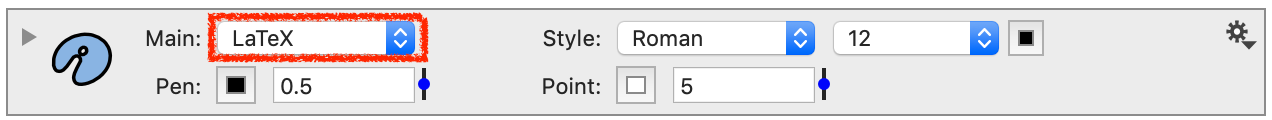
Step 2:
Choose a LaTeX font from the Style menu.
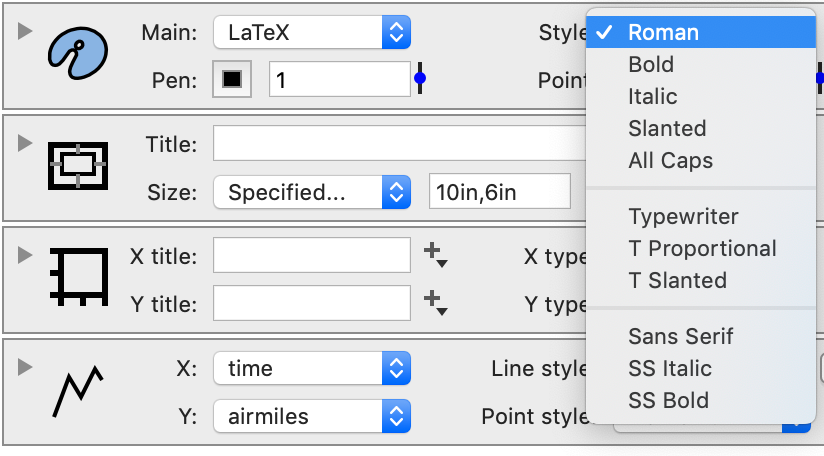
This requires you to have LaTeX fonts installed on your system. If you do not, a small “Get” button is displayed, and clicking that will bring you to this page.
Installing LaTeX Fonts
Quickly add the LaTeX fonts to you system using Option 1.
Option 1:
If you just want the LaTeX fonts, you can download them here.
This button downloads the folder “Latin Modern” into your Downloads folders. You need to manually move this entire folder to either /Library/Fonts (i.e. the system level font directory) or ~/Library/Fonts/ i.e. the font directory in your home folder. You might have to create the “Fonts” directory in your ~/Library folder.
Option 2:
If you don’t have the TeX system on your system and want the full distribution:
- Go to MacTeX – TeX Users Group
- Click on MacTeX Download
NOTE: This is a big disk image, but installs everything you need.
Once the fonts are on your computer, the LaTeX selector is just a shortcut to select the proper font style and size.