DataGraph
-
Getting Started
-
User Interface
-
Data
-
Columns
-
Variables
-
Commands
-
Layout settings
-
Customize
-
Functions
-
Exporting
-
Scripting
-
Beta
-
Versions
-
Join the Community
Print
Using Tabs
Updated
Tabs are a way to organize and navigate between multiple files at once.
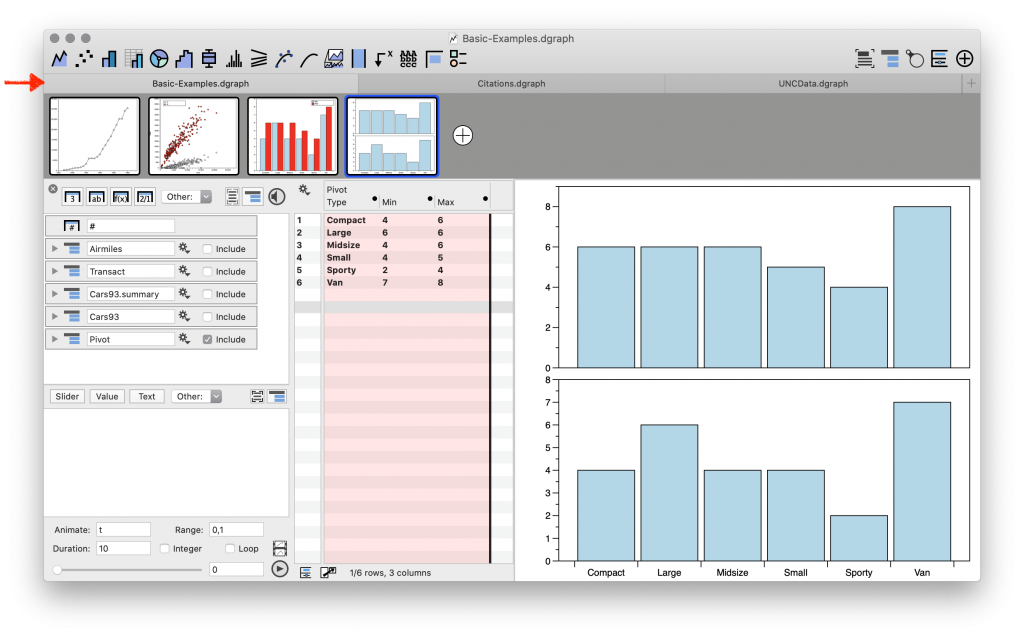
To view the Tab bar, select View/Show Tab Bar.
Drag & Drop Windows
Tabs can be dragged between windows.
Click and drag the tab up or down to separate.
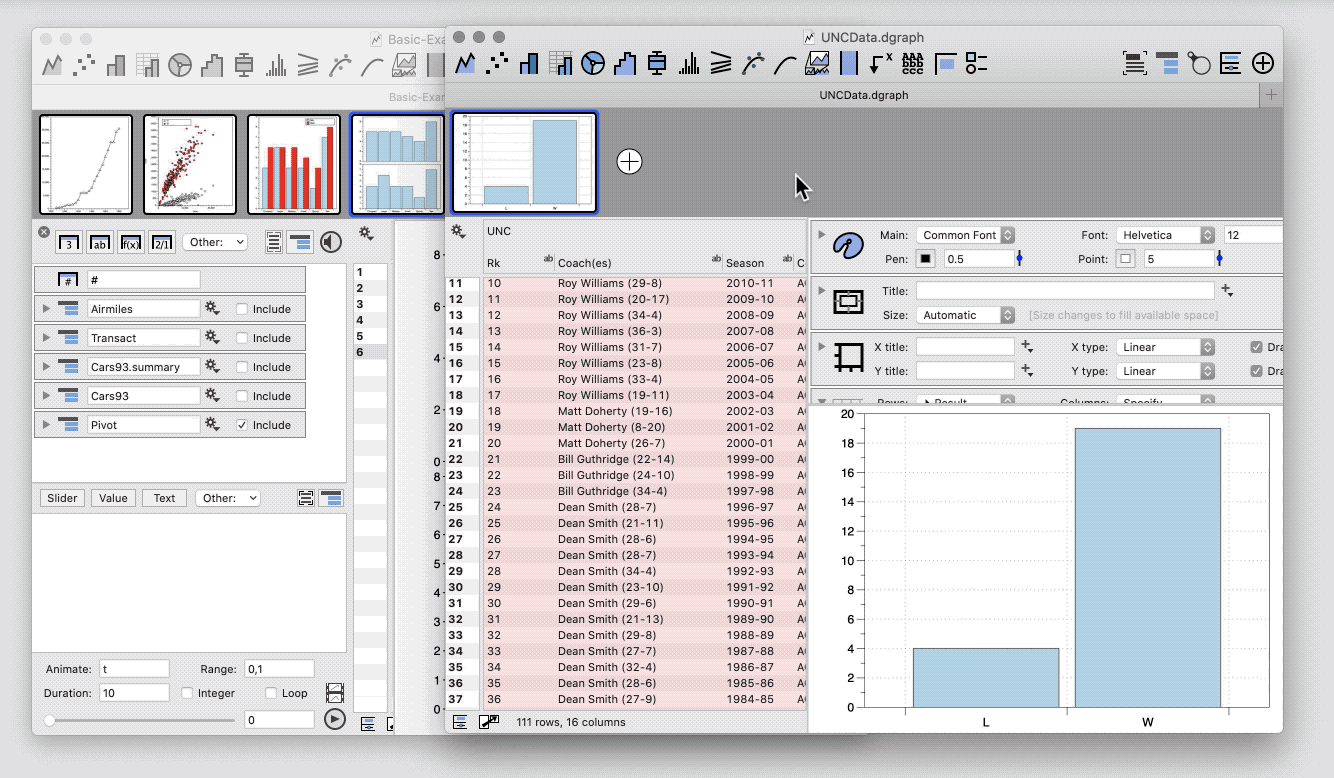
Merge Windows
Perhaps the easiest way to use tabs is to merge files together. This will automatically add the Tab bar.
To merge multiple open files, select Window/Merge All Windows.
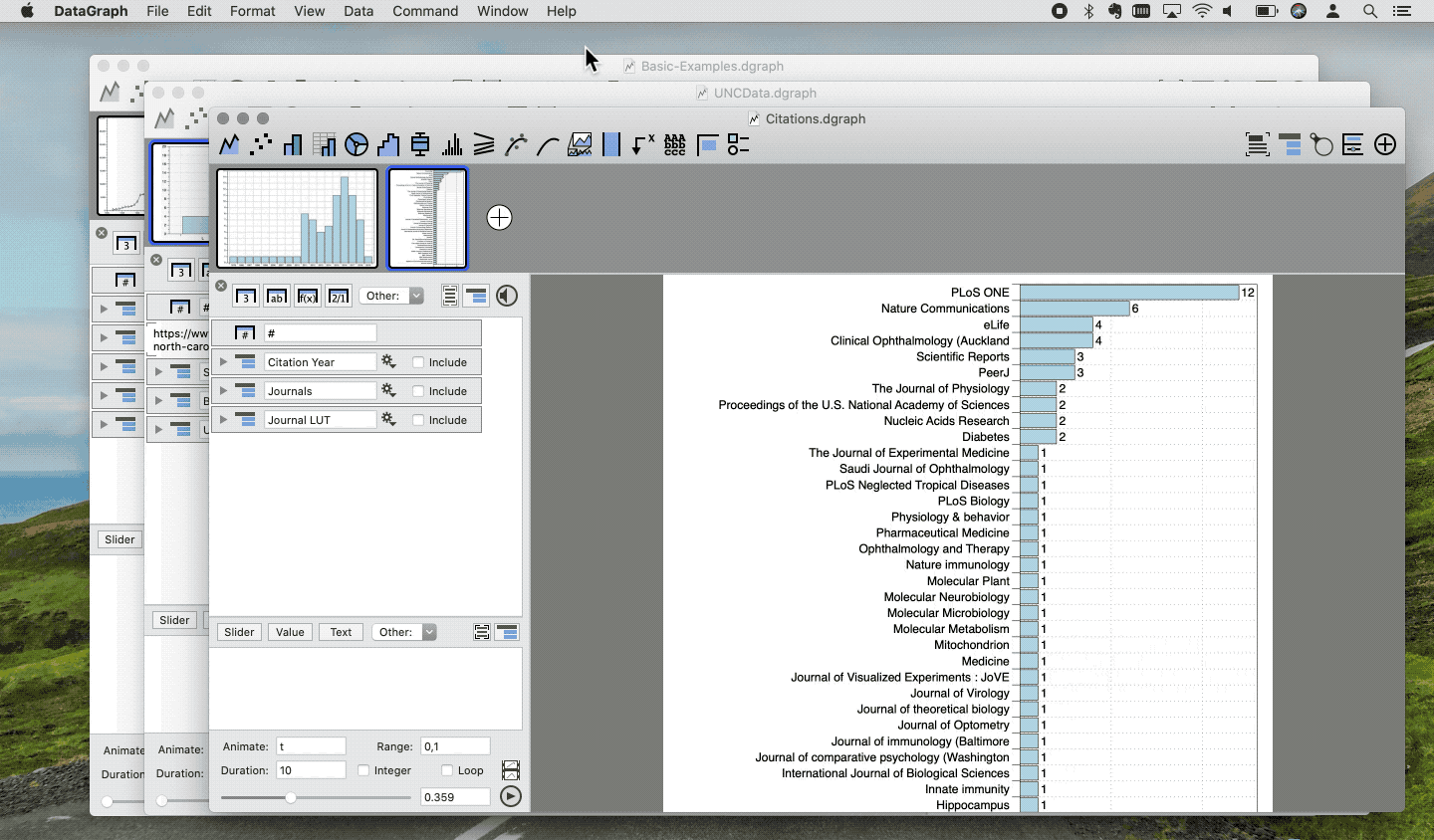
Restoring Tabs
When you close and reopen DataGraph, the files with the tabbed view will be restored with the tabs in place.
NOTE: If you close a file with tabs before closing DataGraph, the files will have to be opened individually, and then can be merged again.
On This Page