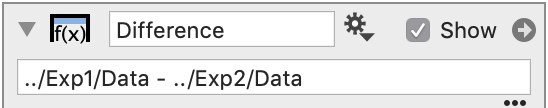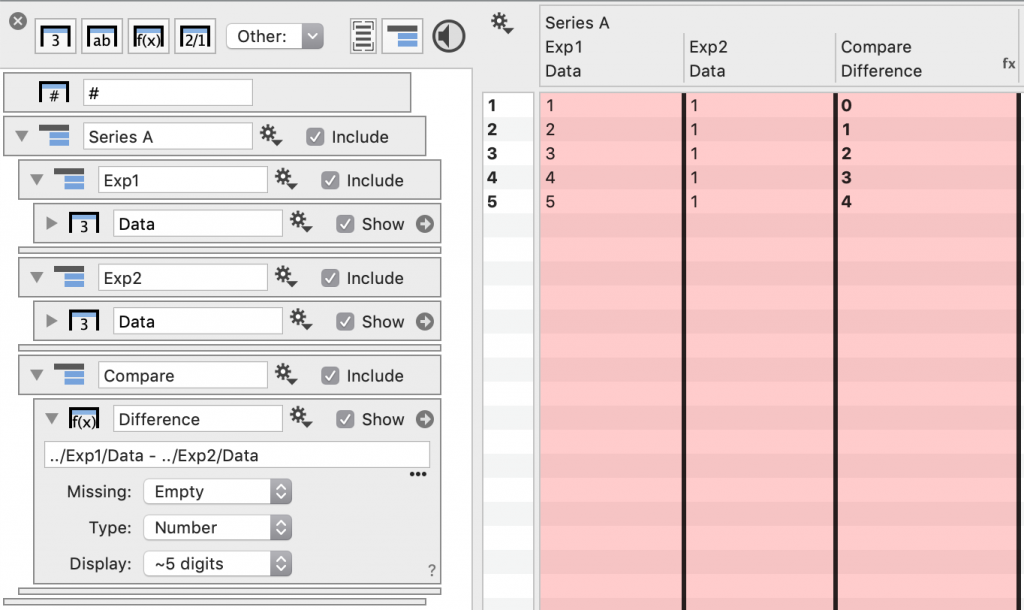-
Getting Started
-
User Interface
-
Data
-
Columns
-
Variables
-
Commands
-
Layout settings
-
Customize
-
Functions
-
Exporting
-
Scripting
-
Beta
-
Versions
-
Join the Community
How to use Path Names in Calculations
In DataGraph, we use a UNIX type of approach to refer to columns that are not in the same group, for mathematical expressions and calculations.
This is similar to using path references in a file system.
Absolute Path Names
Say we have two groups of data, each containing a column we want to subtract.
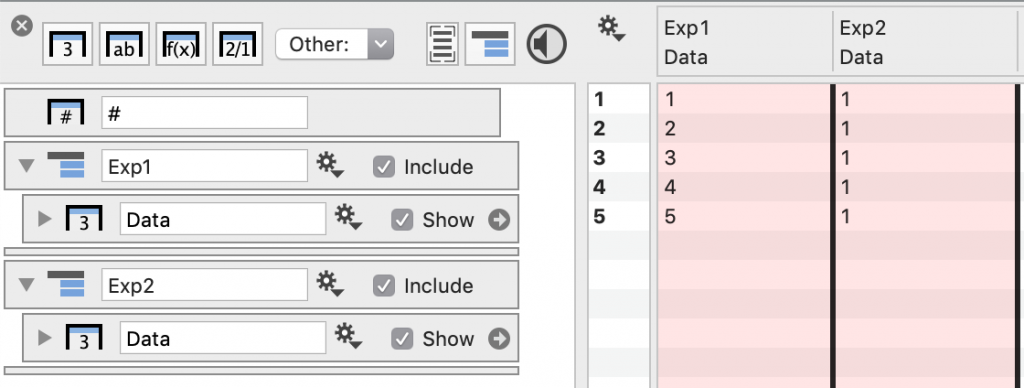
Using just the column names results in all zeros, as the logic in DataGraph is to find the first column named Data, as a result it is subtracting the same column from itself.
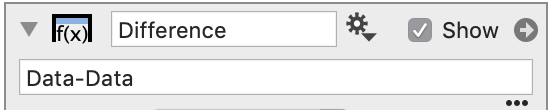
Instead, add an Expression column as follows, where the forward slash indicates the beginning of the group hierarchy, and we specify the path to the columns, using the group names.
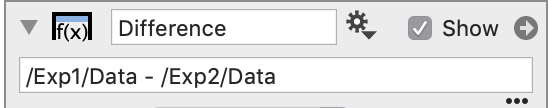
The allows you to subtract these two columns.
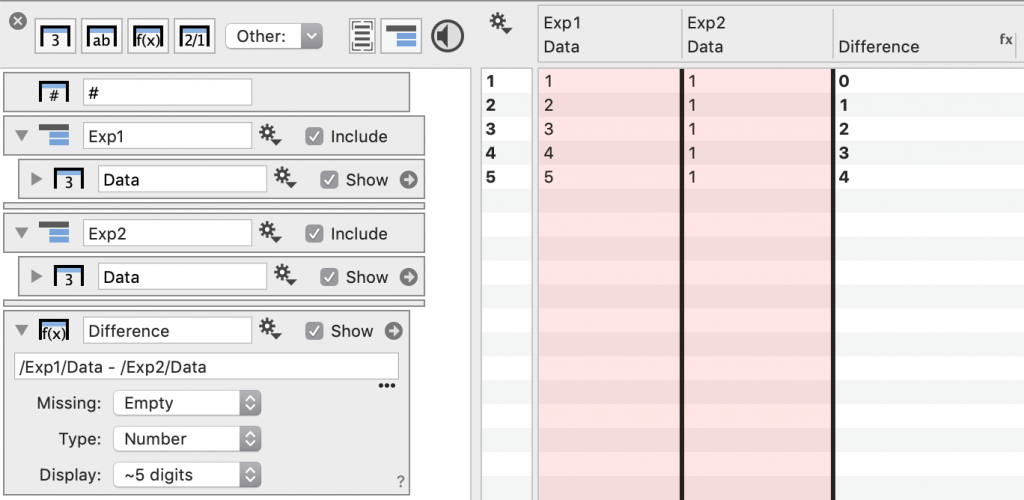
If you put all the columns in another group, it breaks the connection.
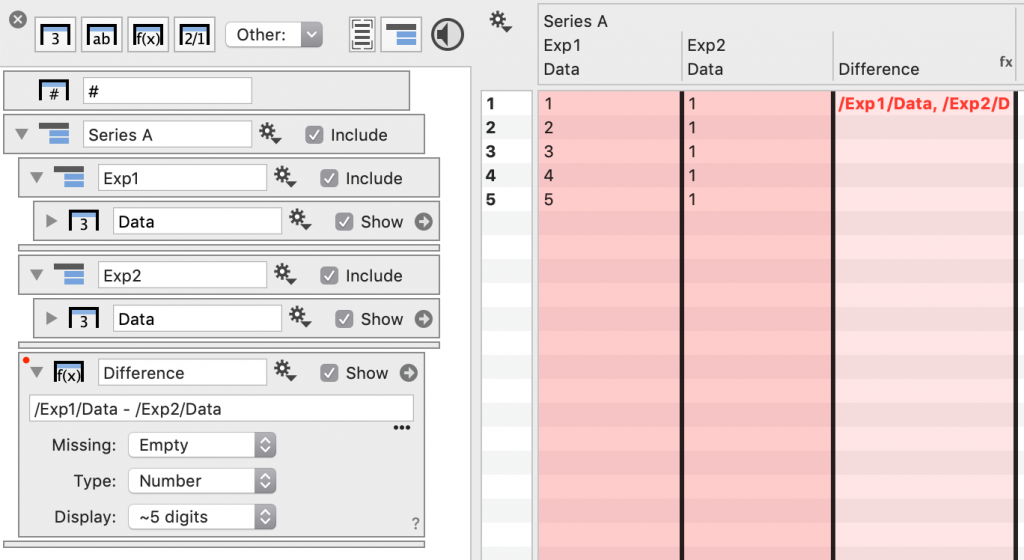
This is because the path starting at the beginning has changed and we used an absolute path reference. To make this work, you would need a longer name, with a forward slash between each group.
“/Series A/Exp1/Data”
NOTE: The name also is surrounded by quotes because of the space.
Relative Path Names
Depending on the structure of your data, long absolute path names may get tedious. Another option is to use relative path names where ./ means the same level and ../ means one level up.
The example above will work if I add ./
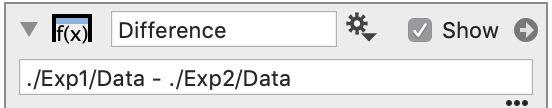
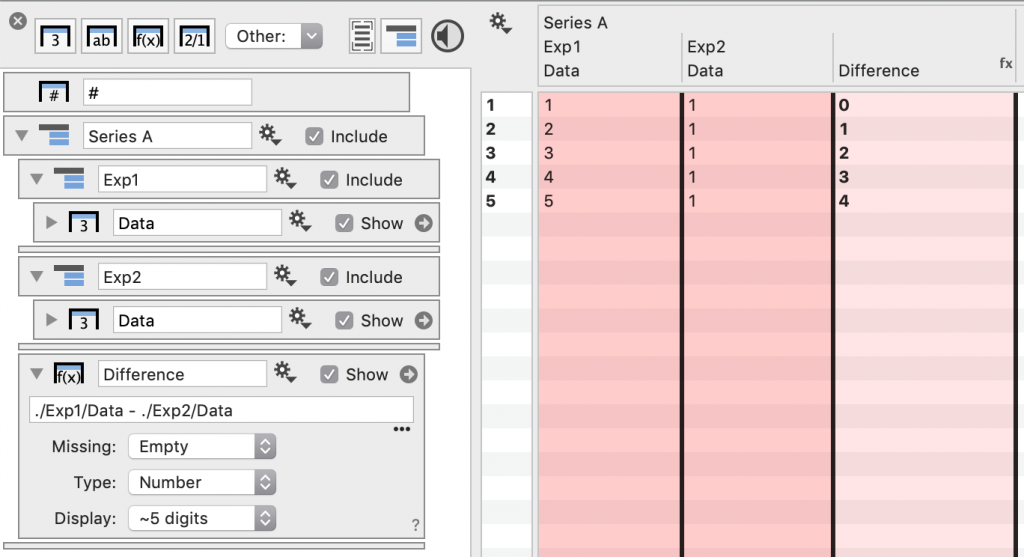
OR, if the Expression is also in group, use ../ to move back one level.