DataGraph
-
Getting Started
-
User Interface
-
Data
-
Columns
-
Variables
-
Commands
-
Layout settings
-
Customize
-
Functions
-
Exporting
-
Scripting
-
Beta
-
Versions
-
Join the Community
Print
How to Edit Grid Lines
Updated
By default, new graphs contain grid lines on the major tick marks.
You can quickly remove or add major and minor grid lines:
- Step 1: Control-click on the graph
- Step 2: Select the type of grid lines / minor grid lines
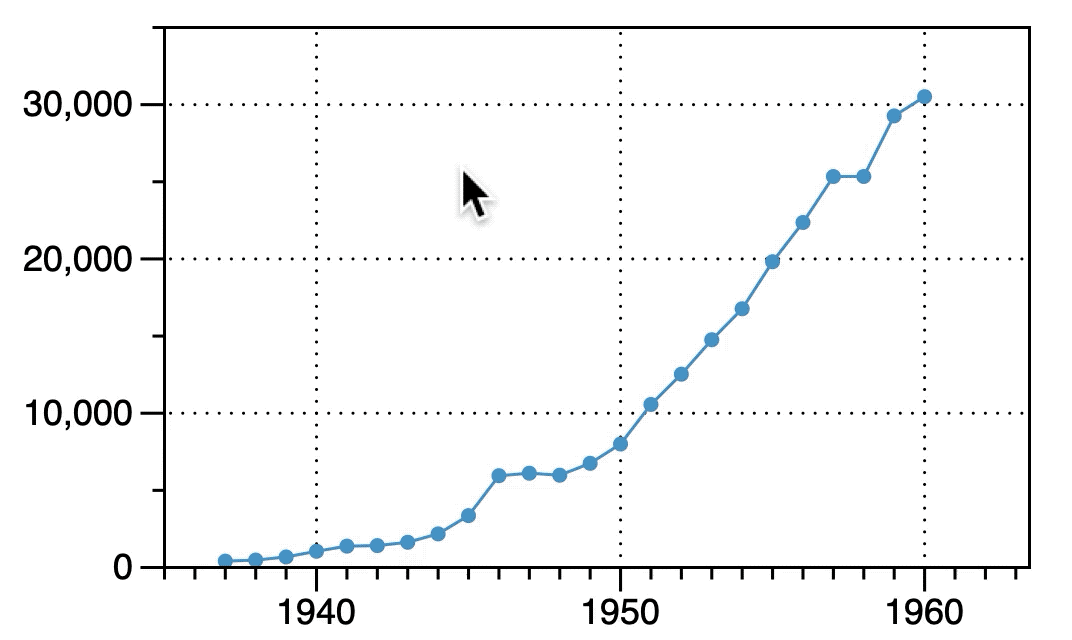
The grid lines settings are stored in the Style settings. There you can further customize the line styles and colors for the major/minor grids.
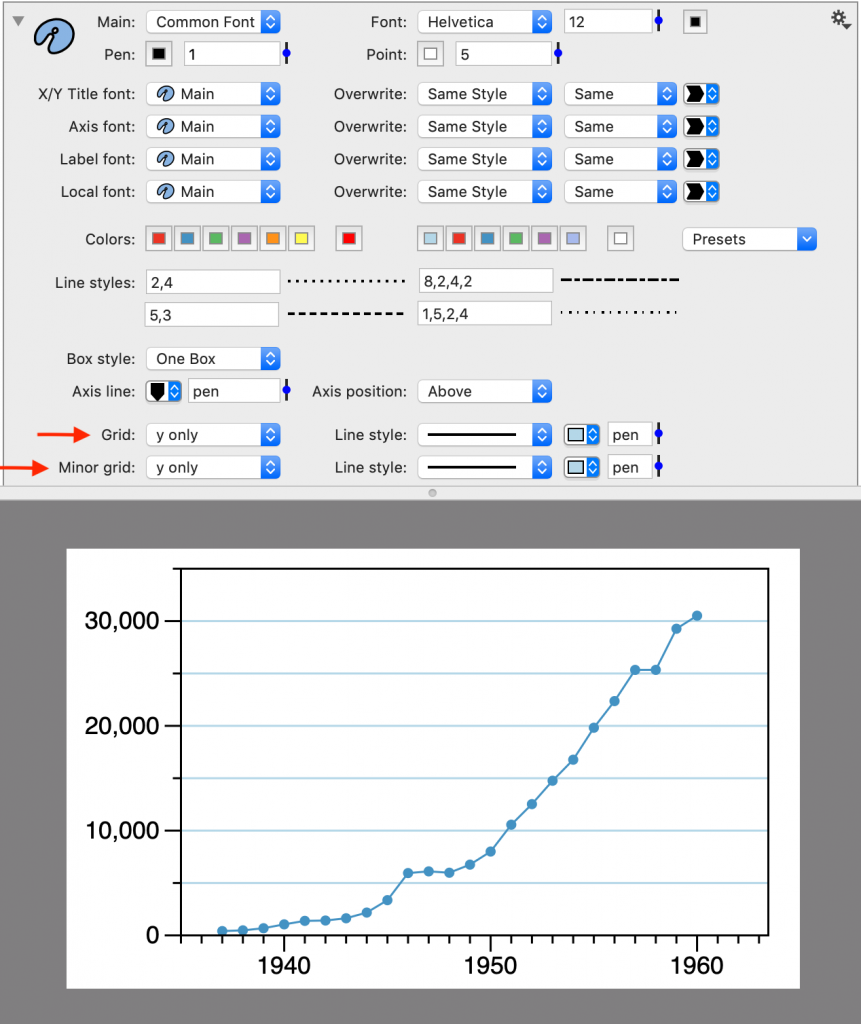
On This Page