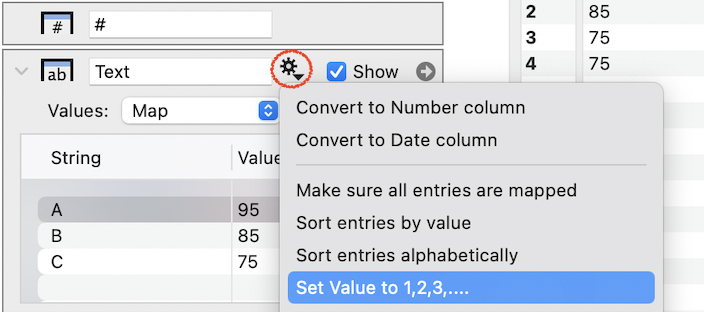Text columns
The Text column is intended for labels or categorical data. Below is a Text column entry as it is shown in the column definition list.
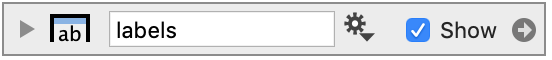
Values Menu
There are a number of commands and options that will accept only numerical data as input, such as the Plot and the Points command.
Thus, text columns will show up as red in the menu.
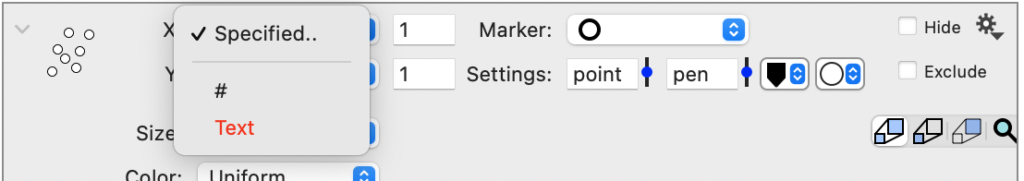
Using the Values options, a text entry is mapped to a numerical value and will no longer show up as red.
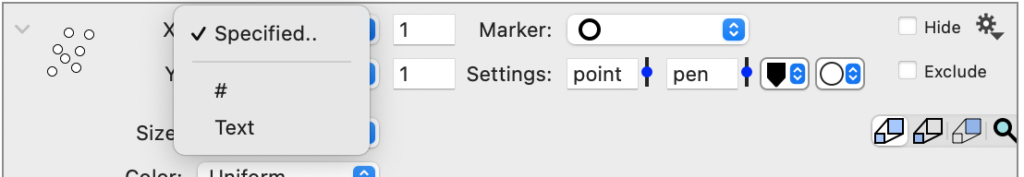
Access the Values options in the expanded view of any text column. By default, Values is set to ‘None’.
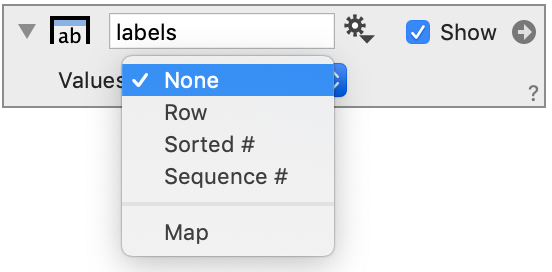
When a text column has a numerical mapping, it can be used anywhere DataGraph expects a numerical column. For example, you can use this to map grades into a numerical score for computing averages.
Row
For example, say you have a table with entries that include ‘A’, ‘B’, and ‘C’. ‘Row’ simply returns the town number, #.
Sorted #
‘Sorted #’ will assign ‘A’ to 1, ‘B’ to 2, and ‘C’ to 3.
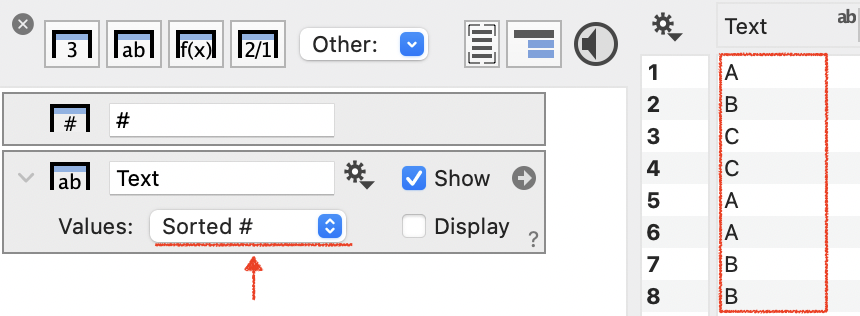
Click the Display check box to view the number value.
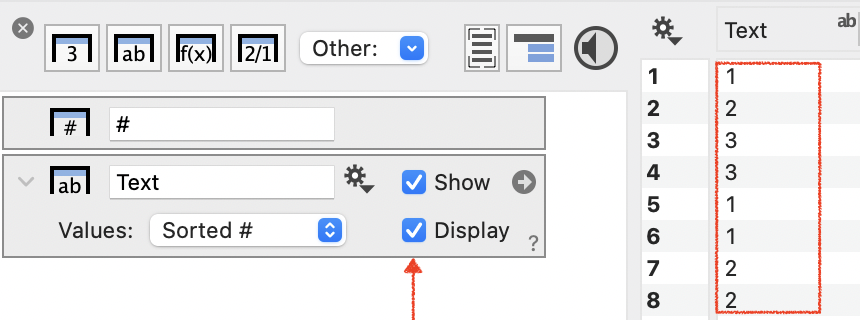
Sequence #
‘Sequence #’ means that the value is assigned based on when the label first appears. For example, if the rows are C,A,C,B the values are 1,2,1,3.
Map
The ‘Map’ option allows you to specify the mapping exactly by assigning values to each label. For example, take a text column with the entries C,A,C,B. When you select ‘Map’ from the Values pull down menu, a mapping table appears. This table is initially empty and you have to specify the value for each label.
To simplify that task, you can ask DataGraph to populate the left column in the mapping table with the unique entries from the data table.
- Click the gear menu, select ‘Make sure all entries are mapped’.
The unique entries are automatically populated in the String column, as shown in the following image.
- Type the numerical Value for each String.
In this example, the label ‘A’ is mapped to the numerical value ‘100’.
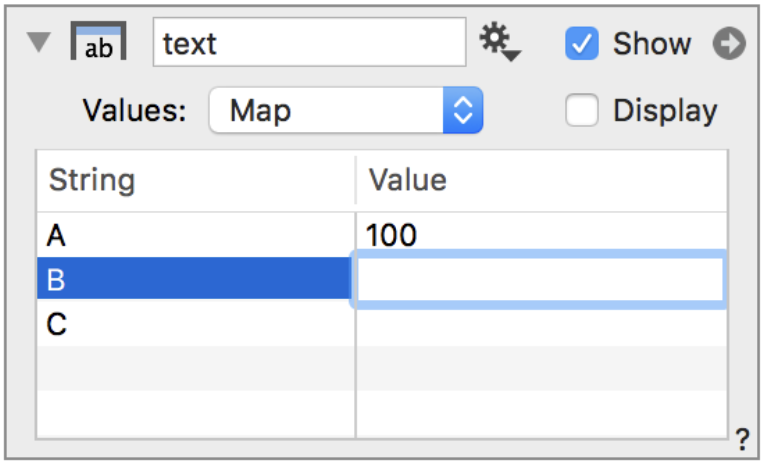
The gear menu has additional menu items to simplify this process and automatically assign values, sort entries etc.