DataGraph Reference Manual
-
Getting Started
-
User Interface
-
Input
-
Data Types
-
Data Actions
-
Data Exploration
-
Calculations
-
Graph Settings
-
Common Elements
-
Core Graphing
-
Annotating
-
Data Analysis
-
Functions & Fitting
-
Staying Organized
-
Exporting
-
Scripting
-
Beta
-
Join the Community
Print
DataGraph 4.5
Updated
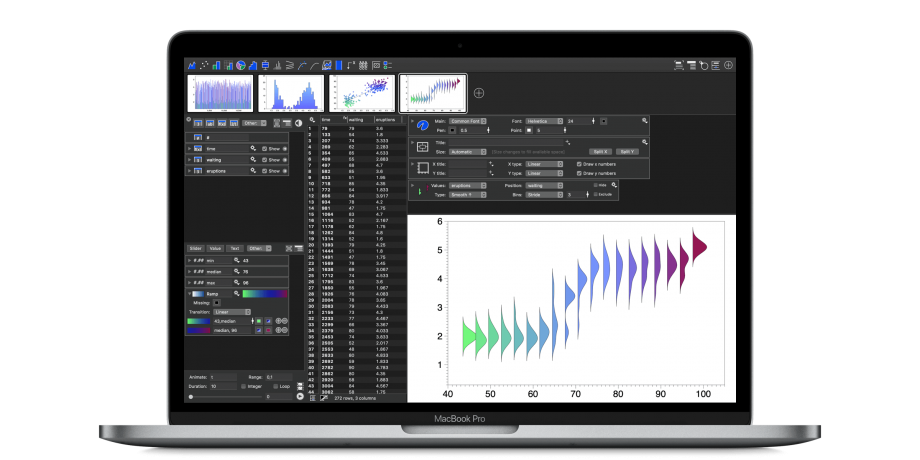
Updated User Interface
- Dark Mode Support is Here!
- Wider Thumbnail Bar
- More powerful data table
New Additions
- New Community Forum
- New Online Examples
- New Presentation Mode
Improved Functionality
- Improved Loupe tool for magnified view
- Improved look to break on the y-axis
- Create you own custom size list in the Style settings
Learn more: How to Specify the Size of a Graph
More Command Options
Box — Added a new drawing type to the Box command, to draw smooth sideways histograms, an elegant way to display data.
Label — Added a snap option to the Label command. You can continue to have the label snap to points on a function or graph, or you can turn off the snap option to smoothly transition the movement of a label as you drag it on a graph.
Variable Options
The Expression variable has two new numeric values that can be pulled from columns, to use in other calculations: Integrate and Column Length.
Learn more about key updates in What’s new in DataGraph 4.5
Updated
On This Page