-
Getting Started
-
User Interface
-
Input
-
Data Types
-
Data Actions
-
Data Exploration
-
Calculations
-
Graph Settings
-
Common Elements
-
Core Graphing
-
Annotating
-
Data Analysis
-
Functions & Fitting
-
Staying Organized
-
Exporting
-
Scripting
-
Beta
-
Join the Community
-
Under Review
- Articles coming soon
Number from Command
The Number from Command variable type allows you to extract a single numeric value from drawing commands that analyze data, including Fit, Multivariable Fit, Box Plot, and Histogram.
You can use values in calculations or other drawing commands by extracting values into variables.
How to Create from the Data Side Panel
You can manually create from the variable section of the data side panel.
- Click the Other drop-down menu.
- Select Number from Command. This will add the variable object.
- Give the variable a name.
- Use the From menu to select from available commands.
- Use the Value menu to select the output.
Here is an example Number from Command variable, where the slope is output from a Fit command.
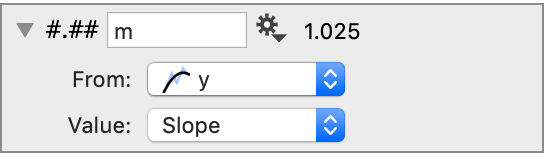
Here, you can see each step in creating the variable.
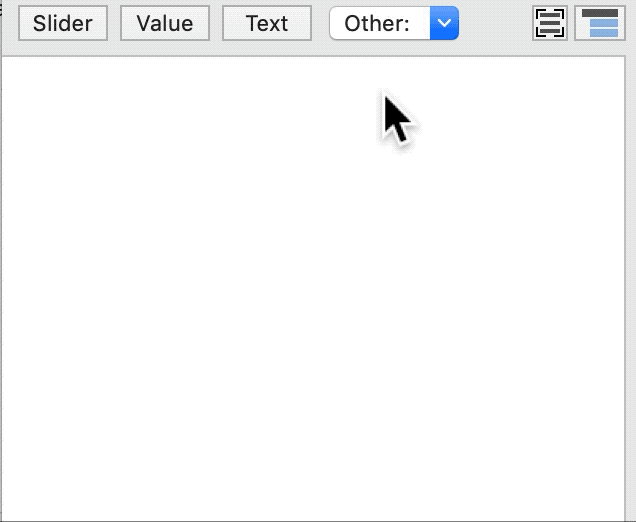
How to Create from a Command
You can also use the gear menu on the top right corner of any drawing command to access the variables you can extract.
- Click the gear menu in the top left corner of any command.
- Select Extract as Variable.
- Select from the list of possible variables.
The example below extracts a variable from a Fit drawing command.
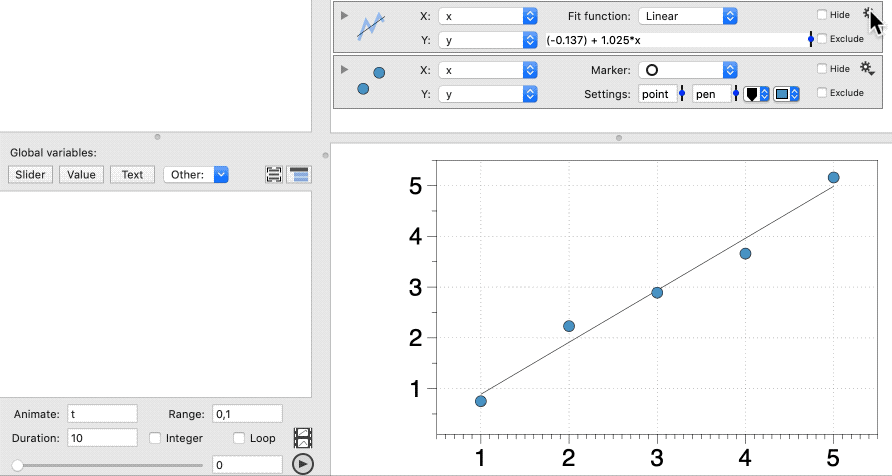
When you select a variable in this manner, the global variable is automatically created.
Note: Not every command has variables that can be extracted. If you don’t see an Extract as Variable option in the gear menu, you are most likely using a command without this option.