DataGraph Reference Manual
-
Getting Started
-
User Interface
-
Input
-
Data Types
-
Data Actions
-
Data Exploration
-
Calculations
-
Graph Settings
-
Common Elements
-
Core Graphing
-
Annotating
-
Data Analysis
-
Functions & Fitting
-
Staying Organized
-
Exporting
-
Scripting
-
Beta
-
Join the Community
-
Under Review
- Articles coming soon
Print
Two Sample t-Test
UpdatedMarch 8, 2023
Sample 1: 10.43, 9.95, 10.19, 10.89, 9.98, 7.52, 9.8, 10.91, 10.71, 11.2
Sample2: 11.01, 11.02, 10.39, 12.1, 12.33, 11.94, 10.92, 11.43, 12.79, 13.32
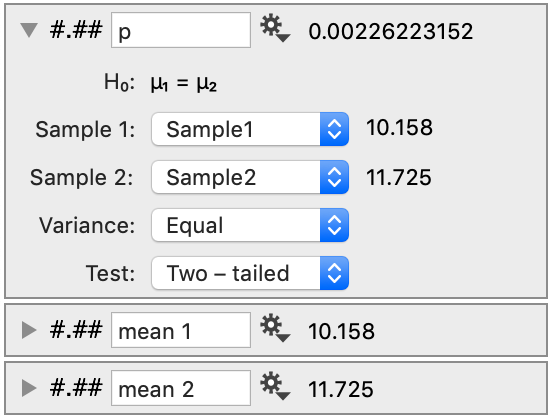
Input
Samples
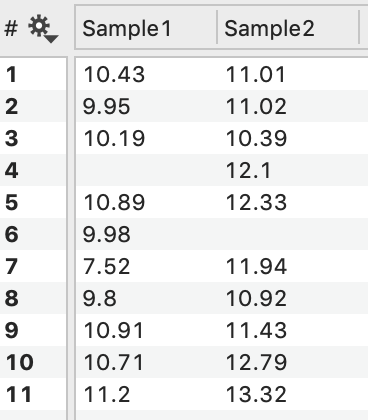
Select a column of data for Sample 1 and Sample 2.
Once selected, the mean is calculated and shown the right of the menu.
They do not need to be equal in length.
Variance
Choose whether your samples have equal variance or unequal variance.
Test
Choose between a two-tailed test and a one-tailed (one-sided) test.
Output
The output is the p-value.
On This Page