-
Getting Started
-
User Interface
-
Input
-
Data Types
-
Data Actions
-
Data Exploration
-
Calculations
-
Graph Settings
-
Common Elements
-
Core Graphing
-
Annotating
-
Data Analysis
-
Functions & Fitting
-
Staying Organized
-
Exporting
-
Scripting
-
Beta
-
Join the Community
-
Under Review
- Articles coming soon
Text from Column
The Text from Column variable allows you to pull an entry from a column and returns a text (or string) representation of the entry.
For example, here is a column of data, where the first row is ‘Apple’.
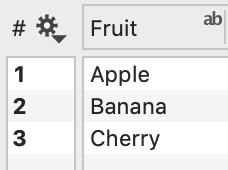
Here is a variable named Label, where the value is ‘Apple’.
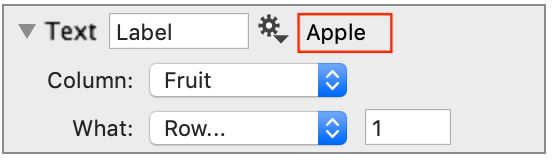
Label = ‘Apple’
The Text from Column variable can be used in the same way as the Text variable is used (i.e., for a label or in a mask).
Input
Input the Column you want to pull data from and What you want to pull.
Column
You can choose any column type, Text, Numbers, Dates, and Expressions.
To create a Text from Column variable:
- Create the variable from the Other menu
- Type the name of the variable
- Select a column to pull data from
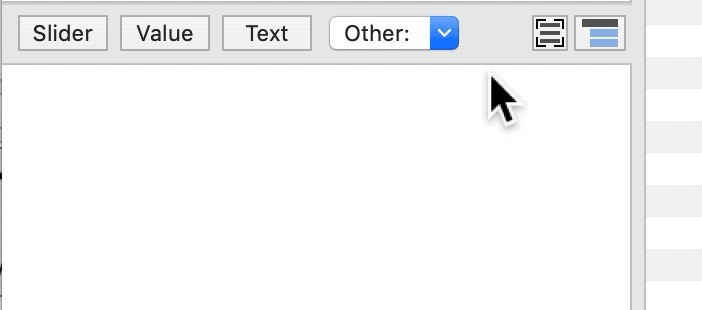
What
Specify What to output:
- Row… to return the entry at that row number,
- Column Name to return the name of the column.
Enter a row number.
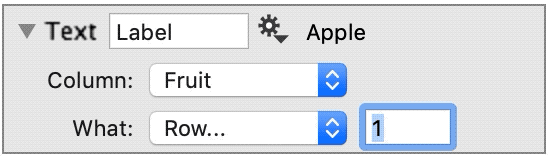
The row number can be any numeric variable, such as a Value, Slider, or Expression.
Note: The entry needs to be an integer in order to find a matching row. For example, a slider should be set to return integer values.
Output
The output of the variable matches what is displayed in the data table.
For example, here is a Date column that has been formatted to show day month and year.
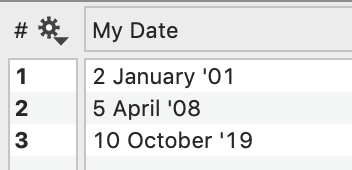
A Text from column variable will output the same format.
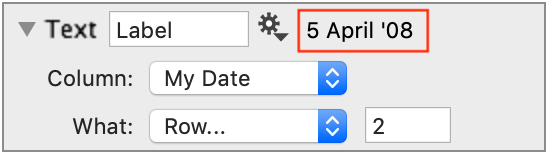
The Text from Column variable can be use in a label or a mask, as described in the Text variable documentation.