DataGraph Reference Manual
-
Getting Started
-
User Interface
-
Input
-
Data Types
-
Data Actions
-
Data Exploration
-
Calculations
-
Graph Settings
-
Common Elements
-
Core Graphing
-
Annotating
-
Data Analysis
-
Functions & Fitting
-
Staying Organized
-
Exporting
-
Scripting
-
Beta
-
Join the Community
-
Under Review
- Articles coming soon
Print
Text Variable
UpdatedMarch 8, 2023
The Text variable can be used in titles and labels and can also be used to mask data.

Titles & Text Boxes
Text variables can be used in expressions in text boxes, where you combine typed text with the variables. as shown below for the title field in graph.
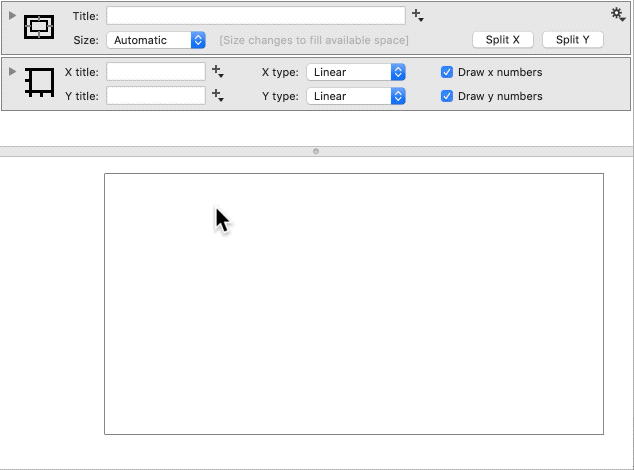
Masks
You can use the same Text variable in a mask.
For example, say you have a data associated with a category.
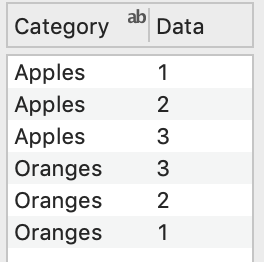
In the following example, a mask is created that limits the data, such that the Category column must equal the text variable, A.
- Create a Bars command
- Add a Mask to the command, Category = A
- Change the value of the variable from ‘Apples’ to ‘Oranges’
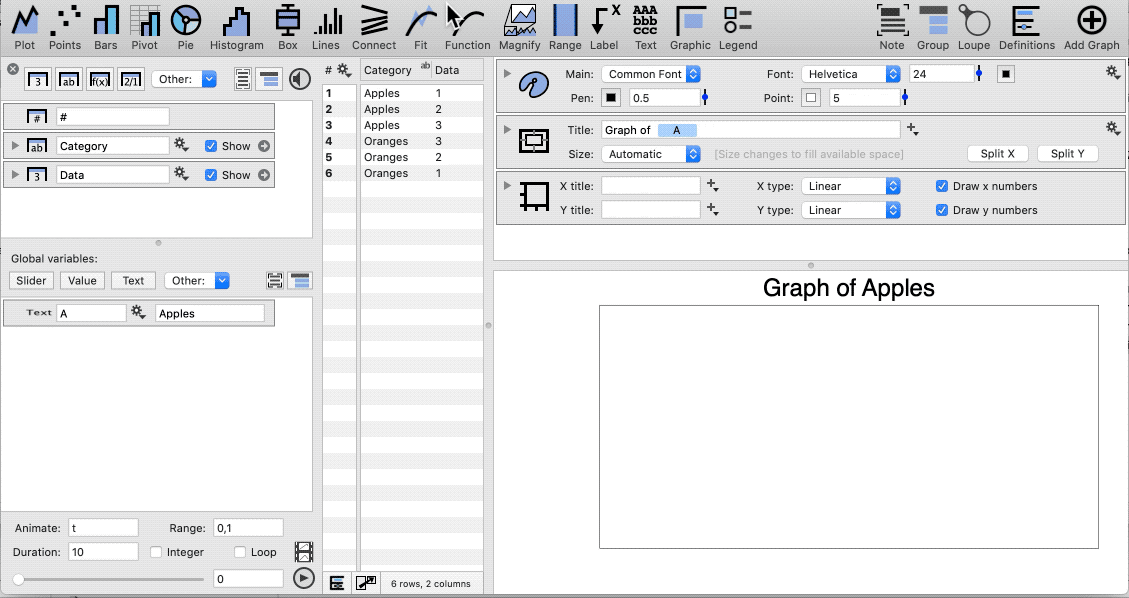
On This Page