DataGraph Reference Manual
-
Getting Started
-
User Interface
-
Input
-
Data Types
-
Data Actions
-
Data Exploration
-
Calculations
-
Graph Settings
-
Common Elements
-
Core Graphing
-
Annotating
-
Data Analysis
-
Functions & Fitting
-
Staying Organized
-
Exporting
-
Scripting
-
Beta
-
Join the Community
-
Under Review
- Articles coming soon
Print
How to Move Data Between Files
UpdatedDecember 1, 2024
Data can be moved between DataGraph files by copying and pasting on the data table, or by dragging and dropping between files.
Drag and Drop
Steps to drag and drop data from one file to another.
- Click an object in the data list.
- Drag from the original file.
- Drop on the data list in the destination file.
To move multiple objects (columns or groups), select the objects prior to Step 1.
For example, here a group containing two columns is moved from one file to another, using drag and drop.
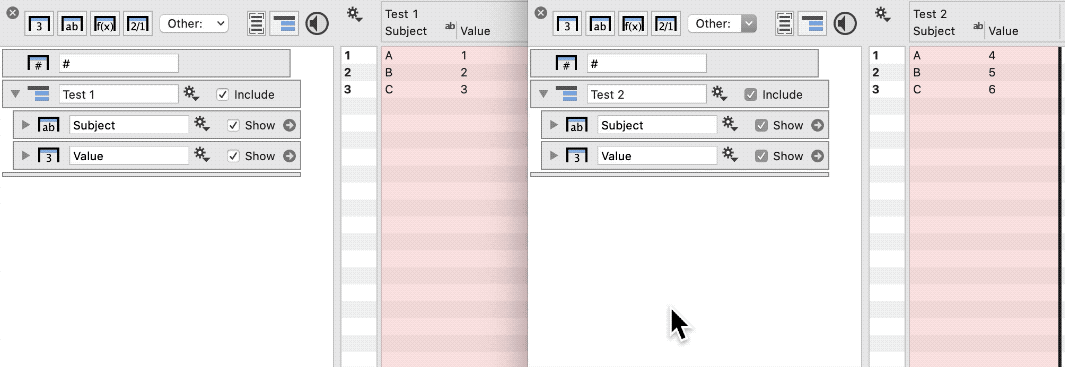
Combine Groups
Groups can be easily combines or appended into one larger group when they contain the same structure (i.e., same columns names).
- Nest the two groups in a higher level group.
- Click the gear menu in the top level group.
- Select Append subgroups.
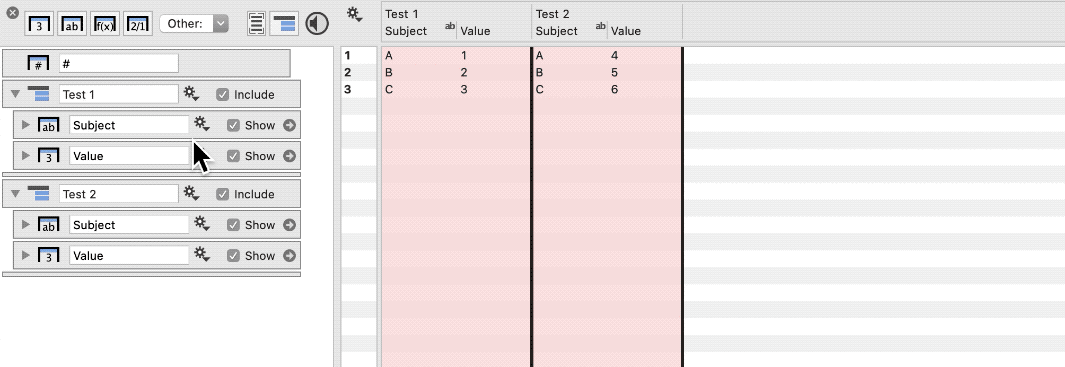
On This Page