DataGraph Reference Manual
-
Getting Started
-
User Interface
-
Input
-
Data Types
-
Data Actions
-
Data Exploration
-
Calculations
-
Graph Settings
-
Common Elements
-
Core Graphing
-
Annotating
-
Data Analysis
-
Functions & Fitting
-
Staying Organized
-
Exporting
-
Scripting
-
Beta
-
Join the Community
-
Under Review
- Articles coming soon
Print
How to Rotate Tick Mark Labels
UpdatedDecember 1, 2024
You can rotate the x- or y-axis tick mark labels in the Axis settings.
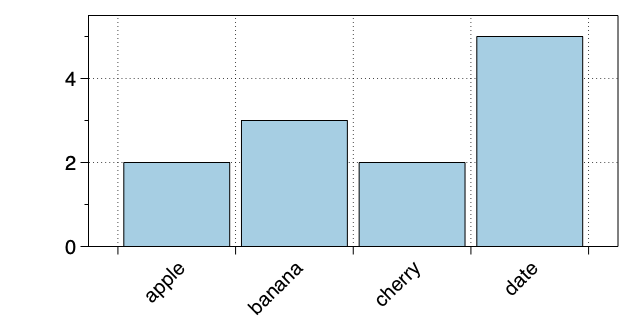
Rotate at Increments
Step 1: Increase the Space for x (optional depending on the labels).
Step 2: Rotate the X tick mark angle using the pop-up dial.
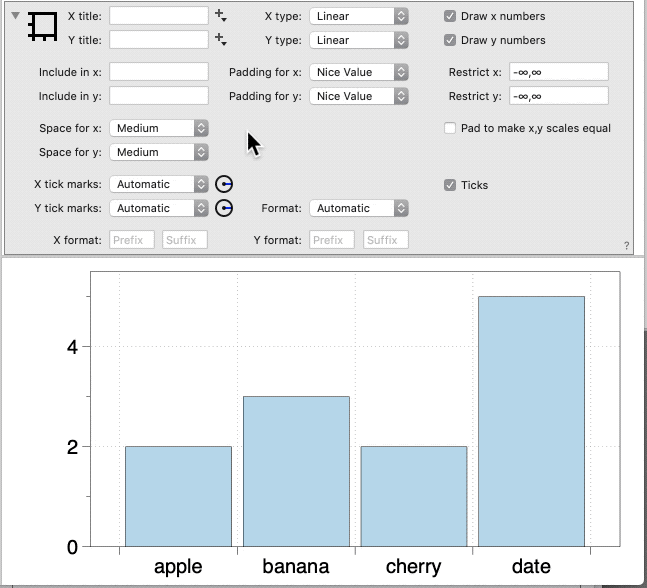
NOTE: The rotation pop-up menu snaps to increments of 15 degrees. This makes it easy to set the same angle in different graphs.
Freely Rotate
To freely rotate to any angle, hold down the Option key while you rotate.
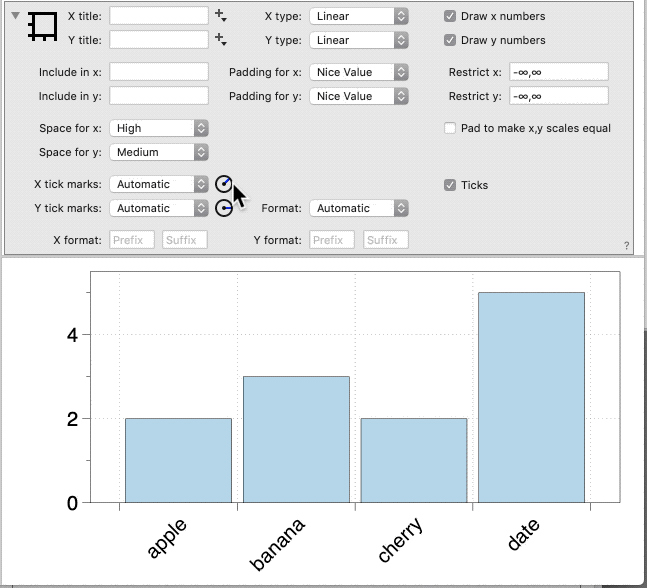
On This Page