-
Getting Started
-
User Interface
-
Input
-
Data Types
-
Data Actions
-
Data Exploration
-
Calculations
-
Graph Settings
-
Common Elements
-
Core Graphing
-
Annotating
-
Data Analysis
-
Functions & Fitting
-
Staying Organized
-
Exporting
-
Scripting
-
Beta
-
Join the Community
-
Under Review
- Articles coming soon
Forum Notifications
Email Digest
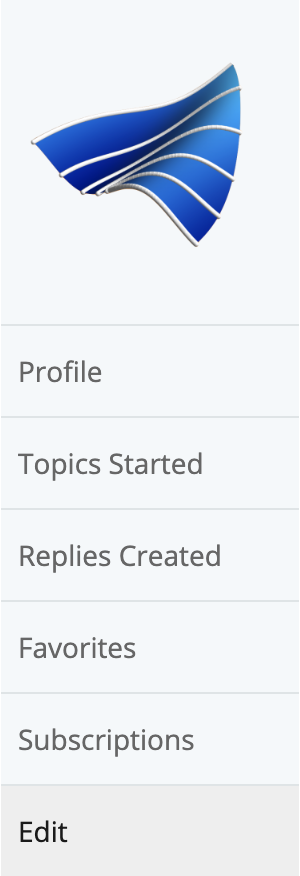
To prevent users from receiving an email for every post/reply on the forum, we have set up an option for receiving daily, weekly, or monthly email updates.
To view/modify your preferences:
- Go to the Forums page and open a forum (e.g., Support Desk)
- Click the Profile button on the top right corner
- Go to the Edit menu in your profile (bottom)
- Find the section Forum Digest Preferences
- Check ‘Enable Forum Digests’
The digest will be sent daily by default, but you can change it to weekly or monthly using the drop-down menu.
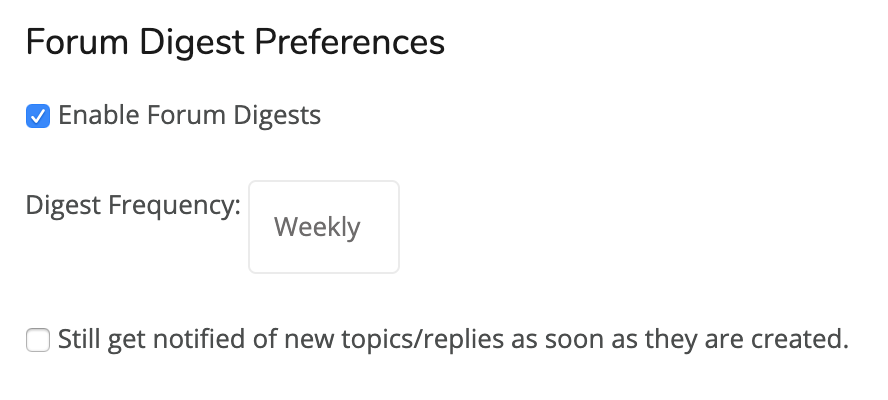
If you still want to get notified of ALL activity as it occurs, check the box “Still get notified of new topics/replies …”.
Subscriptions
On any forum or topic, you can also click the Subscribe button to receive email updates for new topics/replies as they are posted.
View and manage your subscriptions from the Subscriptions tab in your profile.
When you create a topic or reply to a topic, a check box for receiving email notifications is checked by default. This subscribes you to that topic/reply. As long as you keep that checked, you will receive email updates.
Turning on the digest does not affect your individual subscriptions to Topics/Forum.