DataGraph Reference Manual
-
Getting Started
-
User Interface
-
Input
-
Data Types
-
Data Actions
-
Data Exploration
-
Calculations
-
Graph Settings
-
Common Elements
-
Core Graphing
-
Annotating
-
Data Analysis
-
Functions & Fitting
-
Staying Organized
-
Exporting
-
Scripting
-
Beta
-
Join the Community
-
Under Review
- Articles coming soon
Print
Split Y-Axis
UpdatedDecember 1, 2024
The Split Y Axis button, allows you to have multiple Stacked y-axes.
Stacked Axes
For example, here the button has been clicked two times.
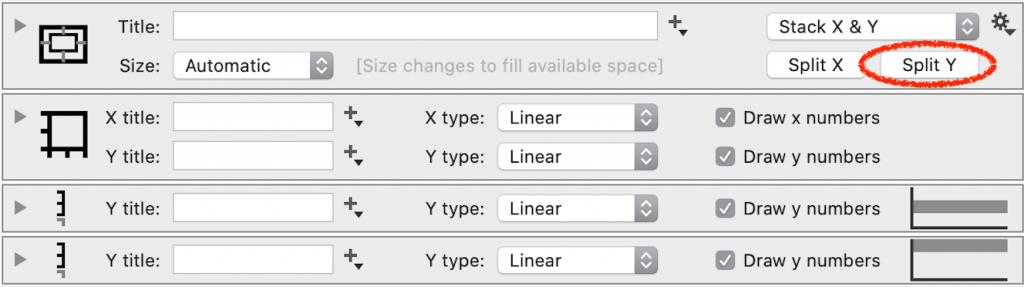
By default, this creates a stacked arraignment of graphs. Use the selectors on the right of each command to specify the axis location.
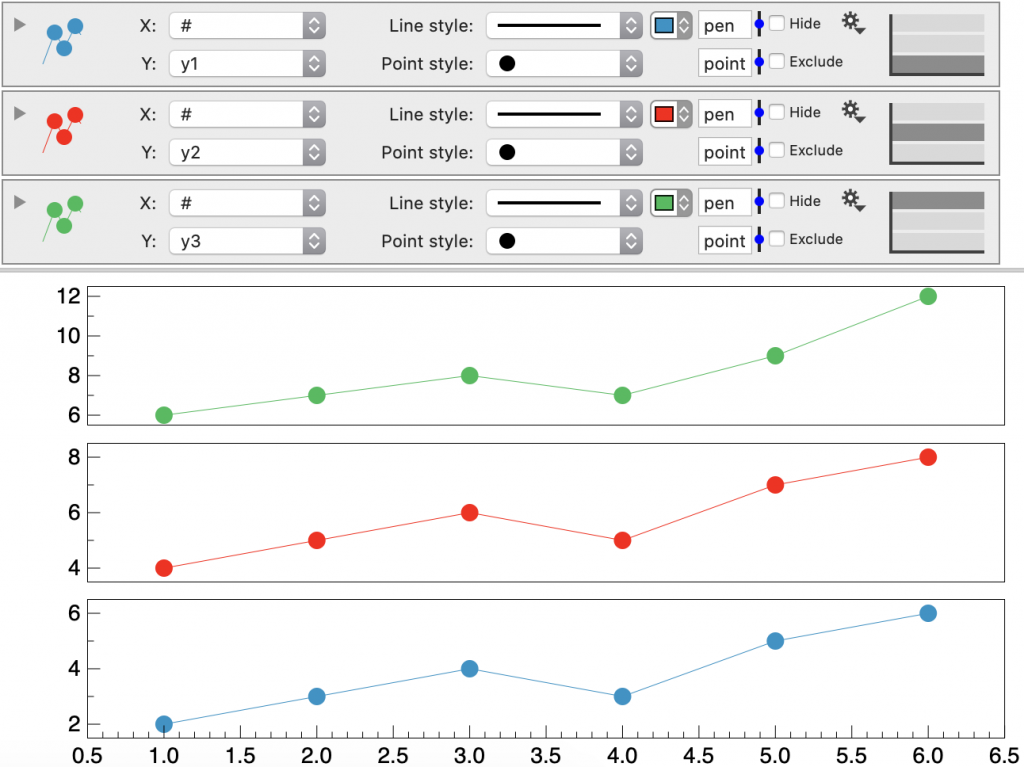
Joined Axes
The menu can also be used to Join the axes onto one graph, where the second axis shows on the right.
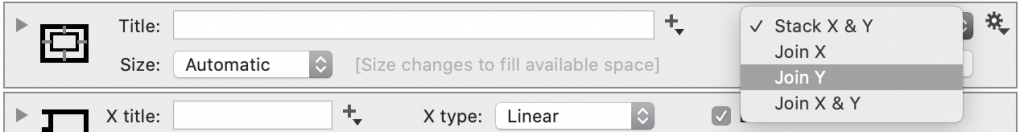
For example, here are two stacked graphs.
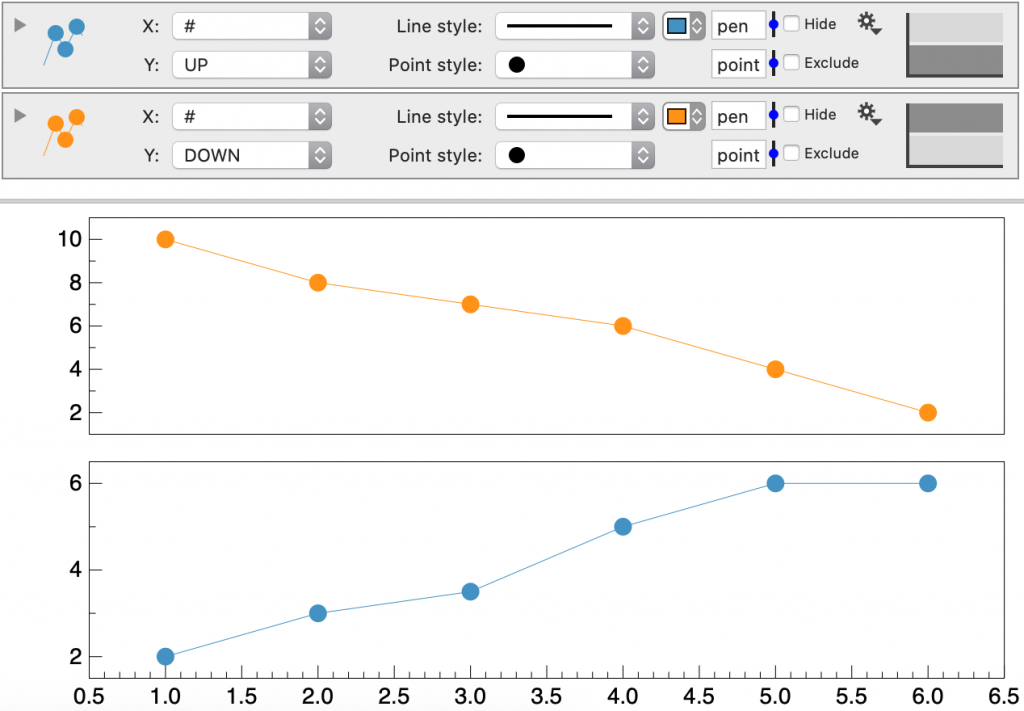
Change the menu to ‘Join Y’.
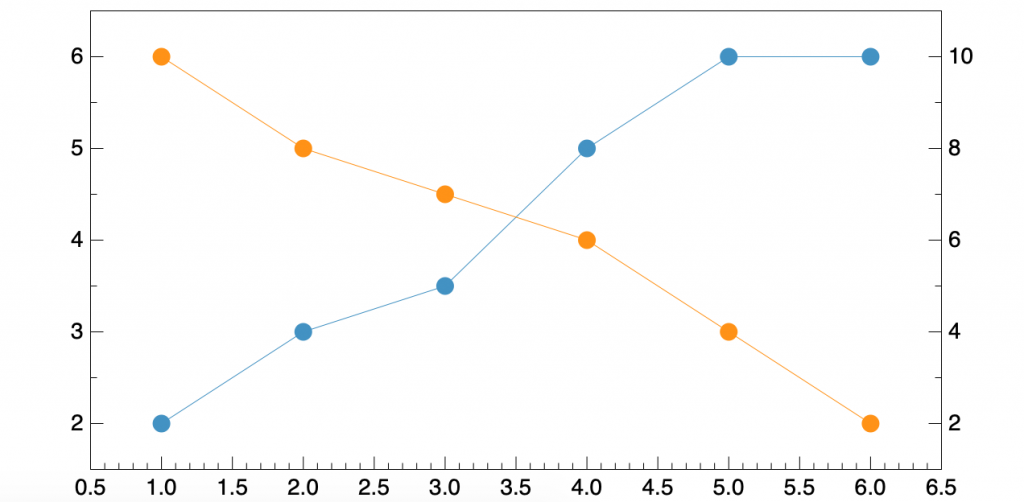
On This Page