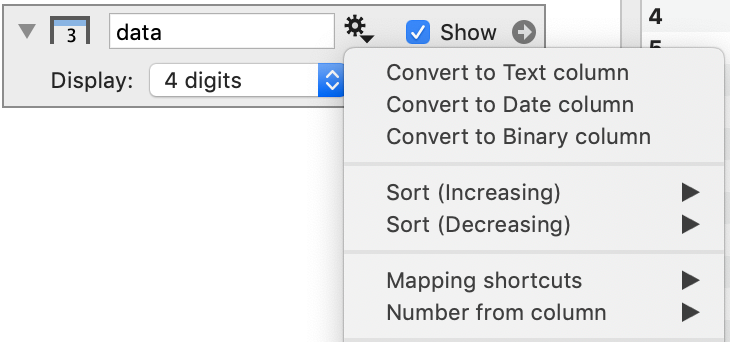-
Getting Started
-
User Interface
-
Input
-
Data Types
-
Data Actions
-
Data Exploration
-
Calculations
-
Graph Settings
-
Common Elements
-
Core Graphing
-
Annotating
-
Data Analysis
-
Functions & Fitting
-
Staying Organized
-
Exporting
-
Scripting
-
Beta
-
Join the Community
-
Under Review
- Articles coming soon
Number columns
The Number column is a standard column for numerical data. Below is a numerical column entry as it is shown in the column definition list.
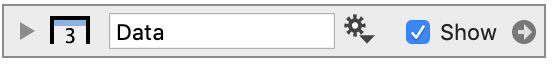
Entering Numbers
A Number column can contain numbers in the form 3.41, 3.51e3 etc, but can also contain in expressions like 5/2, sqrt(5), 5e, … If DataGraph cannot understand the expression it will display the content in red.
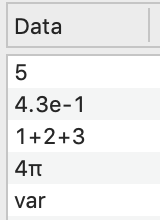
The last entry above, ‘var’, is a global variable that is set equal to 10.
Display Options
You can change the format of the data shown in the data table using the Display drop-down box.
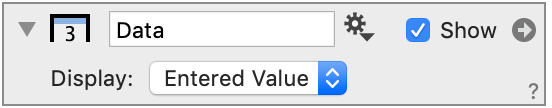
This menu gives you many options for how numbers are shown in the data table.
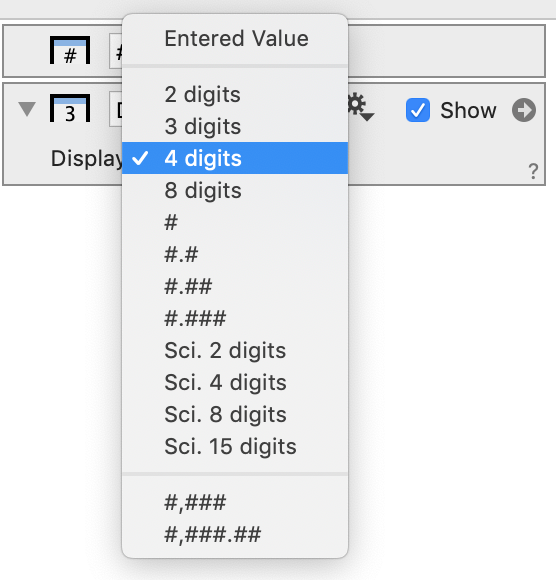
Changing the display to 4 digits will show all the numerical values.
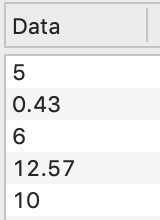
When you change the display, the entered valued is always stored. You can click on the cell to reveal what was originally entered, as shown below, or you can always change the Display setting back to ‘Entered Value’.
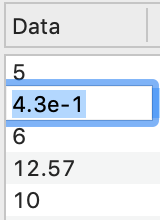
Gear Menu
The gear menu has a number of shortcuts.