DataGraph Reference Manual
-
Getting Started
-
User Interface
-
Data
-
Columns
-
Variables
-
Commands
-
Layout settings
-
Customize
-
Functions
-
Exporting
-
Scripting
-
Beta
-
Join the Community
Print
Paste Special Example: The decimal separator
Updated
DataGraph assumes that you are using a point to indicate a decimal; however, in many countries, the comma is used to separate the decimal.
For example, here is a text file containing numbers, where the decimal is the comma and the thousands separator is the point.
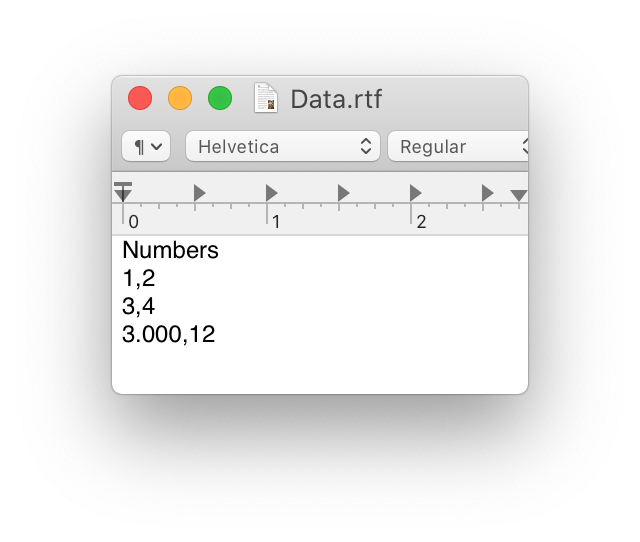
If you paste this file into DataGraph, the comma will be interpreted as a column separator by default.
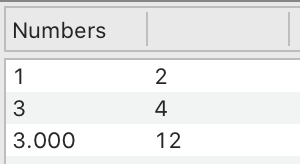
If this is not what you want, the solution is to use the Paste Special Interface.
- First, copy the contents of the file into the click board (Command-C).
- Next, select Edit > Paste Special or Shift-⌘-V. This will immediately open the Paste Special interface.
- Set the Separator to ‘Only Tab’ so that the comma (,) will not be used as a separator.
- Check ‘First row is column name’.
- Click the number conversion check box as shown (e.g., 4.234,01→4232.01).
The window shows a preview of what the values will look like when pasted.
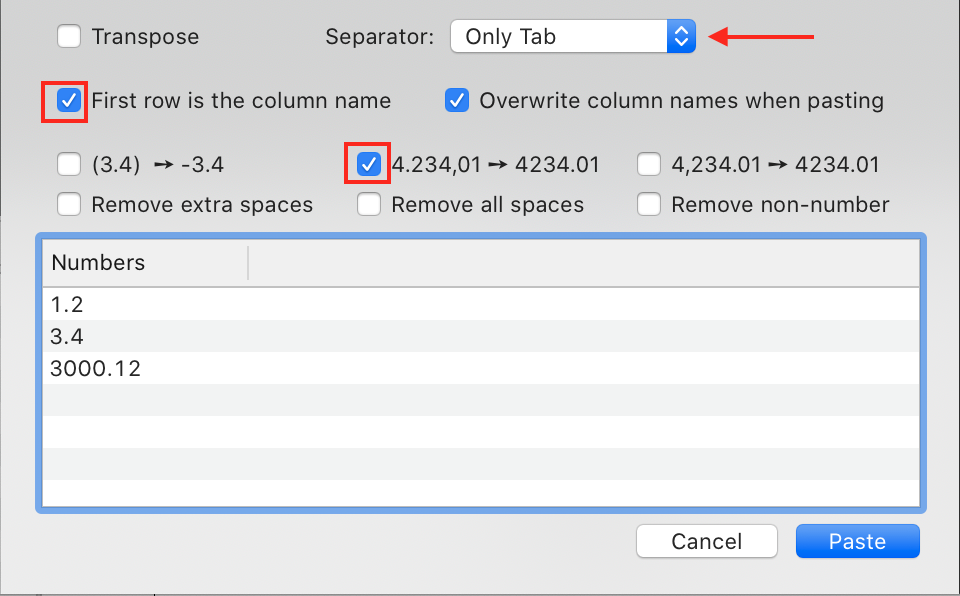
Click Paste to import the data as shown.
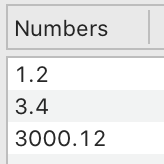
You can still display numbers in the graph using the comma as a decimal separator. To do that, adjust the decimal menu option in the Style settings.
Updated
On This Page