DataGraph Reference Manual
-
Getting Started
-
User Interface
-
Data
-
Columns
-
Variables
-
Commands
-
Layout settings
-
Customize
-
Functions
-
Exporting
-
Scripting
-
Beta
-
Join the Community
Print
How to Delete Rows of Data
Updated
You can easily delete row(s) of data by selecting the row(s) and hitting the delete key.
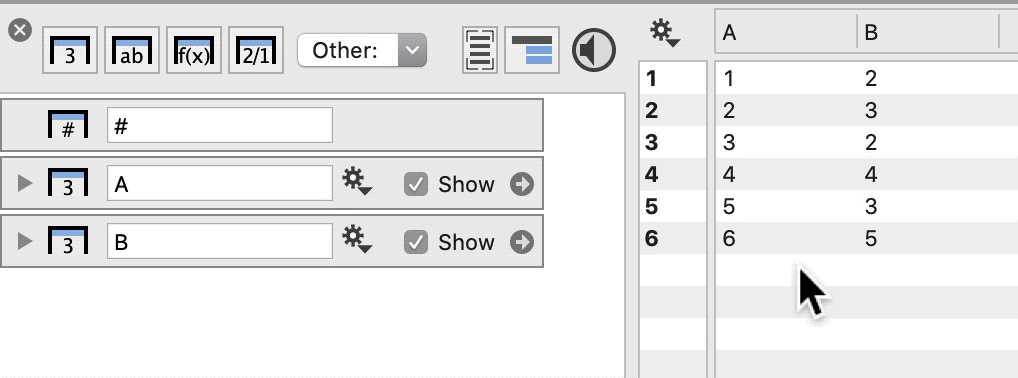
Hidden Columns
The natural approach to just delete the rows that are currently visible might sound intuitive at a first glance but it has one risk that in practice comes up often enough to consider that action dangerous.
When you have hidden columns, DataGraph will confirm whether or not to delete the data in the hidden columns.
A pop-up window will appear with a list of all the columns in the file.
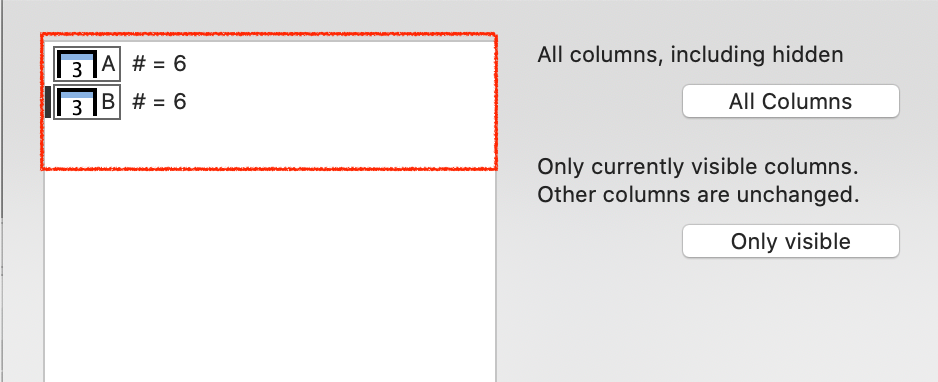
On the right are your options:
- All columns – Delete rows from all columns, including hidden.
- Only visible – Only delete rows from the columns shown in the data table.
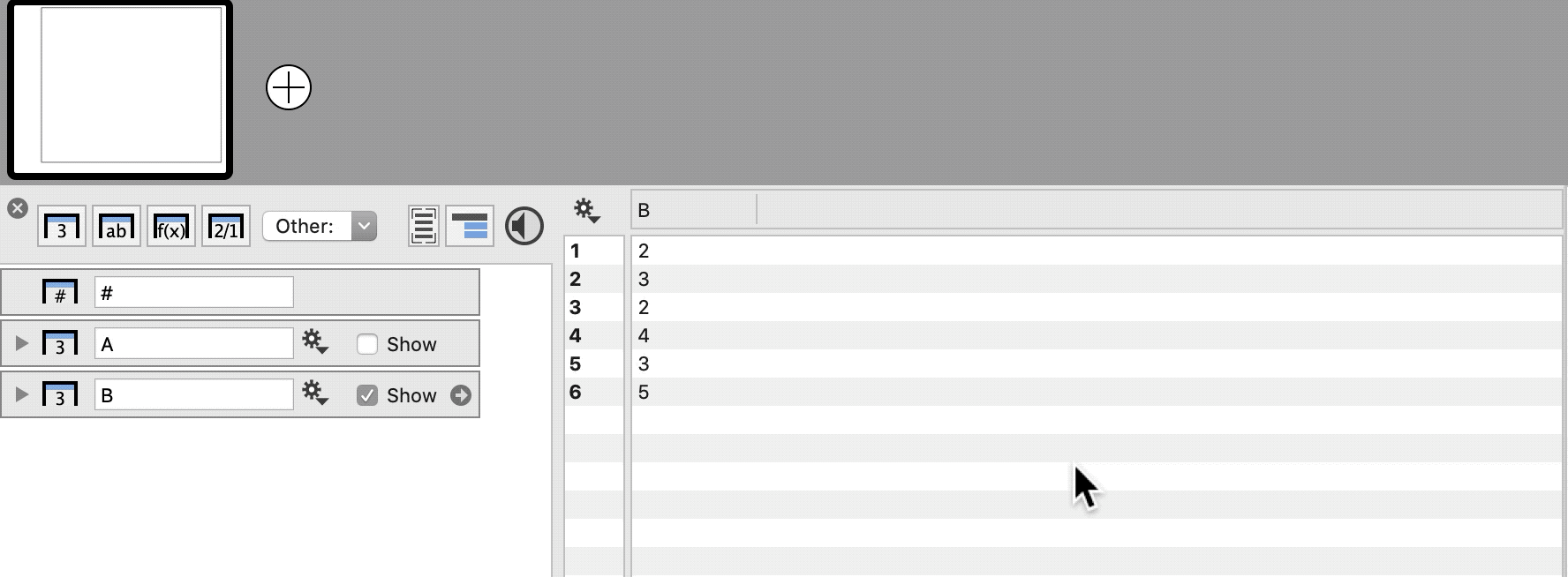
Hidden Groups
When you have data organized in groups, you have another option of deleting from every column in the group.
The group that is selected is highlighted in the list of data columns.
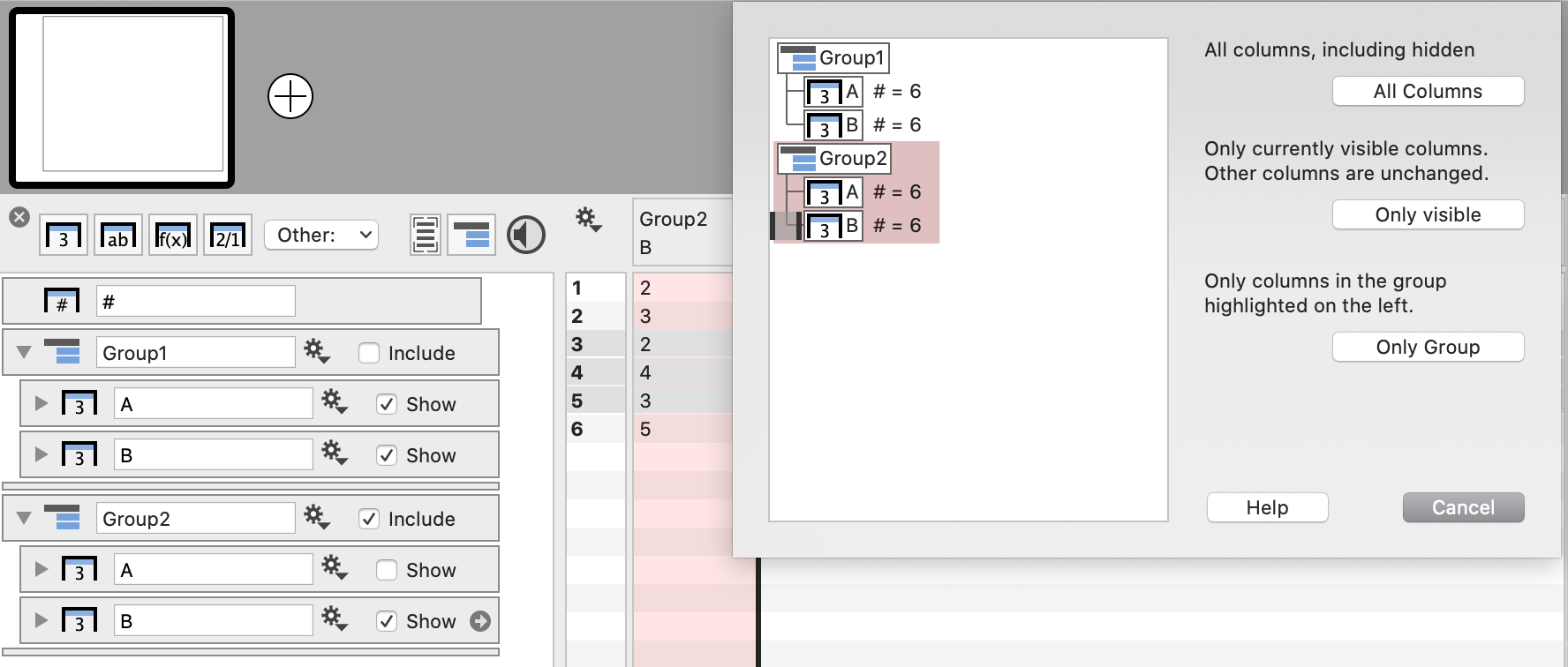
On This Page