DataGraph Reference Manual
-
Getting Started
-
User Interface
-
Data
-
Columns
-
Variables
-
Commands
-
Layout settings
-
Customize
-
Functions
-
Exporting
-
Scripting
-
Beta
-
Join the Community
Print
Text Expression
Updated
The Text Expression column can be used to combine columns and variables into a single text expression. In other words, you can concatenate text and numbers into one text column.
Here is how it works:
- Create a Text Expression column using the Other drop-down menu
- Use the small ‘+’ button to see a menu of available columns/variables that you can include
- Combine with text that you type in the field
In the following example, a Text column (‘Group’) and a Number column (‘Run’) are combined using a Text Expression column (‘Label’).
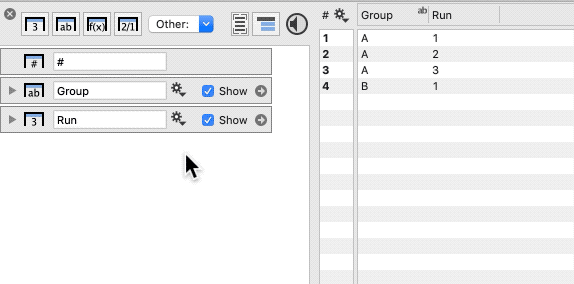
On This Page