DataGraph Reference Manual
-
Getting Started
-
User Interface
-
Data
-
Columns
-
Variables
-
Commands
-
Layout settings
-
Customize
-
Functions
-
Exporting
-
Scripting
-
Beta
-
Join the Community
Print
Binary column
Updated
This column type stores numbers as IEEE binary numbers.
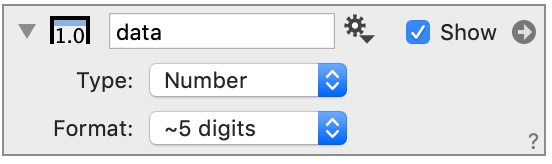
This differs from the Number column which stores a textual representation entered in a column and converts that to a number when you open the DataGraph file. For example, if you enter ‘1/10’ in a binary column it gets converted to 0.1 immediately.
When you import a Matlab binary file (saved with the -v4 flag) DataGraph creates binary columns so that the import is lossless. To convert a number column to a binary column, use the small gear menu to the right of the column name.
Updated
On This Page