DataGraph Reference Manual
-
Getting Started
-
User Interface
-
Data
-
Columns
-
Variables
-
Commands
-
Layout settings
-
Customize
-
Functions
-
Exporting
-
Scripting
-
Beta
-
Join the Community
Print
How to Delete Columns
Updated
Columns can be deleted by selecting the column in the data table and hitting the Delete key. You can also select one or more objects in the data panel and hit the Delete key.
Here one object is select in the data side-panel.
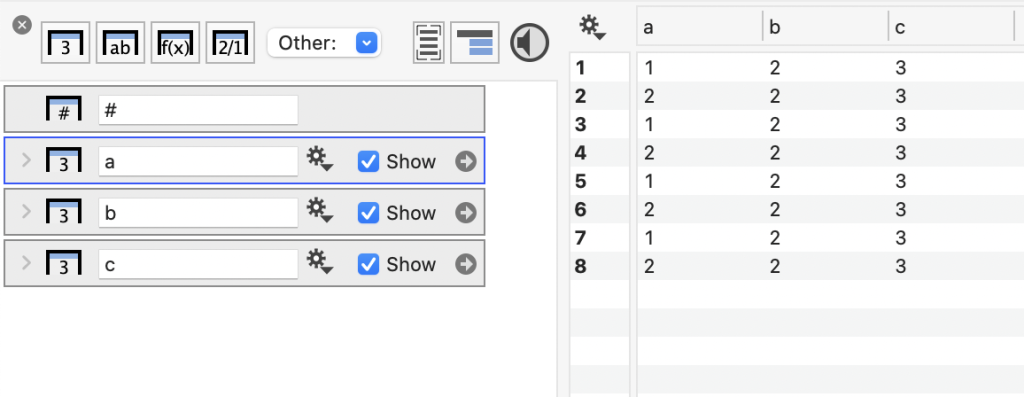
Here the same column is selected in the data table.
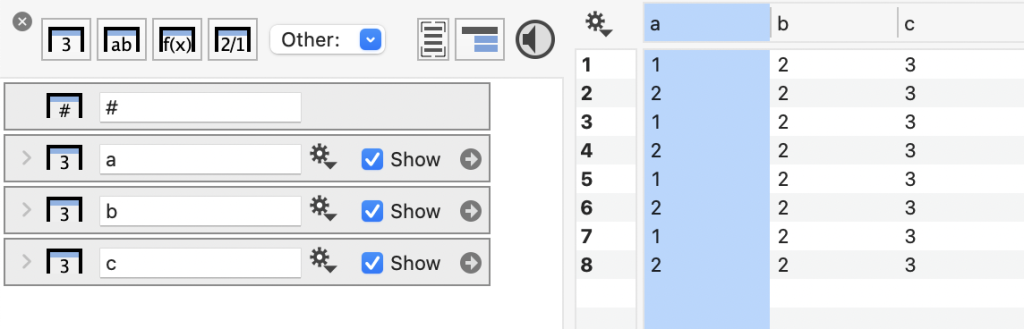
After you hit the Delete key, the column and the corresponding column object are removed.
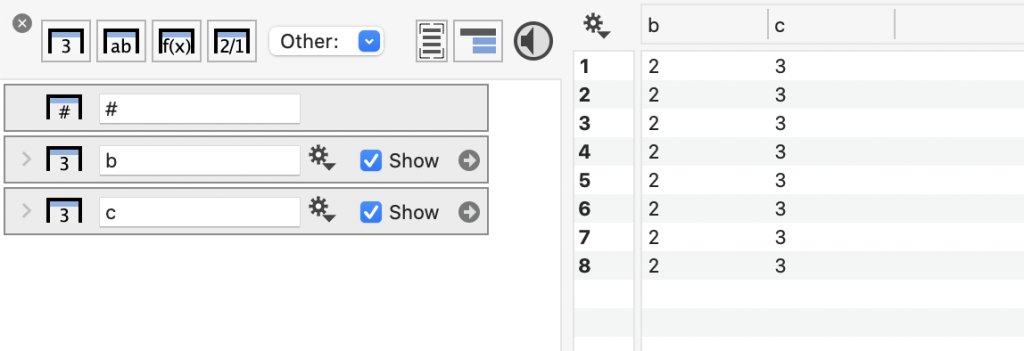
On This Page