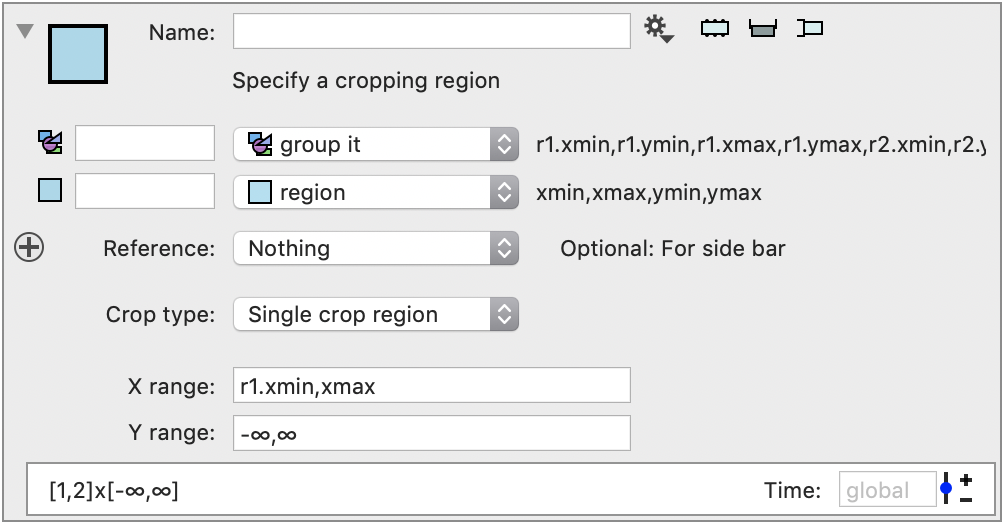ImageTank
2D Region
This variable is a rectangular region in two dimensions. Determined by four numbers, xmin,xmax,ymin,ymax
The most common way to create it is to use the Misc button in the toolbar. See this page for more information how to use it to change the region interactively.
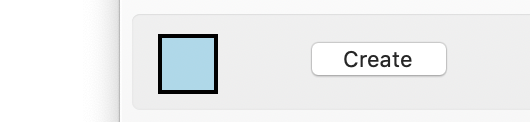
You can then use it to crop other variables.
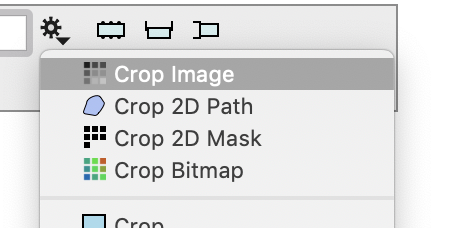
In Groups
You can include a region in a group. There are two ways to create a group with a region, one is you can specify it as “xmin,xmax,ymin,ymax” and the other is that you can get it from a variable.
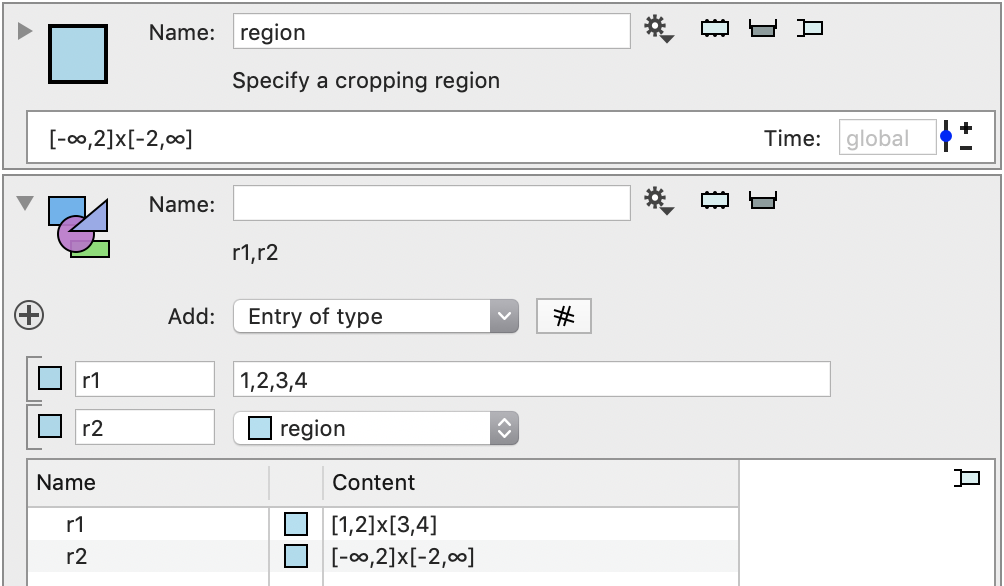
The local variables can access the content of a region either from within a group or by connecting directly to the region variable