Local Extrema
Create this by choosing “Find Extrema” from the gear menu of an Image variable.
This method does the following:
- Marks all of the local maxima, where the neighboring points are smaller.
- Prunes out points where the value is below the threshold. The threshold is specified is the second field in the top part of the command.
- Goes through the remaining points and removes all points where there is a value within a specified search radius that is larger. This value is specified in the first threshold field.
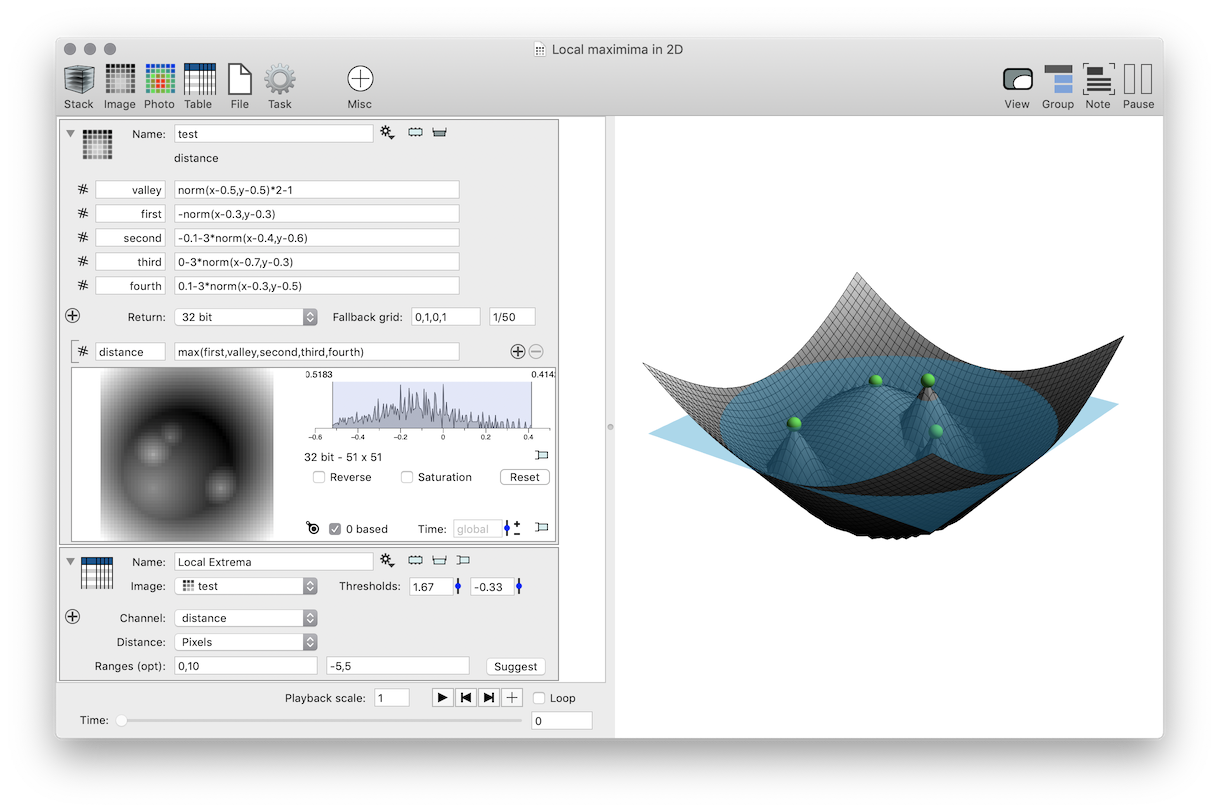
A good way to understand this method is to open up the side panel and vary the parameters. There are two drawing modes, controlled by the check box “Draw search region” in the lower right corner. The default is to draw circles with the distance radius at all of the points that come out of the second step of the algorithm. The centers that are get through the last step are colored green and the ones that are removed are colored red. If you uncheck the box you only see small green does for the final return.
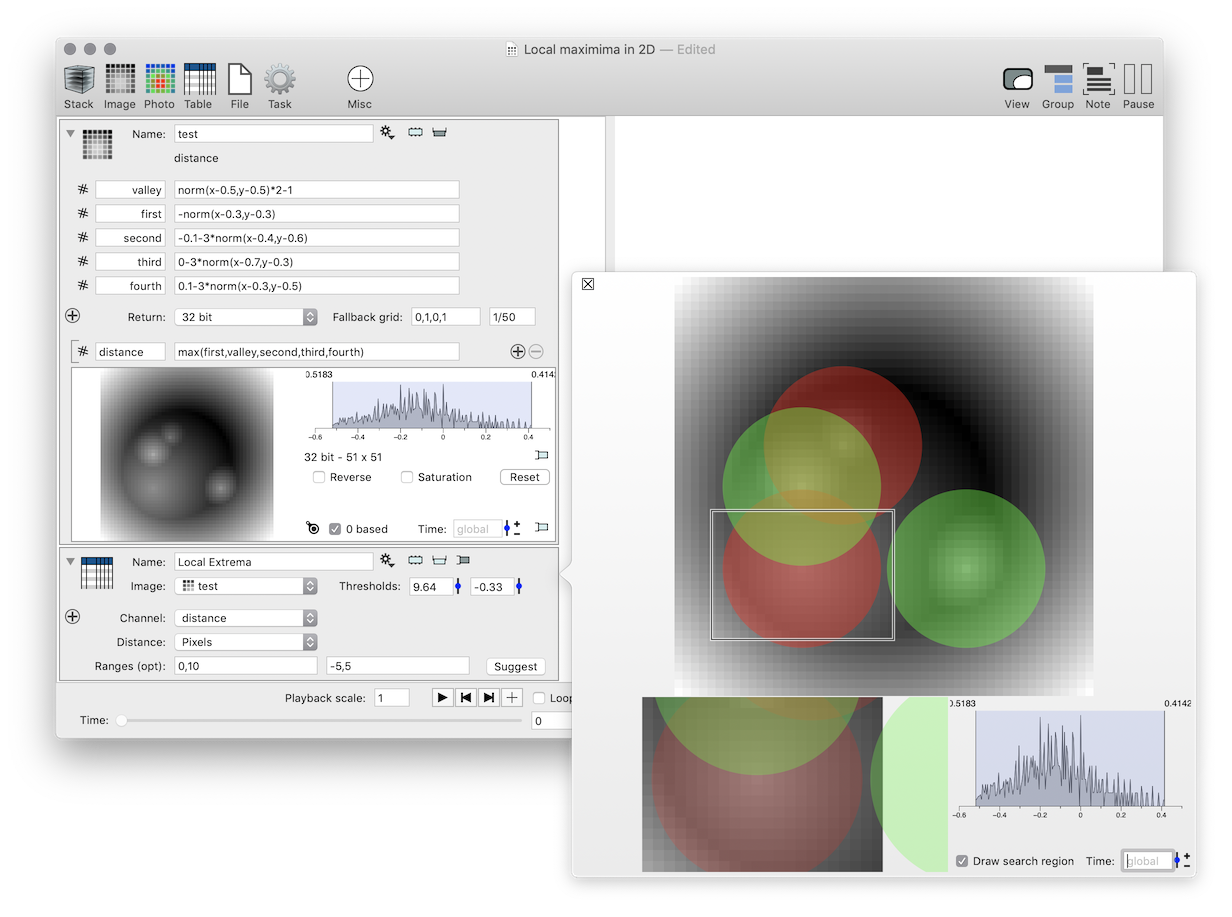
When you have a noisy image there will be a lot of local maximas clumped together. Often it is necessary to first smooth the image (use the gear menu) before the local extrema is computed.
There are often regions where there still are multiple local maxima on a bigger peak. The distance parameter allows you to remove local maximas that are close to the “real” local maxima.