Group
The group variable type has two purposes
- Allows you to combine multiple variables into a single object to be treated as a unit. Useful for example for an external program that wants to return several variables at the same time.
- Define variables that can’t be defined as separate objects.
To expand on the second purpose. ImageTank is built around objects that have names and can be used as arguments to actions and drawing commands. Variables such as image, path, surface, table etc are large and have in common that you think of them as primary objects you want to act on. Some variables like coordinate slices and regions are not very large but it makes sense to view them as geometric objects.
What that leaves are the small or non-geometric variables like individual numbers, a point in space, a function etc. They don’t make the cut-off to be a variable object due to their size and the fact that typically you have a large number of them and it would clutter the ImageTank file if each one of them was its own object. And many of these are typically used in expressions and since variable objects really don’t have a name it would not be clear how to refer to them. In expressions you want short names to make the expression clearer but for objects you use the name as a long description that can change as you clean up your file and that should not break actions.
Create a Group
The most common way to create a group is to use the toolbar (Misc options). You can add variables using the add menu. There is also a shortcut to add a single number. Note that at the top of the list you have entries that can’t be specified outside a group. These are specified using fields/expressions.
At the bottom are ways to add variables that already exist in the object list. Interestingly 2D Region and 3D Region are in both places. The top is to specify it using four or six numbers – xmin,xmax,ymin,ymax[,zmin,zmax] and the second instance is you want to use a region that exists as a variable.
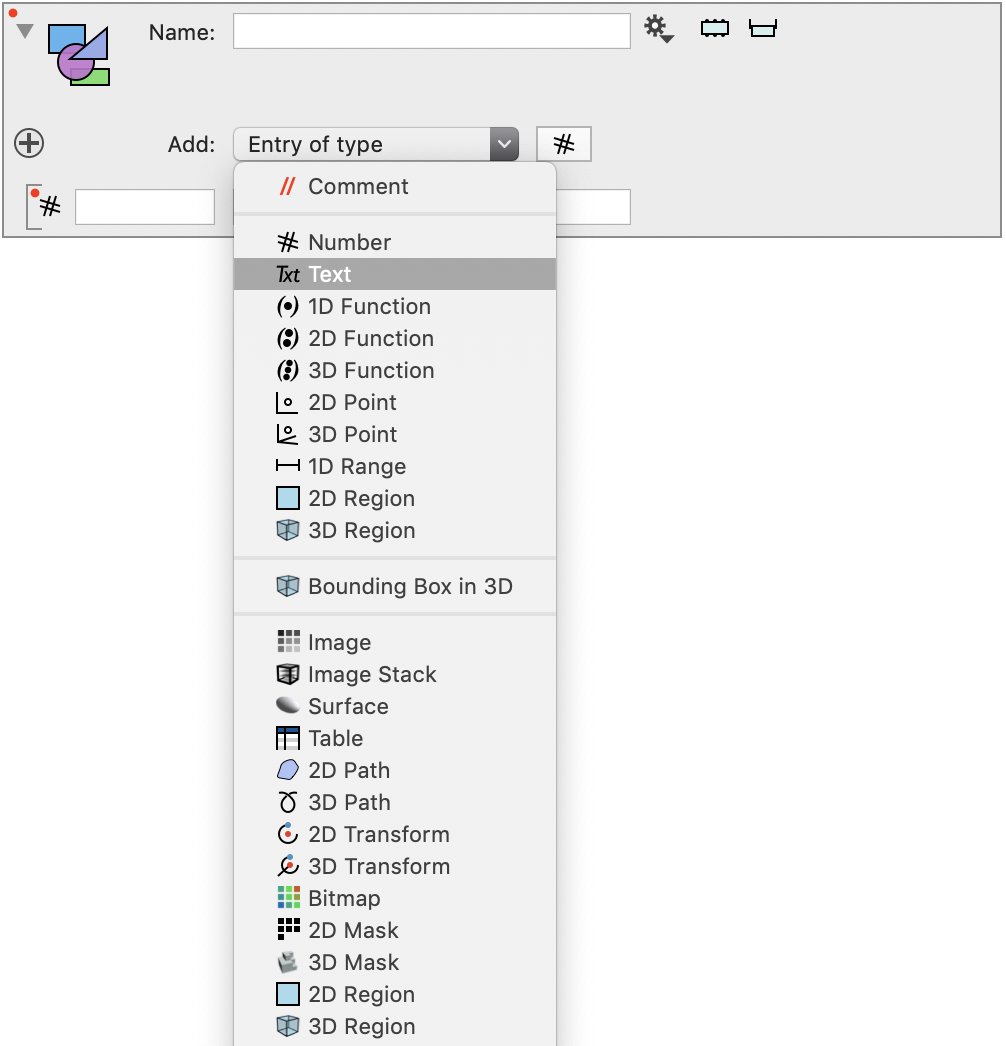
By default there is a blank numerical value, but you can delete it once you have another entry.