ImageTank
-
Getting Started
-
Variable Types
-
2D Variables
-
3D Variables
-
Examples
-
DTSource
Print
Read a bitmap
Updated
If you drag a bitmap file from the Finder it will likely create this object. You can also create it by using the Gear menu for a File object if the extension is jpg, gif, etc. This is a file from an iPhone which has the ending heic.
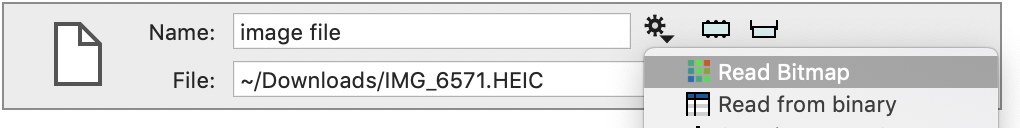
You can specify the step size for the image. The origin will be (0,0). You can also rotate the image.
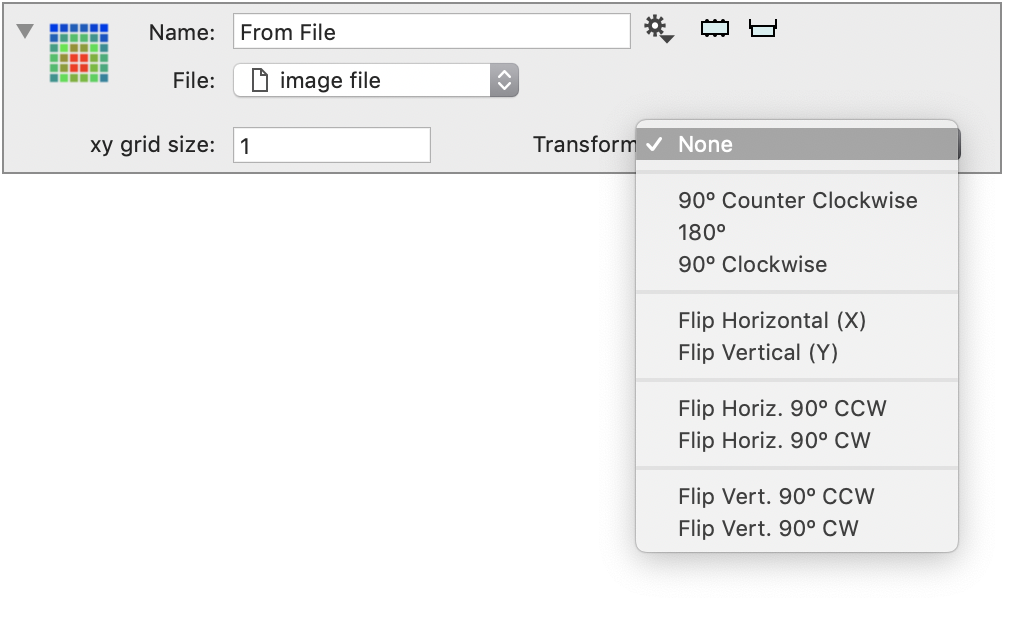
To find the step size graphically you can use the variable monitor. This is explained further in the variable monitor description.
On This Page