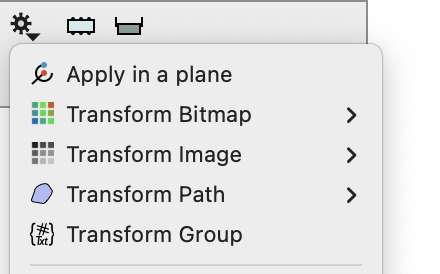-
Getting Started
-
Examples
-
Input
-
Bitmaps
-
Images
-
Image Stack
-
Tables
-
2D Path
-
2D Region
-
3D Surface
-
Slicers
-
Transformations
-
Time series
-
DTSource
-
External Programs
-
FAQs
-
Group
-
2D Mask
-
Sets
-
Snapshots
Transform in 2D

This is an affine transformation object.
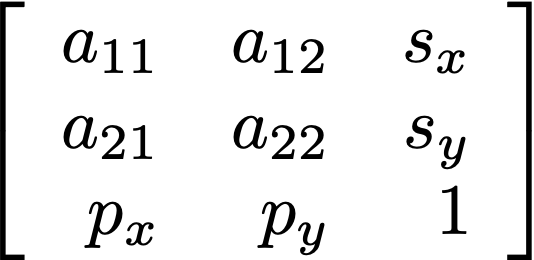
The last row is for perspective transformation. Often they are both zero. For this case when you map the homogeneous coordinate (add 1 to the end) you get
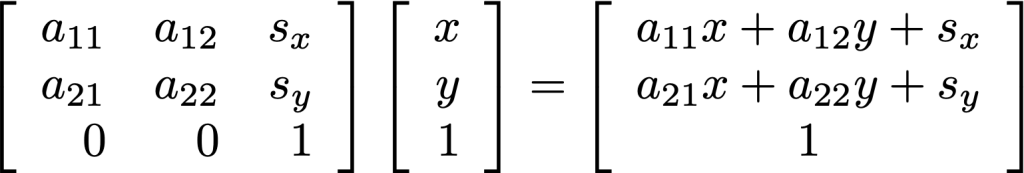
Which is a linear transformation (A) with a shift.
Using this ‘trick’ allows you to view a rotation+translation as a single matrix product. This is also how the perspective is handled. When the p coordinate is non-zero, the third coordinate in the output will not be 1 anymore, but you normalize them by dividing by the last component.
ImageTank can use this transformation object to transform various two-dimensional objects. To create a transform from scratch, use the More button in the toolbar.
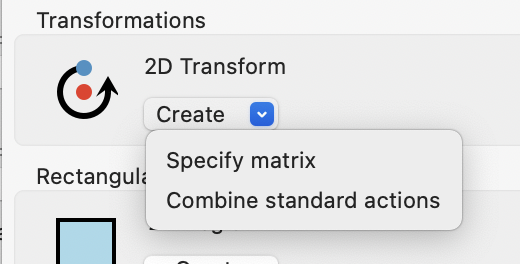
You can use the gear menu for a transform object to map a variable or the gear menu for a variable such as Bitmap, Image, and Path to select the transformation.