ImageTank Reference Manual
-
Getting Started
-
Examples
-
Input
-
Bitmaps
-
Images
-
Image Stack
-
Tables
-
2D Path
-
2D Region
-
3D Surface
-
Slicers
-
Transformations
-
Time series
-
DTSource
-
External Programs
-
FAQs
-
Group
-
2D Mask
-
Sets
-
Snapshots
Print
Surface
Updated

This object is used for triangulated surfaces such as STL files.
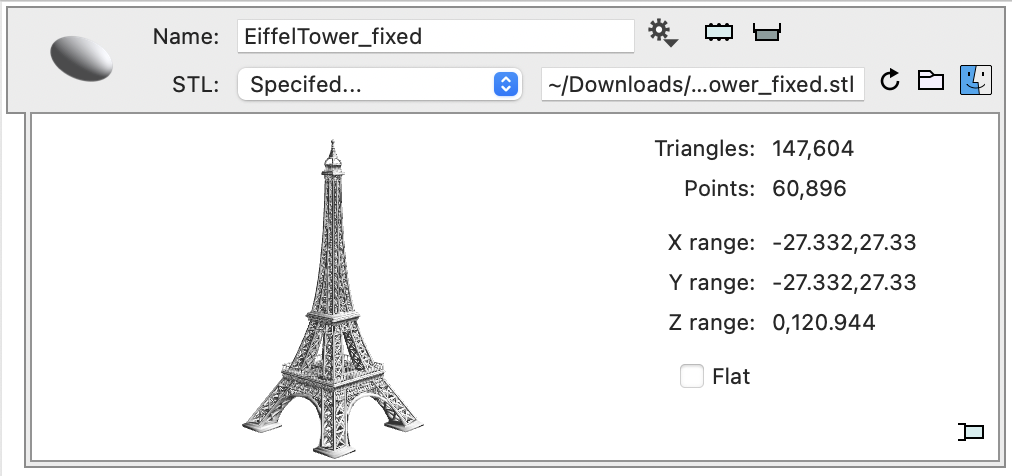
https://commons.wikimedia.org/wiki/File:EiffelTower_fixed.stl
Here is a very simple example of a triangulated surface.
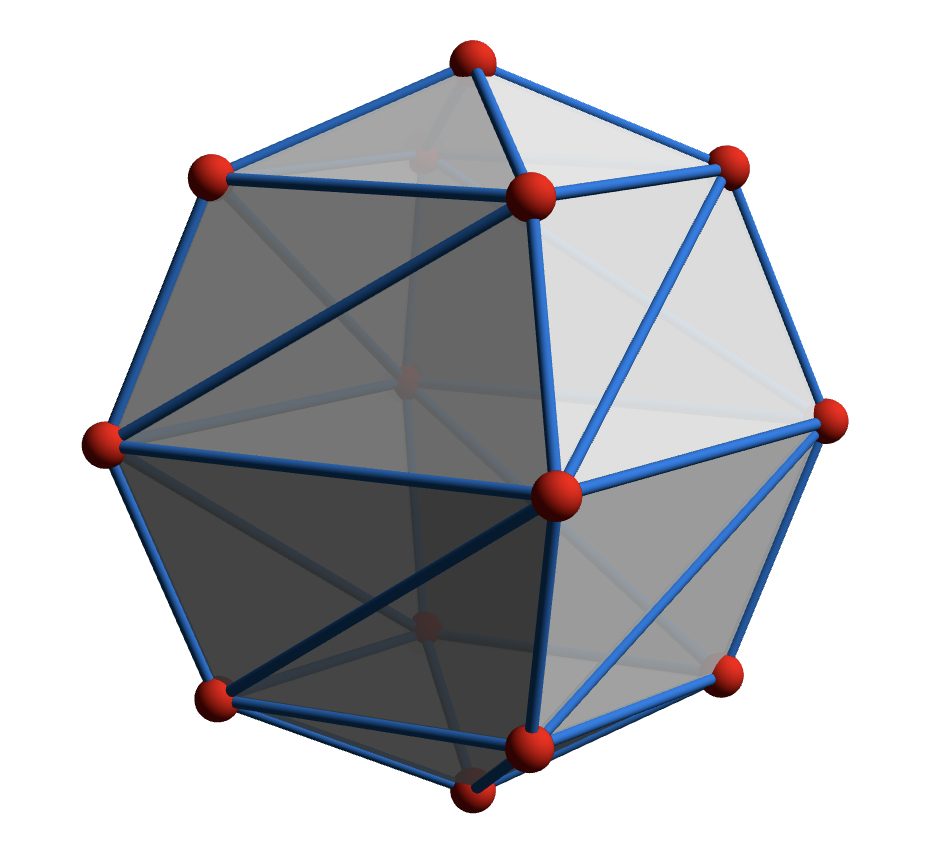
Use the gear menu on this object and click Extract Data. This will create a Table object.
The table contains a list of vertices (red dots) and a list of triangles that are stored as references to the points. For example, for the above shape, there are 14 points. Each point has a vertex and a surface normal. The normal is used when rendering the surface.
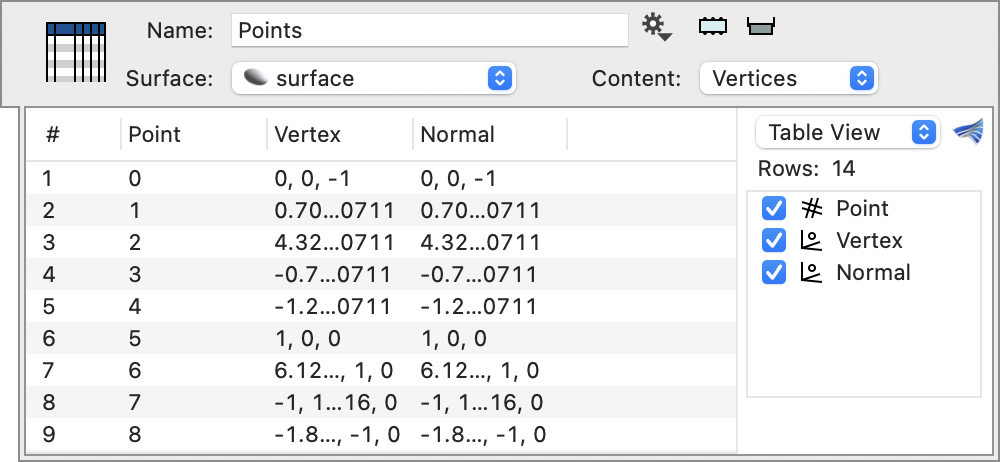
The triangles are stored as offsets in this point list.
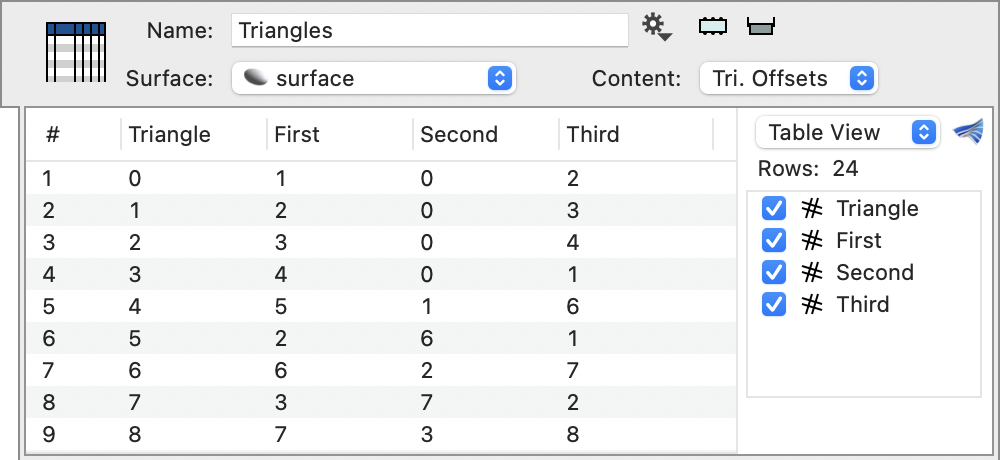
The reason the index here is 0 based is because typically you only need this when you are debugging and in C++/Python the index is 0 based.
Updated
On This Page