-
Getting Started
-
Examples
-
Input
-
Bitmaps
-
Images
-
Image Stack
-
Tables
-
2D Path
-
2D Region
-
3D Surface
-
Slicers
-
Transformations
-
Time series
-
DTSource
-
External Programs
-
FAQs
-
Group
-
2D Mask
-
Sets
-
Snapshots
Folder

A folder on disk. If you drag a folder into the variable list, this object is created. It displays the content of a folder on disk. If the folder changes, hit the reload button.
Unless the folder contains images or bitmaps.
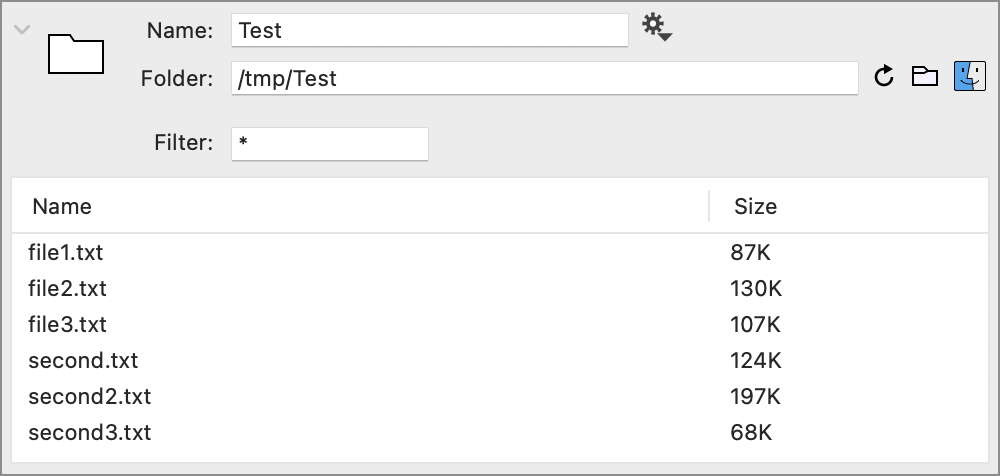
You can also create it explictly from the Folder menu.
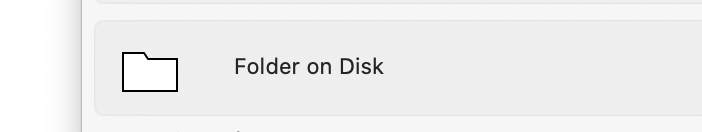
You can use the filter field to specify a sub-set, for example ‘*.txt’ to only include files with the .txt ending.
The main use for this is to extract file objects from the folder.
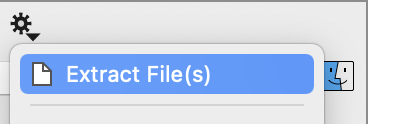
This creates a file object. There you can specify a secondary filter, for example ‘file*’ to require the prefix file for the file name.
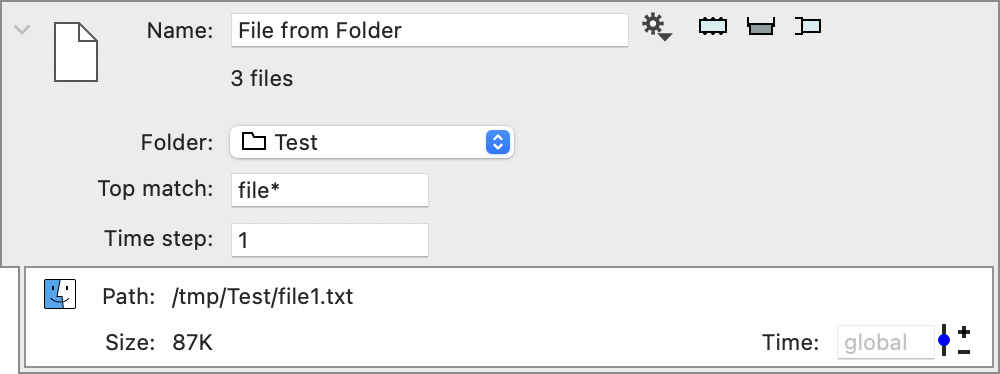
This creates a time series. The order is determined by the sorted order of the file names. Note that the sorting correctly handles numbers, in that file2.txt is before file10.txt, so it is not necessary to use file02.txt as would be the case if numbers were treated as characters.