ImageTank Reference Manual
-
Getting Started
-
Examples
-
Input
-
Bitmaps
-
Images
-
Image Stack
-
Tables
-
2D Path
-
2D Region
-
3D Surface
-
Slicers
-
Transformations
-
Time series
-
DTSource
-
External Programs
-
FAQs
-
Group
-
2D Mask
-
Sets
-
Snapshots
Print
Filter a Table
Updated
If you are familiar with DataGraph, one very powerful mechanism is the Mask functionality. This allows you to compute the sub-set of rows that satisfy some condition. In DataGraph this is used to extract a sub-set of data for each drawing command, in ImageTank this takes the entire table and returns that sub-set for every column, not just the columns that are needed for the graphic.
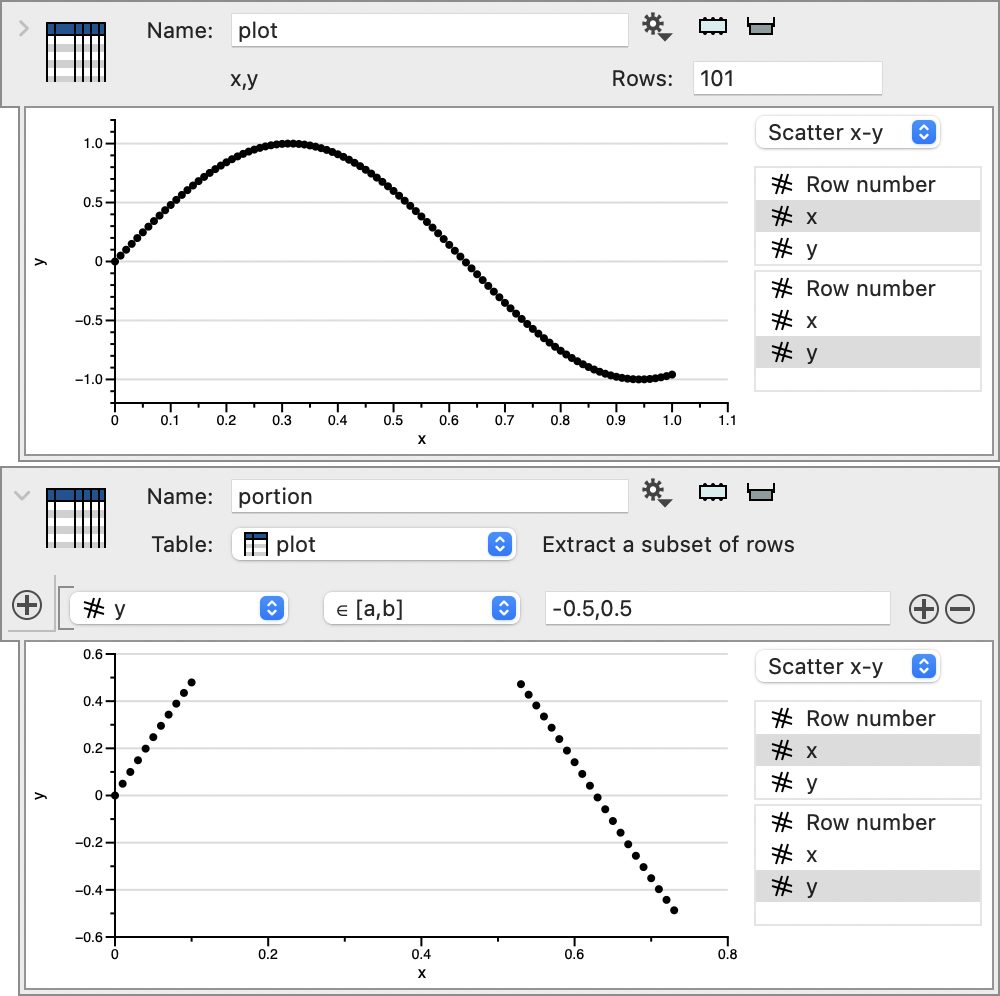
Updated
On This Page