ImageTank Reference Manual
-
Getting Started
-
Examples
-
Input
-
Bitmaps
-
Images
-
Image Stack
-
Tables
-
2D Path
-
2D Region
-
3D Surface
-
Slicers
-
Transformations
-
Time series
-
DTSource
-
External Programs
-
FAQs
-
Group
-
2D Mask
-
Sets
-
Snapshots
Print
Quantify a Mask
Updated
This breaks the mask into connected components and returns the result in a table.
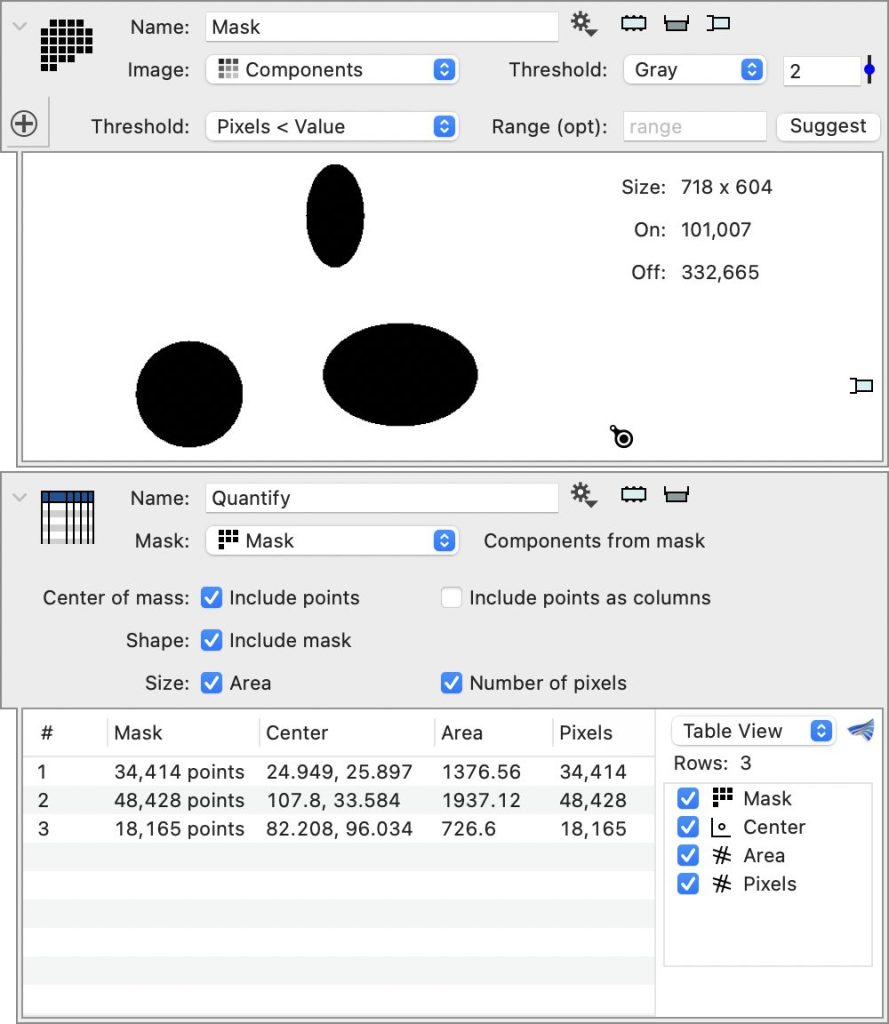
ImageTank tables can have more than just numbers and text label. As you can see in the variable monitor for the table there is a mask and point column.
The difference is between the Area and the Pixels is that the Area is the Pixel count times the area of each cell. In this case the step size is 0.2.
On This Page