ImageTank Reference Manual
-
Getting Started
-
Examples
-
Input
-
Bitmaps
-
Images
-
Image Stack
-
Tables
-
2D Path
-
2D Region
-
3D Surface
-
Slicers
-
Transformations
-
Time series
-
DTSource
-
External Programs
-
FAQs
-
Group
-
2D Mask
-
Sets
-
Snapshots
Print
Combine Masks from Table
Updated
As an example, consider a complicated mask where you use a module to extract the connected components. This gives you a table with 87 rows. For each row you have information for each component. Use the filter method to extract out all of the regions that are smaller than some threshold. One of the columns is the mask for the entry and if you combine them you get the mask that only contains the small entries.
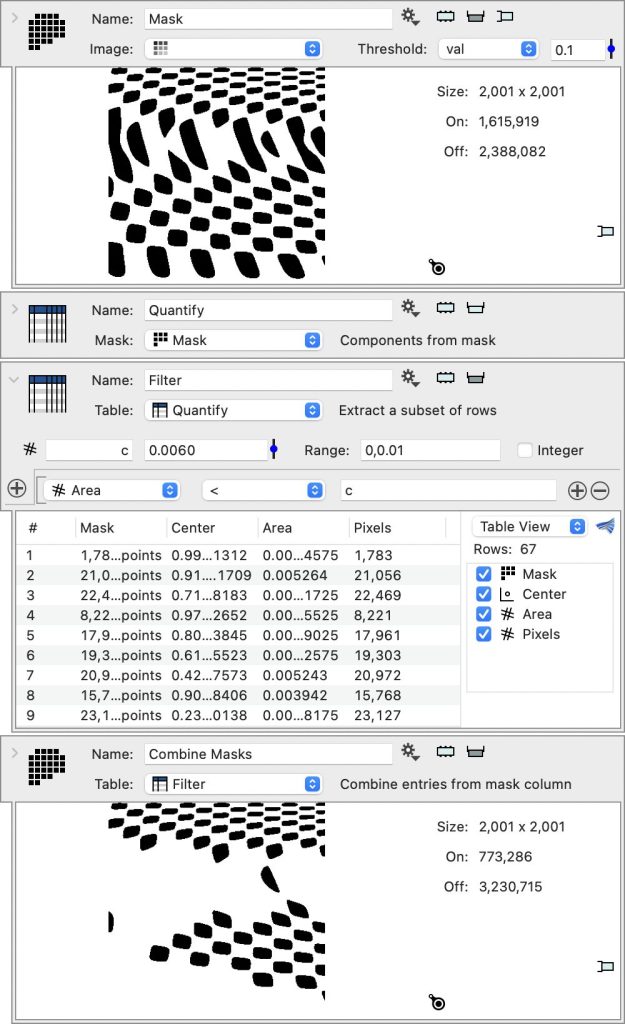
Updated
On This Page