ImageTank Reference Manual
-
Getting Started
-
Examples
-
Input
-
Bitmaps
-
Images
-
Image Stack
-
Tables
-
2D Path
-
2D Region
-
3D Surface
-
Slicers
-
Transformations
-
Time series
-
DTSource
-
External Programs
-
FAQs
-
Group
-
2D Mask
-
Sets
-
Snapshots
Print
Create a Group
Updated
The group variable serves two main purposes
- Stores objects that are too small to have their own top level type, like a single number, point, text label, etc.
- Combine higher level objects into a single object.
This object is a simple way to create a group manually based on other objects. If you want a group with two specific numbers just click the # button to create the second variable, type in the names and the values.
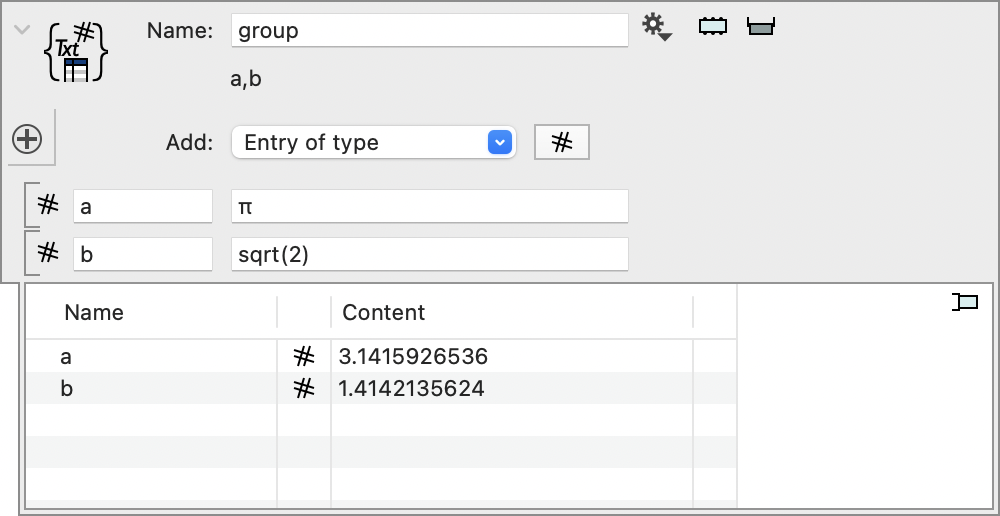
The # is just a shortcut for the number variable, since that is the most common. Use the Add menu to add other types. The first entries, Number,…,1D Range are variables that can’t exist on their own. The 2D Region and 3D Region are there twice, the first instance to create a region with an expression.
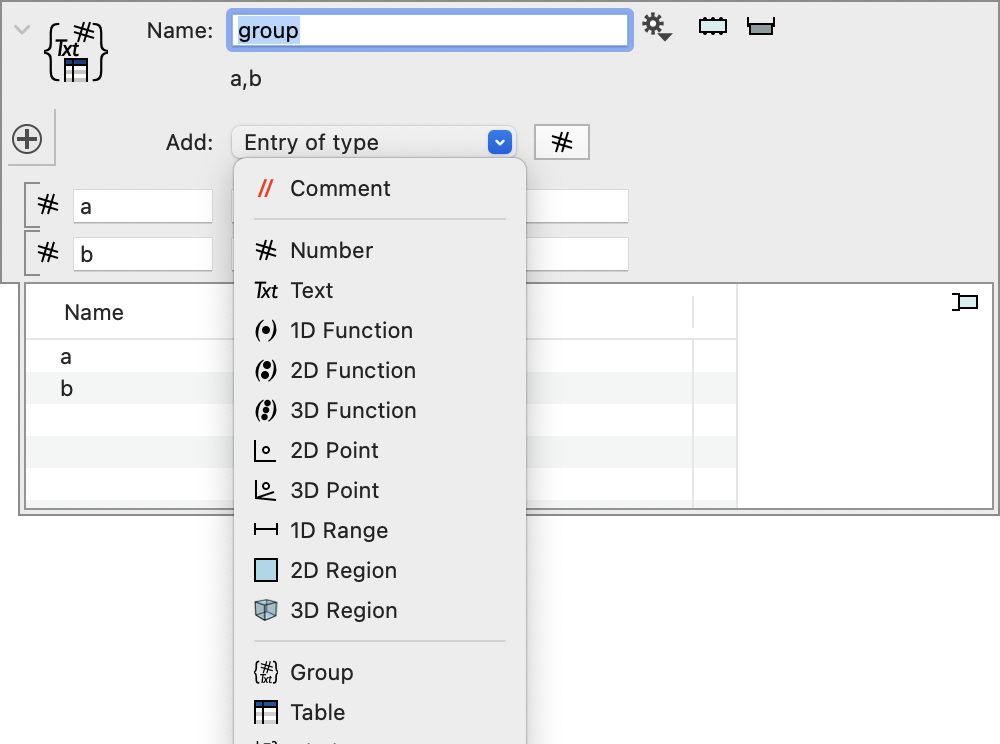
Below the divider are to add variables from other computational actions.
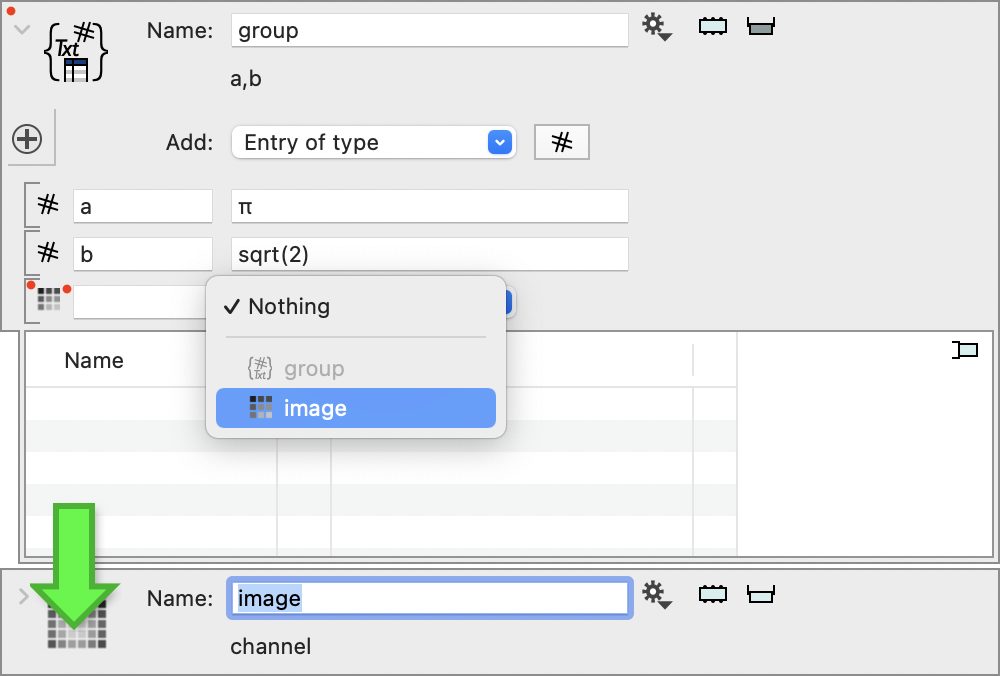
To extract entries back use this method.
Updated
On This Page