Single Time Value
You create this object through the gear menu – Pick Time Value(s)
The main purpose of this is to pick a specific time value and make it accessible across time. The reason this is needed is because of how time values work in ImageTank. Variables can have one or more time values. When you import a sequence of objects you can pick the time step. If the time step is 1 the values will be defined at 0,1,2,3,…, but if you pick 0.1 the time values will be 0,0.1,0.2,… They don’t have to be uniform, but can not be negative. As you vary the time global time value, or inside a variable monitor or side panel you can pick time values independent of the global time, the calculation is done for the same time value for each object.
That means that if you want to compare objects from different time values / entry in the sequence you need to move the objects in time. This action allows you to do that, there is another action that can shift the time values a specific number forward or backwards.
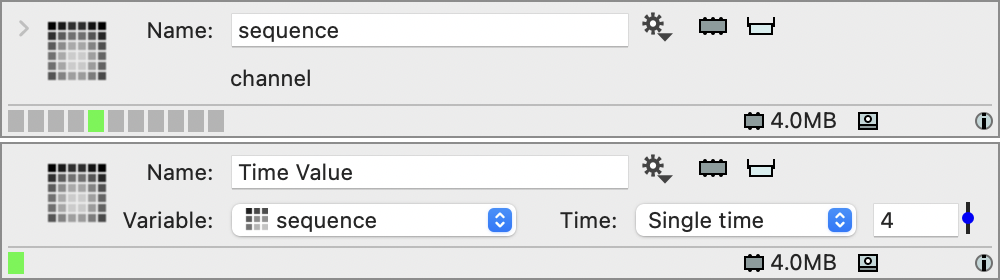
In the above figure the ‘sequence’ variable has 11 time values, located at 0,1,2,…,10. If you pick the value at t=4 it means it uses the 5th entry in the list.
The green dots indicate which entries are stored in memory and you can see that the fifth entry from the ‘sequence’ has been computed and is still in memory but the others have not been computed. This is the cache mechanism, and is explained elsewhere.
Other options
The single time value is the most common method, but you can also stride through time or crop out certain time values through the ‘Time’ menu.