ImageTank Reference Manual
-
Getting Started
-
Examples
-
Input
-
Bitmaps
-
Images
-
Image Stack
-
Tables
-
2D Path
-
2D Region
-
3D Surface
-
Slicers
-
Transformations
-
Time series
-
DTSource
-
External Programs
-
FAQs
-
Group
-
2D Mask
-
Sets
-
Snapshots
Print
Entry from Group
Updated
It is easy to create a group from existing variables.
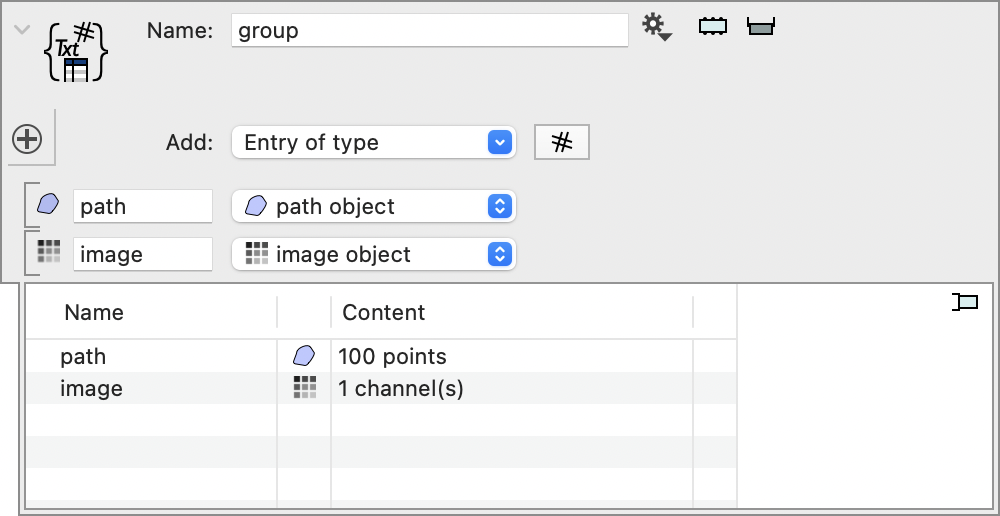
This action allows you to reverse this process. Any variable that can live on its own in the variable list can be extracted. Just use the gear menu and select the variable you want to extract.
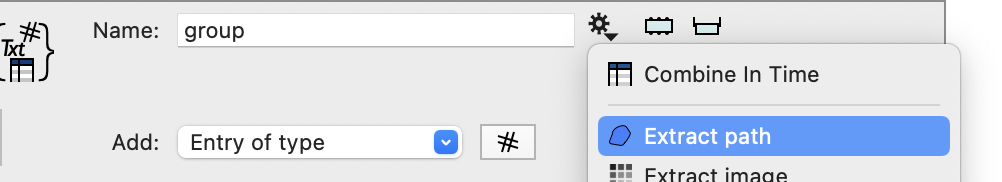
This creates this action. If you have more than one path variable in the group you can select which entry you want to extract.
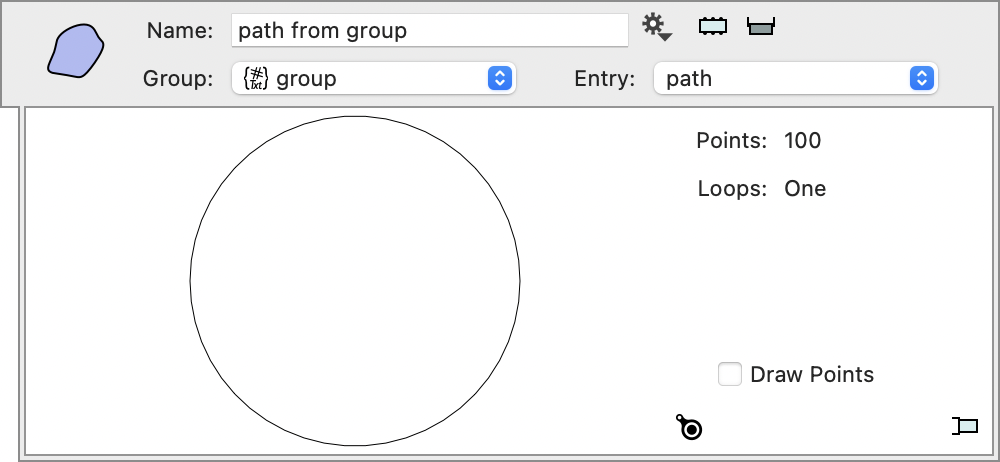
Updated
On This Page