ImageTank Reference Manual
-
Getting Started
-
Examples
-
Input
-
Bitmaps
-
Images
-
Image Stack
-
Tables
-
2D Path
-
2D Region
-
3D Surface
-
Slicers
-
Transformations
-
Time series
-
DTSource
-
External Programs
-
FAQs
-
Group
-
2D Mask
-
Sets
-
Snapshots
Print
Bitmap Region of Interest
Updated
Created from the Context menu for a Bitmap variable
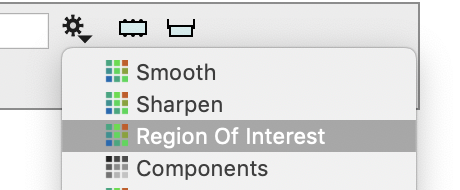
This crops a rectangular region from the bitmap. Useful to zoom in on a detail. The cropping region is in terms of coordinates and not pixels.
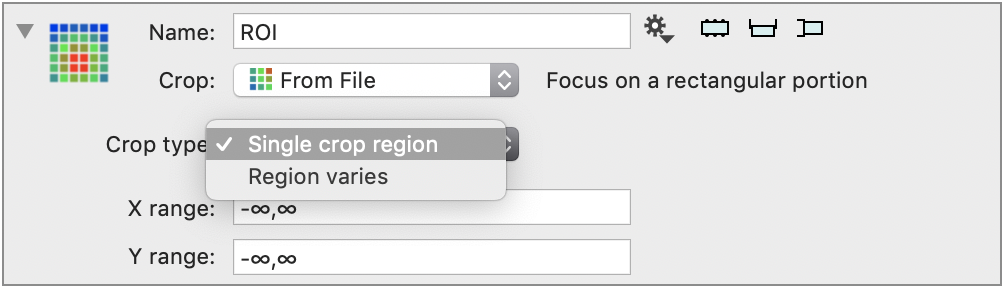
If you know the coordinates you can specify them here, but typically you click on the Side Panel button to get a side panel to specify the cropping region.
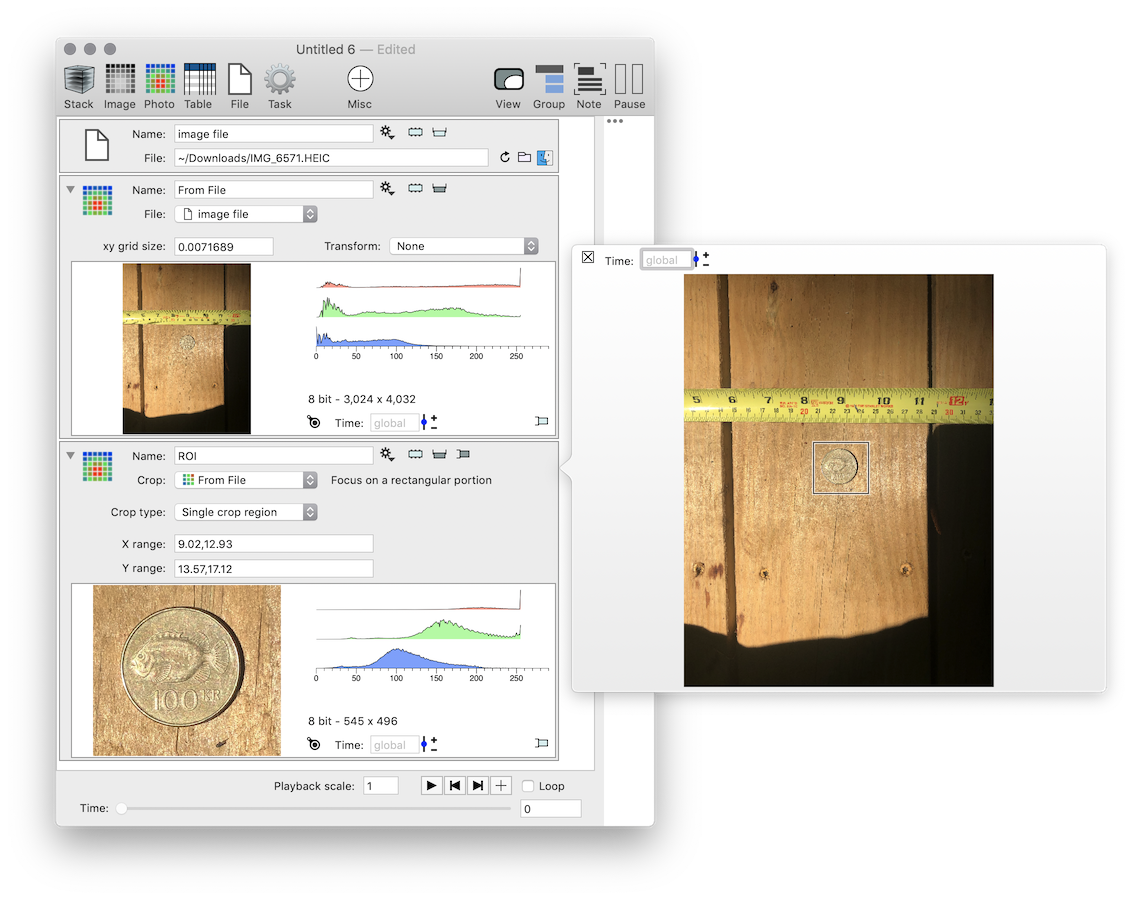
This specifies the cropping region in the settings. If you want to use the same cropping region in multiple variables it is better to create a separate 2D Region variable and then use the crop action to get the same region as above.
On This Page