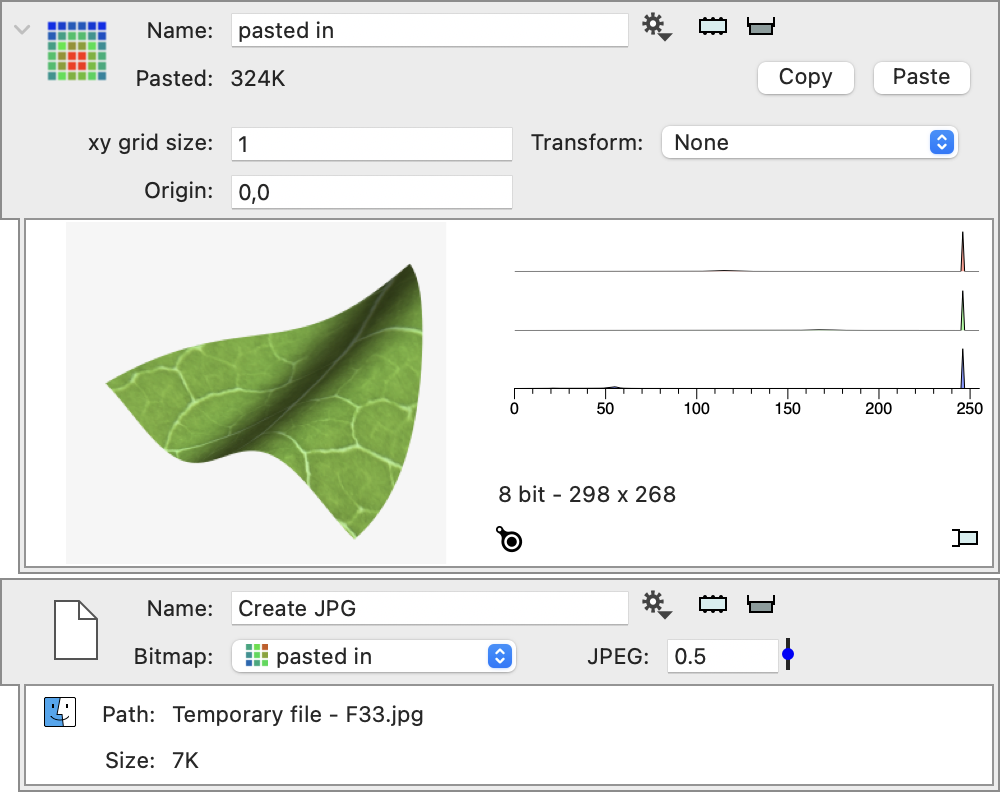File

A file object represents a file on disk.
There are two forms supported. One is a link to a file that is in a location that exists when ImageTank is not running. The other form is a link to a file that ImageTank manages the ownership. This file might be deleted when the file is closed, or it could be cached in a working directory managed by ImageTank in the ~/Library folder.
Here is an example of a file object. Open a folder as a sequence of files.
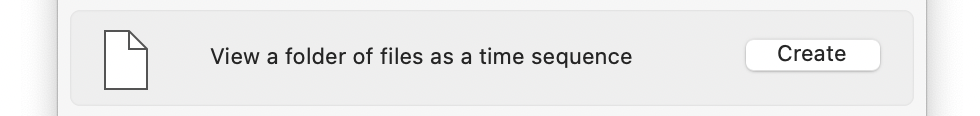
Open the variable monitor for this file. What you see is the full path name of this file. Click the Finder icon to show the underlying file.
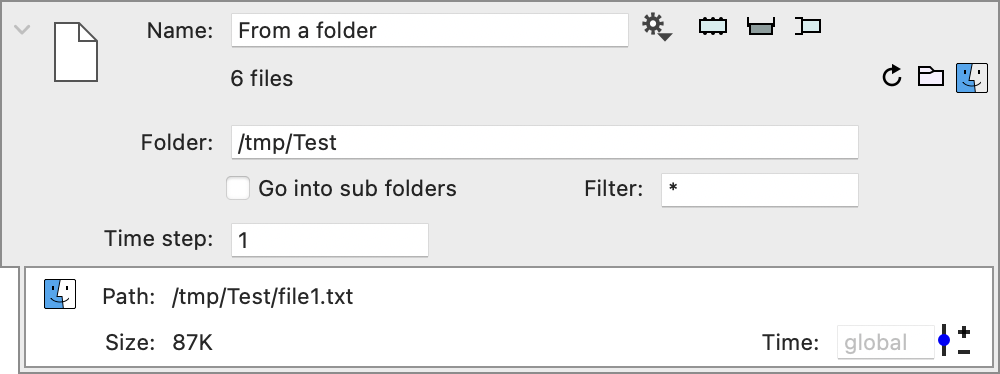
Another type is a file that is managed by ImageTank. In this example a bitmap is exported into a jpeg file. But rather than asking you to specify the file name, ImageTank creates a temporary file that it manages. This file is automatically removed from disk just like if it was in memory. You can also see where this file is located on disk. If you do, you can see a lot of other temporary files and removing them will definitely cause problems. Note however where this is located, since it makes sense to tell backup programs such as TimeMachine or Carbon Copy Cloner to not back up this folder.