ImageTank Reference Manual
-
Getting Started
-
Examples
-
Input
-
Bitmaps
-
Images
-
Image Stack
-
Tables
-
2D Path
-
2D Region
-
3D Surface
-
Slicers
-
Transformations
-
Time series
-
DTSource
-
External Programs
-
FAQs
-
Group
-
2D Mask
-
Sets
Print
Paste in a Bitmap
Updated
Take a screenshot or copy a picture from preview and paste it into ImageTank. This creates a bitmap object.
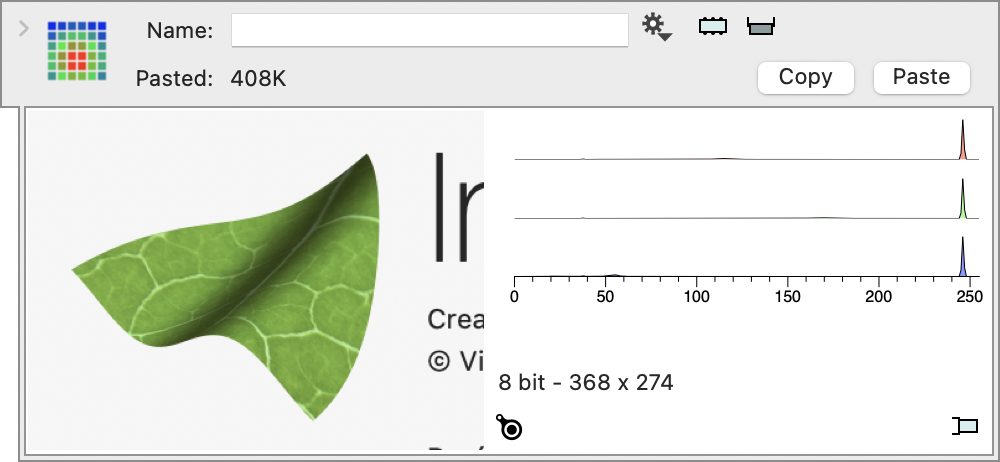
It is important to realize that this bitmap is saved in the ImageTank file, and since the clipboard just contains an uncompressed version, the size can be pretty large. This is one place where ImageTank compromises on the vision of only saving the actions and separating data and process.
You can also copy a image file from the finder and paste that in. This will copy the file and not decompress it. This is a lot smaller for jpeg files in particular.
On This Page