Compute
This action, in its simplest form, takes in a table and recomputes a new table based on the numerical columns. In its most simple form, assume you have a table with two columns and want to subtract one from the other.
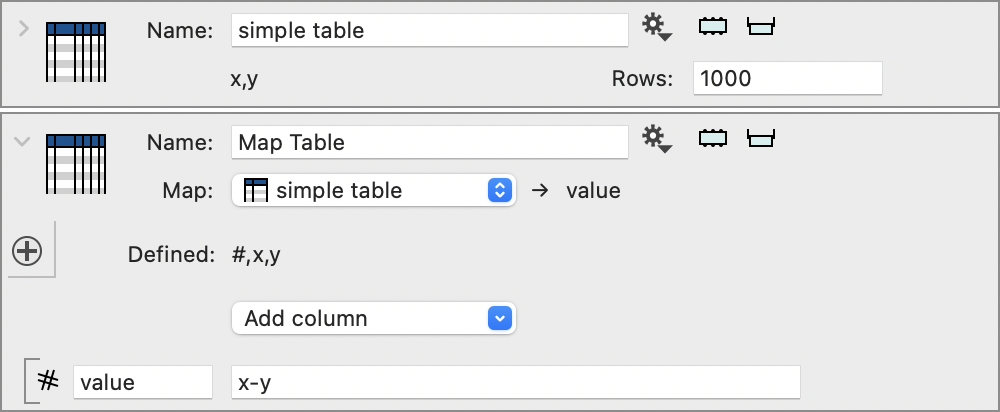
You can select from a number of numerical columns. The 2D Region is specified as xmin,xmax,ymin,ymax, similar for the Range and 3D Region.
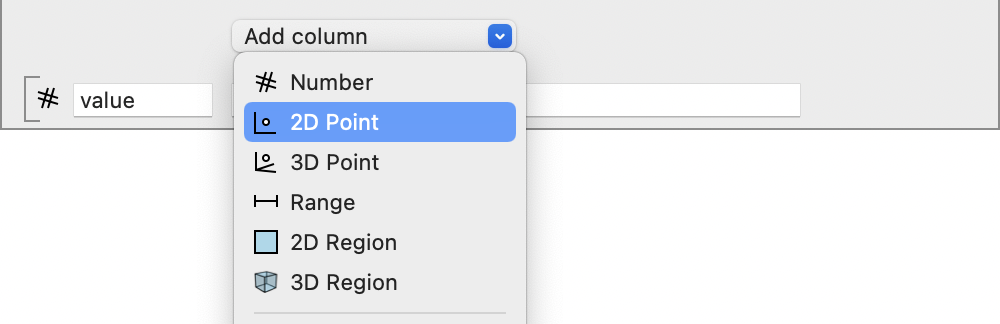
Copy Columns
Not all column types can be given with expressions. To address that there are two copy methods
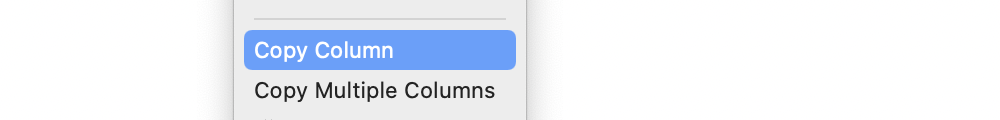
The first entry is to copy a particular column from the input table and give it a new name. The other is to copy multiple columns and keep the same names. This is useful when you want to for example just append a few columns, or insert a column into the middle.
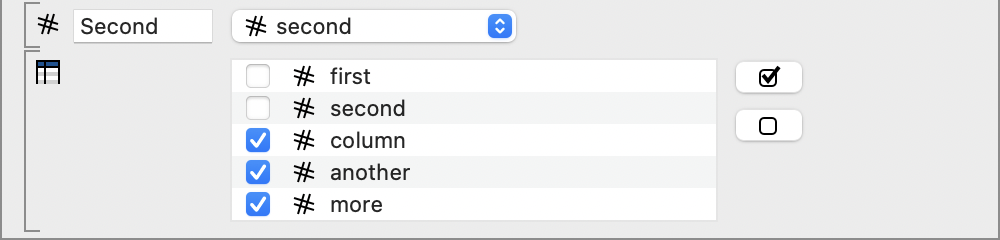
Import Other Tables
You can use the local variables to import additional tables. They have to have the same number of rows, and you can only reference numerical columns (number, points, ranges).
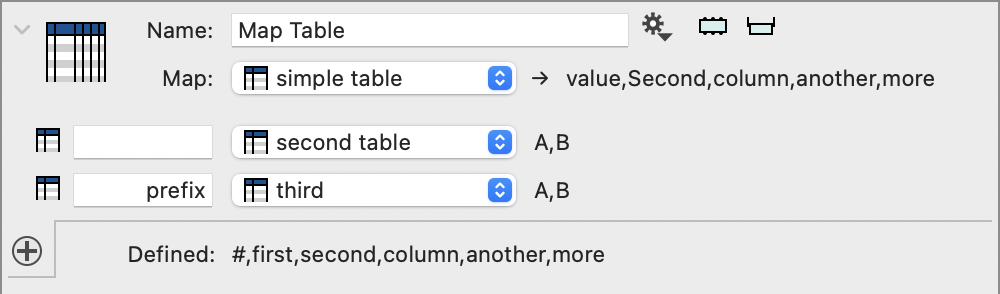
In the second line you get a list of the columns that are created. This is to make it easier to remember what the action does when the detail view is hidden. In the local variables you see the variable names that are imported from the tabel. In this case four names – A,B from the ‘second table’ and prefix.A,prefix.B from the A,B columns in the ‘third table’