ImageTank Reference Manual
-
Getting Started
-
Examples
-
Input
-
Bitmaps
-
Images
-
Image Stack
-
Tables
-
2D Path
-
2D Region
-
3D Surface
-
Slicers
-
Transformations
-
Time series
-
DTSource
-
External Programs
-
FAQs
-
Group
-
2D Mask
-
Sets
Print
Combine Time Values
Updated
This is the first entry in the gear menu for the Group variable
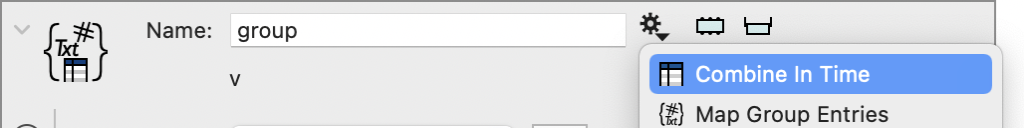
What this does is to set up the action as follows.
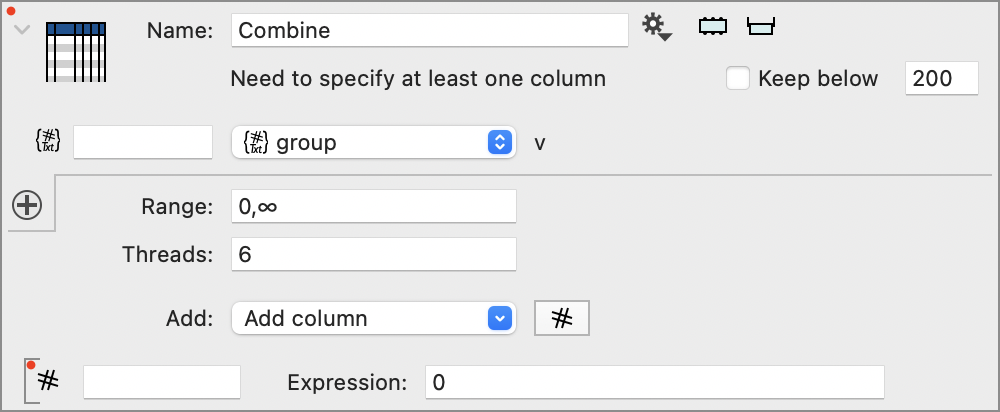
The logic is as follows. At the bottom you can define the columns in the output. You specify an expression for each column. The input has to be specified in the local variables. The first step added a group entry, but you can add additional groups or variables.
Example
Here is a simple example. The input group is a time sequence with 11 values for t=0,1,…,10. There is one column defined – value, which is an expression based on the value ‘v’ from the group. Note that the result automatically adds the ‘t’ column to the beginning.
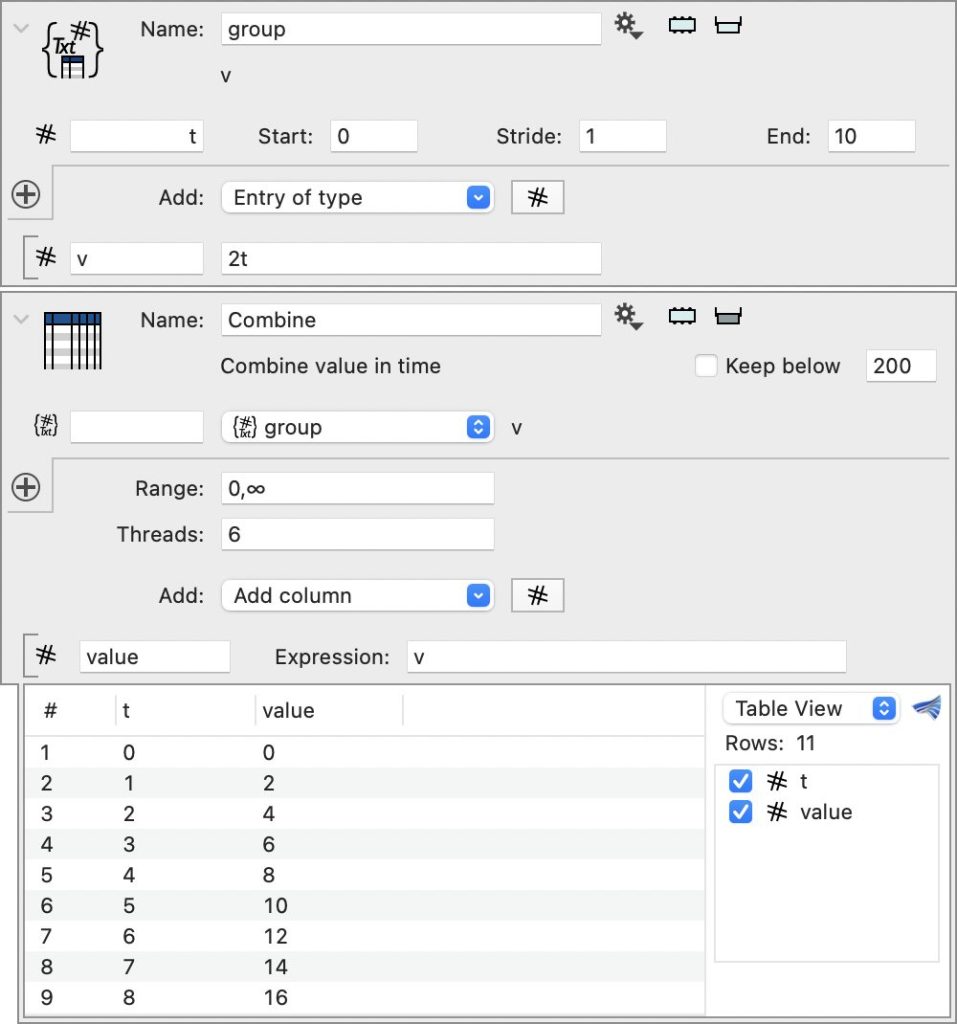
Updated
On This Page