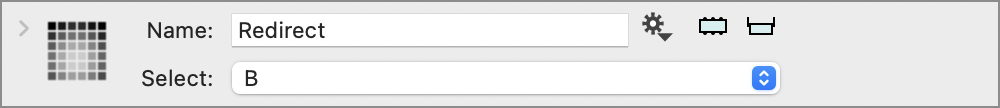-
Getting Started
-
Examples
-
Input
-
Bitmaps
-
Images
-
Image Stack
-
Tables
-
2D Path
-
2D Region
-
3D Surface
-
Slicers
-
Transformations
-
Time series
-
DTSource
-
External Programs
-
FAQs
-
Group
-
2D Mask
-
Sets
Add a Redirect
This is designed for the use case where you have two variables, say A and B that you want to be able to use in three computations. Objects in ImageTank form a directed graph with the output of an object goes into one of the inputs of another object or drawing.
Switching from A to B in all of these entries is a little tedious to do by hand, in particular when the computations are not right next to the two potential input variables. The solution is to add a redirect into this graph.
Create a Redirect frrom the A variable and then use that in the three computational parts.
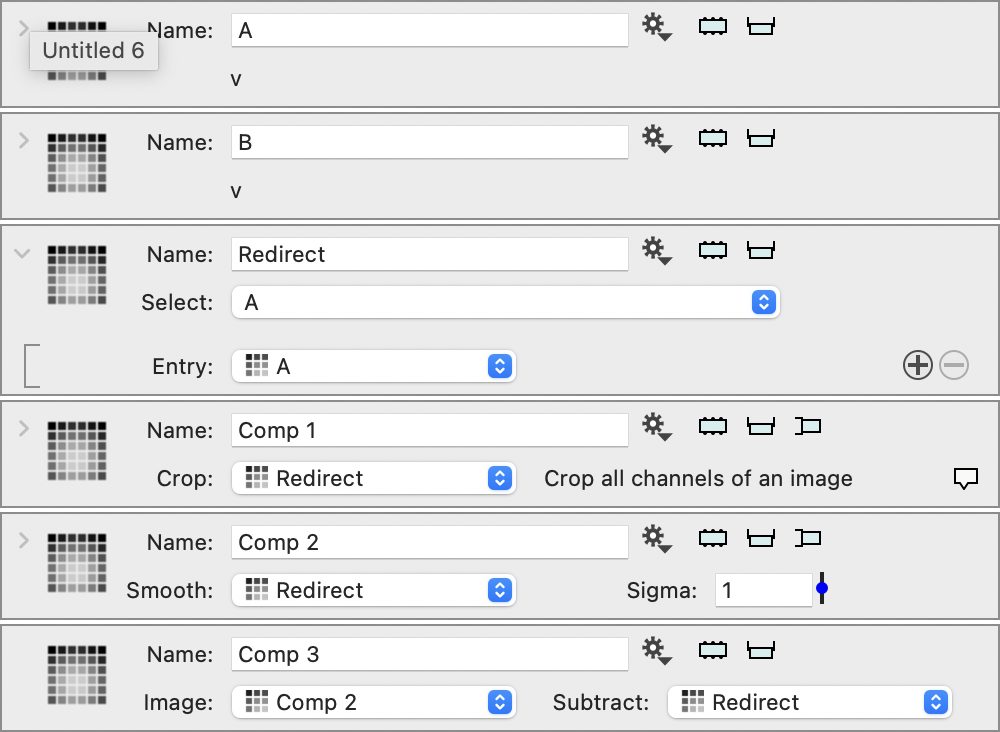
The Select menu can be used so you can pick between presets
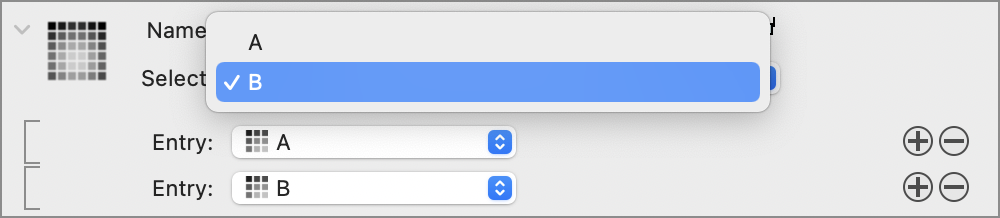
When the detail is hidden you can still see the variable name. And the selection menu is significantly wider, since you might rely more on the full name of the variable.