Images from a Tiff File
Fundamentally, tiff files is just a list of images that you can access by index and each image is a block of data with tags that describe the format and allow for additional labels. This file format is not very structured, and unfortuntely there are a number of saving conventions out there. ImageTank has a number of actions that aim to map this collection of images into a time sequence of multi-channel images and image stacks.
This assumes that the images are saved with different channels next to each other followed by the next time value. Here time can be physical time if this is a an image that is taken with uniform time step, but time can just be the index: 0,1,2,3,…
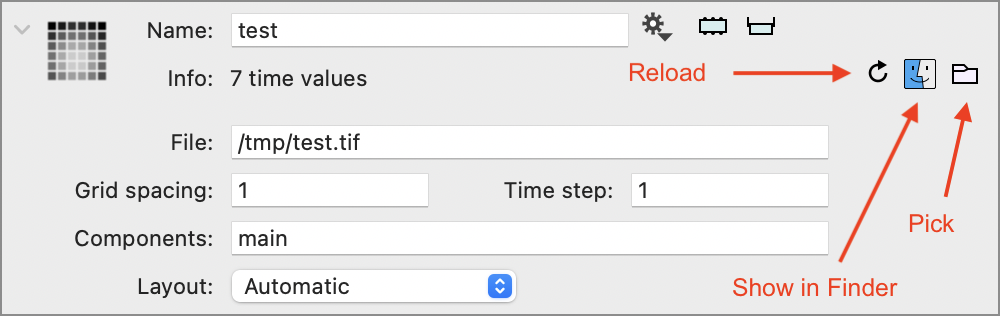
The channels don’t always have a name in the tiff file, so you need to specify them. In the above example, there are seven images in the tiff file. Since this is a prime number this is likely a single channel, but if you have three channels, specify the channels as a comma separated list “first,second,third” and if you have 30 images in the file the result is a time sequence with 10 time values.
Grid spacing is sometimes specified in the tiff file, but often isn’t so here you have to specify it. Note that derived quantities such as thresholded paths, lengths, areas are in physical units and not pixel units so it is important to set this grid spacing relatively early in the analysis process. You can change it at any time and everything will update, but steps like extracting a region of interest will be affected since they are in terms of physical coordinates.